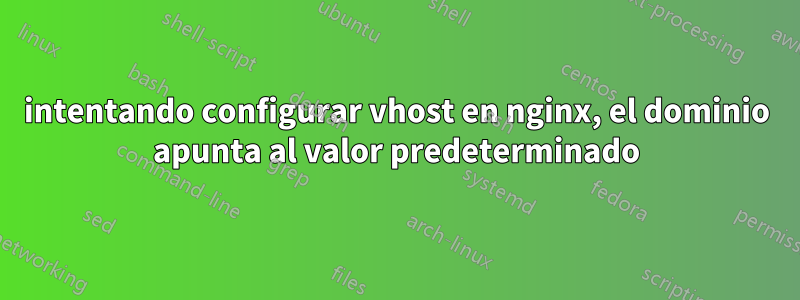
Así que estoy tratando de aprender algunas cosas sobre la configuración del servidor web. Instalé con éxito nginx con php, etc. Estaba en el proceso de intentar apuntar mi dominio a mi VPS, y esa parte también terminó. Sin embargo, el problema es que actualmente tengo dos configuraciones en nginx/sites-enabled/, mydomain.com y default.
Cuando voy a mi dominio, se conecta correctamente, sin embargo, no abre la página de prueba que tengo para el dominio (donde la raíz está configurada en mydomain.com), sino que va a la página que está configurada de forma predeterminada. la configuración para ambos se encuentra a continuación. ¿Qué debo hacer para que mi dominio apunte al directorio correcto?
por defecto:
server {
listen 80;
listen [::]:80 default_server ipv6only=on;
root /usr/share/nginx/html;
index index.html index.htm index.php;
# Make site accessible from http://localhost/
server_name localhost;
location / {
# First attempt to serve request as file, then
# as directory, then fall back to displaying a 404.
#try_files $uri $uri/ /index.html;
try_files $uri $uri/ =404;
# Uncomment to enable naxsi on this location
# include /etc/nginx/naxsi.rules
}
location /doc/ {
alias /usr/share/doc/;
autoindex on;
allow 127.0.0.1;
allow ::1;
deny all;
}
# Only for nginx-naxsi used with nginx-naxsi-ui : process denied requests
#location /RequestDenied {
# proxy_pass http://127.0.0.1:8080;
#}
#error_page 404 /404.html;
# redirect server error pages to the static page /50x.html
#
#error_page 500 502 503 504 /50x.html;
#location = /50x.html {
# root /usr/share/nginx/html;
#}
# pass the PHP scripts to FastCGI server listening on 127.0.0.1:9000
#
location ~ \.php$ {
fastcgi_split_path_info ^(.+\.php)(/.+)$;
# NOTE: You should have "cgi.fix_pathinfo = 0;" in php.ini
# With php5-cgi alone:
# fastcgi_pass unix:/var/run/php5-fpm.sock;
# With php5-fpm:
fastcgi_pass unix:/var/run/php5-fpm.sock;
fastcgi_index index.php;
include fastcgi_params;
}
# deny access to .htaccess files, if Apache's document root
# concurs with nginx's one
#
#location ~ /\.ht {
# deny all;
#}
}
midominio.com:
server {
listen 80;
listen [::]:80 default_server ipv6only=on;
root /usr/share/nginx/html/mydomain.com;
index index.html index.htm index.php;
# Make site accessible from http://localhost/
server_name mydomain.com;
location / {
# First attempt to serve request as file, then
# as directory, then fall back to displaying a 404.
#try_files $uri $uri/ /index.html;
try_files $uri $uri/ =404;
# Uncomment to enable naxsi on this location
# include /etc/nginx/naxsi.rules
}
location /doc/ {
alias /usr/share/doc/;
autoindex on;
allow 127.0.0.1;
allow ::1;
deny all;
}
# Only for nginx-naxsi used with nginx-naxsi-ui : process denied requests
#location /RequestDenied {
# proxy_pass http://127.0.0.1:8080;
#}
#error_page 404 /404.html;
# redirect server error pages to the static page /50x.html
#
#error_page 500 502 503 504 /50x.html;
#location = /50x.html {
# root /usr/share/nginx/html;
#}
# pass the PHP scripts to FastCGI server listening on 127.0.0.1:9000
#
location ~ \.php$ {
fastcgi_split_path_info ^(.+\.php)(/.+)$;
# NOTE: You should have "cgi.fix_pathinfo = 0;" in php.ini
# With php5-cgi alone:
# fastcgi_pass unix:/var/run/php5-fpm.sock;
# With php5-fpm:
fastcgi_pass unix:/var/run/php5-fpm.sock;
fastcgi_index index.php;
include fastcgi_params;
}
# deny access to .htaccess files, if Apache's document root
# concurs with nginx's one
#
#location ~ /\.ht {
# deny all;
#}
}
Respuesta1
Elimina esas estrofas de ubicación. No deberías necesitarlos.
Quitar también listen [::]:80 default_server ipv6only=on;.
¿Está seguro de que no está anteponiendo accidentalmente un www.?
IIRC deberías necesitar unlínea de conexión_trabajadores
¿Has revisado tu registro de errores?


