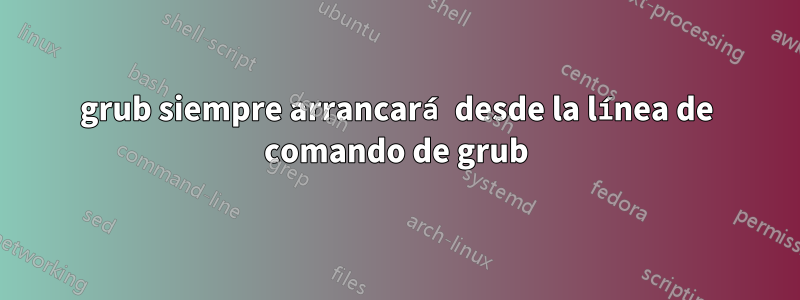
Tengo un servidor CentOS 6.4 remoto (con acceso KVM), cuando recibí el servidor se estaba ejecutando con LVM en un solo disco (sda)
Logré eliminar LVM e instalar raid 1 en discos sda y sdb
la duplicación funciona bien, mi único problema ahora es que cada vez que reinicio el servidor obtengo la línea de comando de grub y inicio manualmente usando el comando
grub> archivo de configuración (hd1,0)/grub/grub.conf
O
grub> archivo de configuración (hd0,0)/grub/grub.conf
entonces arrancará bien sin ningún error.
¿Alguna idea de cómo puedo hacer que arranque automáticamente?
Nota: cada disco (sda y sdb) tiene un tamaño de 2 TB, ¿podría ser este el problema?
Mi configuración
Filesystem Size Used Avail Use% Mounted on
/dev/md2 1.8T 1.1G 1.7T 1% /
tmpfs 16G 0 16G 0% /dev/shm
/dev/md0 1.9G 69M 1.8G 4% /boot
# cat /proc/mdstat
Personalities : [raid1]
md2 : active raid1 sda3[2] sdb3[0]
1940882240 blocks super 1.2 [2/2] [UU]
md1 : active raid1 sdb2[0] sda2[2]
10482176 blocks super 1.2 [2/2] [UU]
md0 : active raid1 sdb1[0] sda1[1]
2008000 blocks [2/2] [UU]
unused devices: <none>
# fdisk -l /dev/sda
Disk /dev/sda: 2000.4 GB, 2000398934016 bytes
255 heads, 63 sectors/track, 243201 cylinders
Units = cylinders of 16065 * 512 = 8225280 bytes
Sector size (logical/physical): 512 bytes / 512 bytes
I/O size (minimum/optimal): 512 bytes / 512 bytes
Disk identifier: 0x000b0530
Device Boot Start End Blocks Id System
/dev/sda1 * 1 250 2008093+ 83 Linux
/dev/sda2 251 1556 10490445 82 Linux swap / Solaris
/dev/sda3 1557 243201 1941013462+ fd Linux raid autodetect
# fdisk -l /dev/sdb
Disk /dev/sdb: 2000.4 GB, 2000398934016 bytes
255 heads, 63 sectors/track, 243201 cylinders
Units = cylinders of 16065 * 512 = 8225280 bytes
Sector size (logical/physical): 512 bytes / 512 bytes
I/O size (minimum/optimal): 512 bytes / 512 bytes
Disk identifier: 0xadb3bd62
Device Boot Start End Blocks Id System
/dev/sdb1 * 1 250 2008093+ fd Linux raid autodetect
/dev/sdb2 251 1556 10490445 82 Linux swap / Solaris
/dev/sdb3 1557 243201 1941013462+ fd Linux raid autodetect
# cat grub.conf
# grub.conf generated by anaconda
#
# Note that you do not have to rerun grub after making changes to this file
# NOTICE: You have a /boot partition. This means that
# all kernel and initrd paths are relative to /boot/, eg.
# root (hd0,0)
# kernel /vmlinuz-version ro root=/dev/mapper/vg_srv6953-lv_root
# initrd /initrd-[generic-]version.img
#boot=/dev/sda
default=0
timeout=5
splashimage=(hd1,0)/grub/splash.xpm.gz
hiddenmenu
title CentOS (2.6.32-358.18.1.el6.x86_64)
root (hd1,0)
kernel /vmlinuz-2.6.32-358.18.1.el6.x86_64 ro root=/dev/md2 KEYBOARDTYPE=pc KEYTABLE=us LANG=en_US.UTF-8 SYSFONT=latarcyrheb-sun16 crashkernel=auto rhgb quiet rd_retry=20
initrd /initramfs-2.6.32-358.18.1.el6.x86_64.img
title CentOS (2.6.32-358.el6.x86_64)
root (hd1,0)
kernel /vmlinuz-2.6.32-358.el6.x86_64 ro root=/dev/md2 KEYBOARDTYPE=pc KEYTABLE=us LANG=en_US.UTF-8 SYSFONT=latarcyrheb-sun16 crashkernel=auto rhgb quiet
initrd /initramfs-2.6.32-358.el6.x86_64.img
# grub
Probing devices to guess BIOS drives. This may take a long time.
GNU GRUB version 0.97 (640K lower / 3072K upper memory)
[ Minimal BASH-like line editing is supported. For the first word, TAB
lists possible command completions. Anywhere else TAB lists the possible
completions of a device/filename.]
grub> root (hd0,0)
root (hd0,0)
Filesystem type is ext2fs, partition type 0xfd
grub> setup (hd0)
setup (hd0)
Checking if "/boot/grub/stage1" exists... yes
Checking if "/boot/grub/stage2" exists... yes
Checking if "/boot/grub/e2fs_stage1_5" exists... yes
Running "embed /boot/grub/e2fs_stage1_5 (hd0)"... 27 sectors are embedded.
succeeded
Running "install /boot/grub/stage1 (hd0) (hd0)1+27 p (hd0,0)/boot/grub/stage2 /boot/grub/grub.conf"... succeeded
Done.
Respuesta1
Debe reinstalar grub en el dispositivo de disco duro del servidor. Para conocer la dirección del dispositivo, escriba en una terminal
sudo fdisk -l
Esto enumerará los discos y sus volúmenes en una lista. Tenga en cuenta el dispositivo donde necesita instalar el grub. El tamaño del dispositivo te dará una pista. Si /dev/sda es el dispositivo donde se debe instalar grub, vaya a la terminal y escriba
sudo grub-install /dev/sda
Reinicie su servidor y verifique si el problema está resuelto.
Respuesta2
DE ACUERDO
Hice lo siguiente:
- Eliminar sda de raid (usando mdadm)
- Ejecute dd (dd if=/dev/zero of=/dev/sda bs=512 count=1000)
- Copie la tabla de particiones del disco actual (sfdisk -d /dev/sdb | sfdisk /dev/sda)
- agregar disco a raid (usando mdadm)
- reinstale grub (usando el comando grub)
- ejecute grub-install /dev/sda
- Reiniciar
y ahora está funcionando :)
Hice todos los pasos anteriores antes excepto el paso 2, parece que necesito borrar el disco con dd


