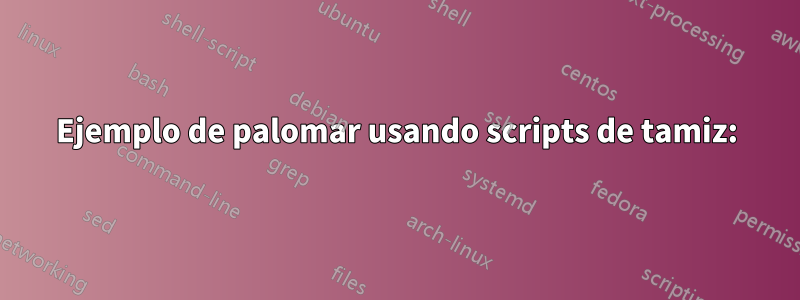
¿Cómo puedo agregar varias palabras "malas" personalizadas en SpamAssassin, de modo que los correos electrónicos que contienen esas palabras se marquen como spam?
ACTUALIZAR
una de las claves es editar el archivo /etc/mail/spamassassin y agregar un filtro de malas palabras como se describe en
http://linuxguruz.wordpress.com/2008/09/16/spamassassin-example/
PERO, en este caso, el correo sólo se marca como spam, todavía va a mi bandeja de entrada...
¿Qué tengo que hacer para no recibir correos electrónicos que contengan malas palabras?
ACTUALIZACIÓN 2
Mi SpamAssassin cambia de asunto si el correo electrónico se clasifica como spam y ahora funciona bien. El archivo /etc/mail/spamassassin/local.cf tiene este aspecto:
ok_locales all
skip_rbl_checks 0
required_score 5
report_safe 1
rewrite_header Subject ***SPAM***
use_pyzor 1
use_razor2 1
use_auto_whitelist 0
use_bayes 1
use_bayes_rules 1
bayes_auto_learn 1
blacklist_from *@kupiizaradi.cjb.net
blacklist_from *@hallmark.com
whitelist_from *@*hrgworldwide.com
whitelist_from *@bluehost.com
#blacklist_from *@greekajob.com
header CONTAINS_VIG Subject =~ /viagra, Cialix Pills, sex, xxx, penis, pussy, greekajob, greekajobs, pera
zdera/
body CONTAINS_PEN /viagra, sex, xxx, penis, puss, greekajob, greekajobs, perazdera/
score CONTAINS_VIG 1.5
score CONTAINS_PEN 1.5
describe CONTAINS_VIG Bad Word
describe CONTAINS_PEN Bad Word
Entonces, ahora necesito ayuda sobre cómo:
- mover esos correos electrónicos a la carpeta Spam
- crear automáticamente una carpeta de spam para cada nueva cuenta de correo agregada en el servidor
El archivo /etc/mail/mailfilter tiene este aspecto:
SHELL="/bin/sh"
import EXT
import HOST
VHOME=`pwd`
TIMESTAMP=`date "+%b %d %H:%M:%S"`
#VERBOSE=9
logfile "/var/log/maildrop/maildrop.log"
log "$TIMESTAMP - BEGIN maildrop processing for $EXT@$HOST ==="
`test -r $VHOME/.mailfilter`
if($RETURNCODE == 0)
{
log "including $VHOME/.mailfilter"
exception {
include $VHOME/.mailfilter
}
}
# does maildirsize exist?
`test -e $VHOME/Maildir/maildirsize`
# if maildirsize doesn't exist
if($RETURNCODE == 1)
{
# does vuserinfo exist?
`test -x /home/vpopmail/bin/vuserinfo`
# if vuserinfo exists
if($RETURNCODE == 0)
{
# does the user exist?
`/home/vpopmail/bin/vuserinfo $EXT@$HOST`
if($RETURNCODE == 0)
{
# find out what the user's quota is
$QUOTA=`/home/vpopmail/bin/vuserinfo -Q $EXT@$HOST`
log "QUOTA = $QUOTA"
# does maildirmake exists?
`test -x /usr/bin/maildirmake`
# if maildirmake exists
if($RETURNCODE == 0)
{
# does Maildir exist?
`test -d $VHOME/Maildir`
# if Maildir exists
if($RETURNCODE == 0)
{
# make the maildirsize file
`/usr/bin/maildirmake -q $QUOTA $VHOME/Maildir`
`test -s "$VHOME/Maildir/maildirsize"`
# if maildirsize exists
if($RETURNCODE == 0)
{
`/bin/chown vpopmail:vchkpw $VHOME/Maildir/maildirsize`
`/bin/chmod 640 $VHOME/Maildir/maildirsize`
# else
}
else
{
log "Problem making 'maildirsize' for $VHOME"
}
# end if maildirsize exists
}
else
{
log "Maildir does not exist for $VHOME"
}
# end if Maildir exists
}
else
{
log "maildirmake does not exist"
# end if maildirmake exists
}
}
else
{
log "user $EXT@HOST does not exist"
# end if user exists
}
}
else
{
log "vuserinfo does not exist"
# end if vuserinfo exists
}
}
# does maildirsize exist?
`test -e $VHOME/Maildir/maildirsize`
if($RETURNCODE == 0)
{
MAILDIRQUOTA=`/usr/bin/head -n1 $VHOME/Maildir/maildirsize`
log "MAILDIRQUOTA = $MAILDIRQUOTA"
}
#--------------------------------------------------------
# Filter spam - scores >= SPAMLIMIT is not delivered
#
# If you DO NOT want to send mail that is over the spam limit
# to spamassassin autolearn, comment: 'cc "|sa-learn -spam"'
#--------------------------------------------------------
##########################################################################
# Below is where I found some of the main problem, i.e apparently the
# regex logic changed, do a diff against this one and the old one,
# the old one was delimited with the '!' (bang) and grouped as a whole.
# it failed the match always. By using standard regex grouping, I was able
# to get the filter working. By grouping the score accordingly, it
# breaks it into a number and precision, e.g. MATCH1 and MATCH2
##########################################################################
if(/^X-Spam-Status: Yes, score=([0-9]+)\.([0-9]+)/:h)
{
if($MATCH1 >= 5)
{
cc "|sa-learn --spam"
}
# if the user doesnt' have a Spam folder
`test -d $VHOME/Maildir/.Spam`
if($RETURNCODE == 1)
{
`test -x /usr/bin/maildirmake`
if($RETURNCODE == 0)
{
`/usr/bin/maildirmake -f Spam $VHOME/Maildir`
`test -x /usr/bin/subscribeIMAP.sh`
if($RETURNCODE == 0)
{
`/usr/bin/subscribeIMAP.sh Spam $VHOME`
}
}
}
# make sure the deliverquota binary exists and is executable
`test -x /usr/bin/deliverquota`
if($RETURNCODE == 1)
{
exception {
to "$VHOME/Maildir/.Spam"
}
}
else
{
cc "|/usr/bin/deliverquota -w 90 $VHOME/Maildir/.Spam"
if($RETURNCODE == 0)
{
log "=== END === $EXT@$HOST success (quota)"
EXITCODE=0
exit
}
else
{
if($RETURNCODE == 77)
{
log "$TIMESTAMP - $EXT@$HOST bounced (quota)"
to "|/var/qmail/bin/bouncesaying '$EXT@$HOST is over quota'"
}
else
{
log \
"$TIMESTAMP - $EXT@$HOST failure (unknown deliverquota error)"
to "$VHOME/Maildir/.Spam"
}
}
}
}
##########################################################################
# Same as above
##########################################################################
if(/^X-Spam-Status: No, score=([\-]*[0-9]+)\.([0-9]+) /:h)
{
log " message is clean ($MATCH1.$MATCH2)"
}
#--------------------------------------------------------
# Include any user rules
#--------------------------------------------------------
`test -r $VHOME/Maildir/.mailfilter`
if($RETURNCODE == 0)
{
log " including $VHOME/Maildir/.mailfilter"
exception {
include $VHOME/Maildir/.mailfilter
}
}
`test -x /usr/bin/deliverquota`
if ($RETURNCODE == 1)
{
log "$TIMESTAMP - $EXT@$HOST WARNING: no deliverquota!"
log "=== END === $EXT@$HOST success"
exception {
to "$VHOME/Maildir"
}
}
else
{
exception {
log "RETCODE = $RETURNCODE delivering to $VHOME/Maildir"
xfilter "/usr/bin/deliverquota -w 90 $VHOME/Maildir"
}
#--------------------------------------------------------
# check to make sure the message was delivered
# returncode 77 means that out maildir was overquota - bounce mail
#--------------------------------------------------------
if($RETURNCODE == 77)
{
log "$TIMESTAMP - BOUNCED: bouncesaying '$EXT@$HOST is over quota'"
log "$TIMESTAMP - $EXT@$HOST bounced"
to "|/var/qmail/bin/bouncesaying '$EXT@$HOST is over quota'"
}
else
{
log "=== END === $EXT@$HOST success (quota)"
EXITCODE=0
exit
}
}
log "$TIMESTAMP - $EXT@$HOST - WARNING: This message should never be printed!"
[root@um-1027 /etc/mail]#
Y .qmail-default tiene este aspecto:
|/var/qmail/bin/preline /usr/bin/maildrop /etc/mail/mailfilter
¿Pueden ayudarme a solucionar este problema y a mover los mensajes de spam a la carpeta de spam?
Respuesta1
En SpamAssassin puede crear reglas que agreguen puntuación N al encabezado de clasificación de spam después de activarlo.
Depende de usted establecer el umbral para clasificarlo como spam y qué hacer con él (eliminarlo, moverlo a una carpeta, reenviarlo, etc.).
Si desea mover correos electrónicos sospechosos de spam a una carpeta específica, sospecho que debe conectarlo a su servidor POP3/IMAP (por ejemplo, dovecot) o al uso del cliente POP3/IMAP (por ejemplo, fetchmail + procmail).
Ejemplo de palomar usando scripts de tamiz:
if header :contains "X-Spam-Level" "**********" { discard; stop; }
Árbitro:https://wiki2.dovecot.org/Pigeonhole/Sieve/Examples#Direct_filtering_using_message_header
Regla de procmail para filtrar spam a la carpeta SPAM (~/.procmailrc)
:0: * ^X-Spam-Status: Yes SPAM
Árbitro:https://www.cs.rutgers.edu/~watrous/procmail-spam.html
Espero que esto resulte útil.
Respuesta2
Con SpamAssassin sólo puedes reescribir un correo detectado como spam pero no puedes eliminarlo. Postfix o cpanel utilizan SpamAssassin para detectar spam, no para gestionarlo. Pero puede crear reglas en cpanel (por ejemplo) para eliminar correos electrónicos con un título reescrito por SpamAssassin. En mi opinión, es una mala idea, se pueden perder falsos positivos. Simplemente colóquelo en una carpeta específica con una regla básica.
Respuesta3
Mover mensajes no tiene nada que ver con Spamassassin y depende completamente de su LDA o MUA (Agente de entrega local o Agente de usuario de correo). ¿Su correo se entrega a una cuenta POP3 o IMAP? ¿Su servidor utiliza Dovecot o Cyrus o algo más?
Demasiadas preguntas y variables, y este no es el lugar para esas preguntas.


