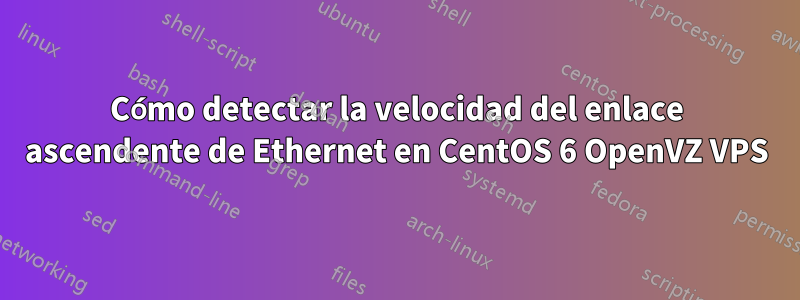
Recientemente compré un VPS que se anunciaba como un enlace ascendente de 100 Mbps, pero la promoción prometía una actualización gratuita a un enlace ascendente de 1 Gbps. Estoy tratando de averiguar si recibí la actualización con varios métodos sin suerte.
Corriendo lspciobtengo:
[root@host ~]# lspci
pcilib: Cannot open /proc/bus/pci
lspci: Cannot find any working access method.
[root@host ~]#
Del mismo modo, se ejecuta lshwy ethtooltampoco muestra ninguna información de red.
ifconfig -amuestra:
[root@host /]# ifconfig -a
lo Link encap:Local Loopback
inet addr:127.0.0.1 Mask:255.0.0.0
inet6 addr: ::1/128 Scope:Host
UP LOOPBACK RUNNING MTU:16436 Metric:1
RX packets:1662 errors:0 dropped:0 overruns:0 frame:0
TX packets:1662 errors:0 dropped:0 overruns:0 carrier:0
collisions:0 txqueuelen:0
RX bytes:97474 (95.1 KiB) TX bytes:97474 (95.1 KiB)
venet0 Link encap:UNSPEC HWaddr 00-00-00-00-00-00-00-00-00-00-00-00-00-00-00-00
inet addr:127.0.0.1 P-t-P:127.0.0.1 Bcast:0.0.0.0 Mask:255.255.255.255
UP BROADCAST POINTOPOINT RUNNING NOARP MTU:1500 Metric:1
RX packets:256143 errors:0 dropped:0 overruns:0 frame:0
TX packets:177324 errors:0 dropped:0 overruns:0 carrier:0
collisions:0 txqueuelen:0
RX bytes:280427908 (267.4 MiB) TX bytes:76882233 (73.3 MiB)
venet0:0 Link encap:UNSPEC HWaddr 00-00-00-00-00-00-00-00-00-00-00-00-00-00-00-00
inet addr:198.xx.xxx.xx P-t-P:198.xx.xxx.xx Bcast:198.xx.xxx.xx Mask:255.255.255.255
UP BROADCAST POINTOPOINT RUNNING NOARP MTU:1500 Metric:1
[root@host /]#
Quizás este servidor no tenga PCI, si ese es el caso, ¿hay alguna otra forma de averiguar la velocidad del enlace ascendente?
Respuesta1
Descubrí una manera de probar si estás en un enlace ascendente de 100 Mbps o 1 gbps. Descarga este script de Python para ejecutar una prueba de velocidad con speedtest.net.
wget -O speedtest-cli.py https://github.com/sivel/speedtest-cli/raw/master/speedtest_cli.py
Luego, una vez que tengas el script, haz lo siguiente:
python speedtest-cli.py --share
Aquí está mi resultado:

Lo que prueba que mi estación de trabajo está en unfull-dulpex transmission 1 gigabit per second uplink
Respuesta2
Úselo ethtoolcon un argumento para la interfaz, por ejemplo ethtool eth0.
Dmesg puede tener otra información útil pero es transitoria.


