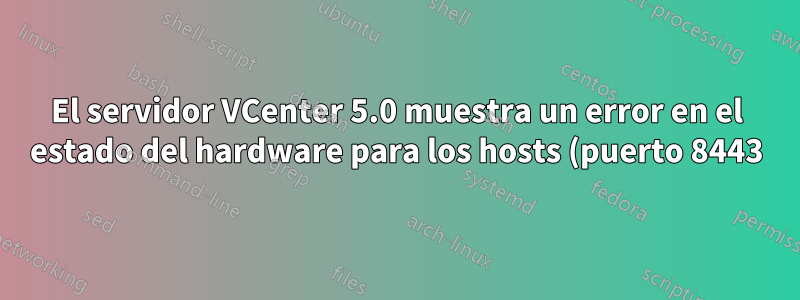%20.png)
Tengo lo siguiente:
- vCenter 5.0.0 compilación 755629
El problema:
En el administrador de complementos:
Estado del hardware de vCenter
VMware, Inc.
5.0
Disabled
Displays the hardware
status of hosts (CIM
monitoring)
The following error occured while downloading the
script plugin from https://192.168.1.1:8443/cim-ui
/scriptConfig.xml:
The client could not send a complete request to
the server. (The underlying connection was closed
: An unexpected error occurred on a send.)
Estado del servicio vCenter
VMware, Inc.
5.0
Disabled
Displays the health status
of vCenter services
The following error occured while downloading the
script plugin from https://192.168.1.1:8443/health
-ui/scriptConfig.xml:
The client could not send a complete request to
the server. (The underlying connection was closed
: An unexpected error occurred on a send.)
lo que he probado
- Lea muchos artículos en línea sobre este asunto.
- Habilitado: servicio de protocolo de túnel de socket seguro
- Puedo acceder a las URL ubicadas arriba con solohttpPor lo tanto, supongo que debe haber un problema con SSL.
Notas al margen:
No tenemos planes de actualizar a vCenter 5.1 hasta el momento.
Llevo 2 días buscando una solución hasta ahora.
¿Alguien sabe de alguna solución para esto por favor?
Respuesta1
- ¿Intentaste conectarte directamente a los hosts para ver el estado del hardware?
- ¿Qué tipo de hosts tienes?
- ¿Has actualizado tu navegador?
- ¿Has reiniciado vCenter?
- ¿Qué es 192.168.1.1? ¿Es un host o un vCenter?
Debería poder navegar a esas URL a través de https:https://172.16.2.8:8443/cim-ui/scriptConfig.xml
This XML file does not appear to have any style information associated with it. The document tree is shown below.
<scriptConfiguration version="1.0">
<key>com.vmware.vim.cimmonitor.gwt</key>
<description>Hardware Status (CIM Service)</description>
<useInternalSSLProxy>true</useInternalSSLProxy>
<extension parent="InventoryView.HostSystem">
<title locale="de">Hardwarestatus</title>
<title locale="fr">État du matériel</title>
<title locale="ja">ハードウェアのステータス</title>
<title locale="ko">하드웨어 상태</title>
<title locale="zh-CN">硬件状态</title>
<title locale="en">Hardware Status</title>
<url>https://*:8443/cim-ui/index.html</url>
</extension>
</scriptConfiguration>


