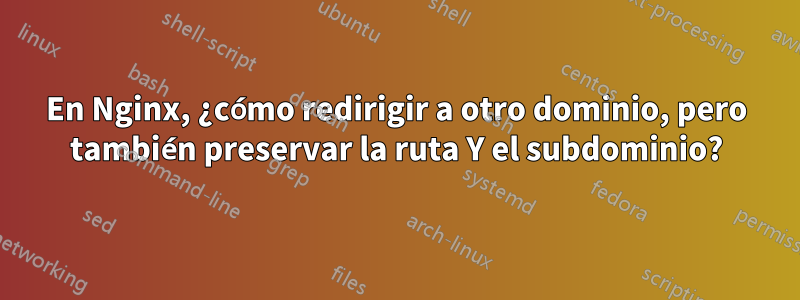
Entonces, por ejemplo, tengo un dominio olddomain.comynewdomain.com
Así es como quiero que funcionen las solicitudes de redireccionamiento:
sub.olddomain.com/hello/world -> sub.newdomain.com/hello/world
olddomain.com/hello/world -> newdomain.com/hello/world
Hay muchos subdominios, por lo que lo ideal sería no crear una regla para cada uno de ellos.
Esto parece una solución:
server {
listen 80;
server_name olddomain.com *.olddomain.com;
rewrite ^(/)(.*)$ http://newdomain.com/$2 permanent;
}
pero no funciona con subdominios, ya que todos los subdominios se redireccionarían newdomain.com/pathsin tener en cuenta un subdominio.
Respuesta1
Parece que estás buscando algo como esto:
if ($http_host ~ (.*)\.olddomain\.com) {
set $subdomain $1;
rewrite (.*)$ http://$subdomain.newdomain.com$1 permanent;
}
rewrite ^(/)(.*)$ http://newdomain.com/$2 permanent;
Estos son mis casos de prueba
$ curl -I -H "Host: test1.olddomain.com" nginx1.tst
HTTP/1.1 301 Moved Permanently
Server: nginx/1.4.4
Date: Thu, 08 May 2014 19:40:33 GMT
Content-Type: text/html
Content-Length: 184
Connection: keep-alive
Location: http://test1.newdomain.com/
$ curl -I -H "Host: test1.test2.olddomain.com" nginx1.tst
HTTP/1.1 301 Moved Permanently
Server: nginx/1.4.4
Date: Thu, 08 May 2014 19:40:38 GMT
Content-Type: text/html
Content-Length: 184
Connection: keep-alive
Location: http://test1.test2.newdomain.com/
$ curl -I -H "Host: test1.test2.olddomain.com" nginx1.tst/with-something/appended.html
HTTP/1.1 301 Moved Permanently
Server: nginx/1.4.4
Date: Thu, 08 May 2014 19:40:54 GMT
Content-Type: text/html
Content-Length: 184
Connection: keep-alive
Location: http://test1.test2.newdomain.com/with-something/appended.html
$ curl -I -H "Host: olddomain.com" nginx1.tst
HTTP/1.1 301 Moved Permanently
Server: nginx/1.4.4
Date: Thu, 08 May 2014 19:41:10 GMT
Content-Type: text/html
Content-Length: 184
Connection: keep-alive
Location: http://newdomain.com/


