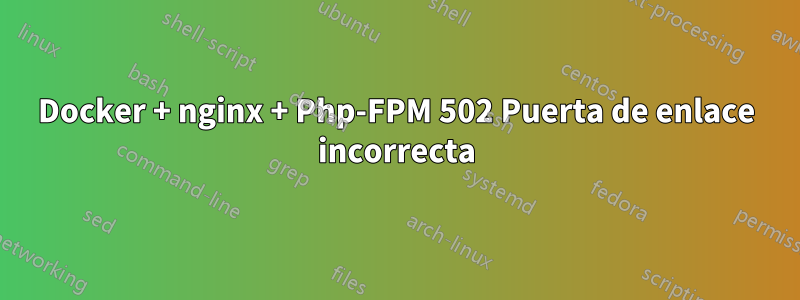
Estoy intentando instalar php-fpm y nginx a través de Docker y tengo un problema con nginx que me devuelve un error 502 Bad gateway; sin embargo, cuando intento acceder a cualquier archivo HTML, solo se muestra correctamente. ¿Qué debo hacer para que un archivo php funcione correctamente con este sistema?
Sitio de configuración de Nginx:
server {
listen 80;
server_name api.local.dev;
access_log /var/log/nginx/api.access.log;
error_log /var/log/nginx/api.error.log;
root /www;
charset utf-8;
index index.php index.html index.htm;
location / {
index index.php index.html index.htm;
}
location ~ \.php$ {
include fastcgi_params;
fastcgi_pass unix:/var/run/php5-fpm.sock;
fastcgi_index index.php;
fastcgi_param SCRIPT_FILENAME $document_root$fastcgi_script_name;
}
}
archivo acoplable
FROM ubuntu:13.10
# Keep upstart from complaining
RUN dpkg-divert --local --rename --add /sbin/initctl
RUN ln -sf /bin/true /sbin/initctl
# Let the conatiner know that there is no tty
ENV DEBIAN_FRONTEND noninteractive
RUN locale-gen en_US.UTF-8
ENV LANG en_US.UTF-8
ENV LC_ALL en_US.UTF-8
RUN apt-get update && apt-get upgrade -y
RUN apt-get -y install nginx php5-fpm php5-mysql php-apc pwgen python-setuptools curl git unzip
RUN apt-get -y install php5-curl php5-gd php-pear php5-imagick php5-imap php5-mcrypt php5-memcache php5-sqlite php5-tidy php5-xmlrpc
VOLUME ["/var/log/nginx"]
CMD echo "127.0.0.1 api.local.dev" >> /etc/hosts
EXPOSE 80
RUN mkdir /www
RUN chown www-data:www-data -R /www
RUN echo "<?php phpinfo() ?>" > /www/index.php
RUN cat /www/index.php
RUN mkdir /docker
ADD nginx /docker/nginx
RUN mkdir -p /var/log/nginx
RUN chown www-data:www-data /var/log/nginx
RUN sed -i -e"s/keepalive_timeout\s*65/keepalive_timeout 2/" /etc/nginx/nginx.conf
RUN sed -i -e"s/keepalive_timeout 2/keepalive_timeout 2;\n\tclient_max_body_size 100m/" /etc/nginx/nginx.conf
RUN sed -i -e "s/;cgi.fix_pathinfo=1/cgi.fix_pathinfo=0/g" /etc/php5/fpm/php.ini
RUN sed -i -e "s/upload_max_filesize\s*=\s*2M/upload_max_filesize = 100M/g" /etc/php5/fpm/php.ini
RUN sed -i -e "s/post_max_size\s*=\s*8M/post_max_size = 100M/g" /etc/php5/fpm/php.ini
RUN sed -i -e "s/;daemonize\s*=\s*yes/daemonize = no/g" /etc/php5/fpm/php-fpm.conf
RUN sed -i -e "s/;catch_workers_output\s*=\s*yes/catch_workers_output = yes/g" /etc/php5/fpm/pool.d/www.conf
RUN cat /etc/php5/fpm/pool.d/www.conf
RUN find /etc/php5/cli/conf.d/ -name "*.ini" -exec sed -i -re 's/^(\s*)#(.*)/\1;\2/g' {} \;
RUN echo "cgi.fix_pathinfo = 0;" >> /etc/php5/fpm/php.ini
RUN cat /docker/nginx/api.local.dev > /etc/nginx/sites-available/api.local.dev
RUN ln -s /etc/nginx/sites-available/api/local.dev /etc/nginx/sites-enabled/api/local.dev
RUN echo "daemon off;" >> /etc/nginx/nginx.conf
CMD ["nginx"]
nginx.conf
user www-data;
worker_processes 4;
pid /run/nginx.pid;
events {
worker_connections 768;
# multi_accept on;
}
http {
##
# Basic Settings
##
sendfile on;
tcp_nopush on;
tcp_nodelay on;
keepalive_timeout 65;
types_hash_max_size 2048;
# server_tokens off;
# server_names_hash_bucket_size 64;
# server_name_in_redirect off;
include /etc/nginx/mime.types;
default_type application/octet-stream;
##
# Logging Settings
##
access_log /var/log/nginx/access.log;
error_log /var/log/nginx/error.log;
##
# Gzip Settings
##
fastcgi_buffers 8 16k;
fastcgi_buffer_size 32k;
gzip on;
gzip_disable "msie6";
# gzip_vary on;
# gzip_proxied any;
# gzip_comp_level 6;
# gzip_buffers 16 8k;
# gzip_http_version 1.1;
# gzip_types text/plain text/css application/json application/x-javascript text/xml application/xml application/xml+rss text/javascript;
##
# nginx-naxsi config
##
# Uncomment it if you installed nginx-naxsi
##
#include /etc/nginx/naxsi_core.rules;
##
# nginx-passenger config
##
# Uncomment it if you installed nginx-passenger
##
#passenger_root /usr;
#passenger_ruby /usr/bin/ruby;
##
# Virtual Host Configs
##
include /etc/nginx/conf.d/*.conf;
include /etc/nginx/sites-enabled/*;
}
#mail {
# # See sample authentication script at:
# # http://wiki.nginx.org/ImapAuthenticateWithApachePhpScript
#
# # auth_http localhost/auth.php;
# # pop3_capabilities "TOP" "USER";
# # imap_capabilities "IMAP4rev1" "UIDPLUS";
#
# server {
# listen localhost:110;
# protocol pop3;
# proxy on;
# }
#
# server {
# listen localhost:143;
# protocol imap;
# proxy on;
# }
#}
Respuesta1
Ok, resolví mi problema, así es como lo hice:
docker run -i -t ubuntu /bin/bash
Luego miré los registros de nginx que indicaban un problema con el servidor php fpm ascendente como se muestra arriba.
tail -f /var/log/nginx/*
Finalmente reinicio el servicio php5-fpm
service php5-fpm restart
Entonces, finalmente mi problema es que durante la instalación del servicio de contenedor se lanzó pero con una mala configuración de php y, por lo tanto, al reiniciar el servicio se volvió a cargar la configuración de php5-fpm.
Respuesta2
Está asumiendo erróneamente que un contenedor acoplable es solo otra máquina o máquina virtual. Con Docker siempre se debe intentar ejecutar una sola cosa por contenedor. Luego se supone que debes usar enlaces y volúmenes para que hablen entre sí.
CMD debería iniciar el programa directamente y, en cambio, el demonio debería configurarse para ejecutarse en primer plano, por lo tanto, no como un servicio. Es preferible que los registros también se reenvíen a la ventana acoplable, pero eso me supera un poco (consulte las compilaciones oficiales de la aplicación en github).
También asegúrese de que ciertas cosas no se ejecuten como root, porque Docker no ofrece funciones de aislamiento de seguridad adecuadas en este momento.
Al final, su problema se resuelve echando un vistazo a su documentación recientemente mejorada y aprendiendo lo esencial.


