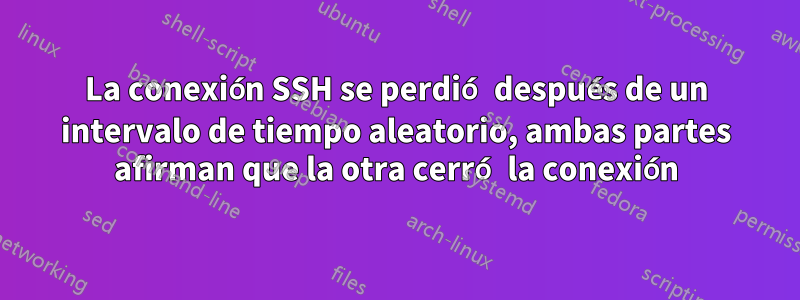
Me estoy conectando a una máquina Solaris virtual desde el sistema host de Windows que ejecuta Virtual Box. Esto funciona por un tiempo, pero después de un tiempo la conexión desaparece.
Lo extraño es que sshd afirma que la conexión fue restablecida por un par, mientras que la sesión ssh dice que la conexión fue cerrada por un host remoto.
Logré iniciar el sshd manualmente ( /usr/lib/ssh/sshd -d), de modo que obtengo el resultado de depuración que se muestra a continuación, pero no sé cómo proceder.
Cosas probadas hasta ahora:
- Comprobar
/var/log/authlog: está vacío - Compruebe que los paquetes estén actualizados (pkgchk -n SUNWsshcu, pkgchk -n SUNWsshdr, pkgchk -n SUNWsshdu, pkgchk -n SUNWsshhr, pkgchk -n SUNWsshr, pkgchk -n SUNWsshu): todo actualizado
- Permitir el inicio de sesión con contraseña en
/etc/ssh/ssh_configPasswordAuthentication sí y utilizarlo: sin cambios
Pregunta: Estoy estancado, ¿cómo puedo seguir trabajando en el problema?
Más información:
Iniciando el demonio ssh:
bash-3.2# /usr/lib/ssh/sshd -d
debug1: sshd version Sun_SSH_1.1.5
debug1: read PEM private key done: type RSA
debug1: private host key: #0 type 1 RSA
debug1: read PEM private key done: type DSA
debug1: private host key: #1 type 2 DSA
debug1: Bind to port 22 on ::.
Server listening on :: port 22.
Conexión desde control remoto:
debug1: Server will not fork when running in debugging mode.
Connection from 10.0.2.2 port 26688
debug1: Client protocol version 2.0; client software version OpenSSH_6.2
debug1: match: OpenSSH_6.2 pat OpenSSH*
debug1: Enabling compatibility mode for protocol 2.0
debug1: Local version string SSH-2.0-Sun_SSH_1.1.5
monitor debug1: list_hostkey_types: ssh-rsa,ssh-dss
debug1: use_engine is 'yes'
monitor debug1: reading the context from the child
debug1: pkcs11 engine initialized, now setting it as default for RSA, DSA, and symmetric ciphers
debug1: pkcs11 engine initialization complete
debug1: list_hostkey_types: ssh-rsa,ssh-dss
debug1: SSH2_MSG_KEXINIT sent
debug1: SSH2_MSG_KEXINIT received
debug1: kex: client->server aes128-ctr hmac-md5 zlib
debug1: kex: server->client aes128-ctr hmac-md5 zlib
debug1: Peer sent proposed langtags, ctos:
debug1: Peer sent proposed langtags, stoc:
debug1: We proposed langtags, ctos: i-default
debug1: We proposed langtags, stoc: i-default
debug1: SSH2_MSG_KEX_DH_GEX_REQUEST received
debug1: SSH2_MSG_KEX_DH_GEX_GROUP sent
debug1: dh_gen_key: priv key bits set: 134/256
debug1: bits set: 526/1024
debug1: expecting SSH2_MSG_KEX_DH_GEX_INIT
debug1: bits set: 497/1024
debug1: SSH2_MSG_KEX_DH_GEX_REPLY sent
debug1: newkeys: mode 1
debug1: set_newkeys: setting new keys for 'out' mode
debug1: Enabling compression at level 6.
debug1: SSH2_MSG_NEWKEYS sent
debug1: expecting SSH2_MSG_NEWKEYS
debug1: newkeys: mode 0
debug1: set_newkeys: setting new keys for 'in' mode
debug1: SSH2_MSG_NEWKEYS received
debug1: KEX done
debug1: userauth-request for user beginner service ssh-connection method none
debug1: attempt 0 initial attempt 0 failures 0 initial failures 0
Failed none for beginn from 10.0.2.2 port 26688 ssh2
debug1: userauth-request for user beginner service ssh-connection method passworddebug1: attempt 1 initial attempt 0 failures 1 initial failures 0
Accepted password for beginner from 10.0.2.2 port 26688 ssh2
debug1: permanently_set_uid: 54324/1
debug1: sending auth context to the monitor
debug1: will send 41 bytes of auth context to the monitor
monitor debug1: finished reading the context
monitor debug1: use_engine is 'yes'
monitor debug1: pkcs11 engine initialized, now setting it as default for RSA, DSA, and symmetric ciphers
monitor debug1: pkcs11 engine initialization complete
monitor debug1: Entering monitor loop.
monitor debug1: fd 9 setting O_NONBLOCK
monitor debug1: fd 10 setting O_NONBLOCK
debug1: Entering interactive session for SSH2.
debug1: fd 9 setting O_NONBLOCK
debug1: fd 10 setting O_NONBLOCK
debug1: server_init_dispatch_20
debug1: server_input_channel_open: ctype session rchan 0 win 1048576 max 16384
debug1: input_session_request
debug1: channel 0: new [server-session]
debug1: session_new: init
debug1: session_new: session 0
debug1: session_open: channel 0
debug1: session_open: session 0: link with channel 0
debug1: server_input_channel_open: confirm session
debug1: server_input_channel_req: channel 0 request x11-req reply 1
debug1: session_by_channel: session 0 channel 0
debug1: session_input_channel_req: session 0 req x11-req
debug1: bind port 6010: Address already in use; skipping this port
debug1: bind port 6011: Address already in use; skipping this port
debug1: bind port 6012: Address already in use; skipping this port
debug1: bind port 6013: Address already in use; skipping this port
debug1: fd 11 setting O_NONBLOCK
debug1: channel 1: new [X11 inet listener]
debug1: server_input_channel_req: channel 0 request pty-req reply 1
debug1: session_by_channel: session 0 channel 0
debug1: session_input_channel_req: session 0 req pty-req
debug1: Allocating pty.
debug1: session_pty_req: session 0 alloc /dev/pts/8
debug1: server_input_channel_req: channel 0 request shell reply 1
debug1: session_by_channel: session 0 channel 0
debug1: session_input_channel_req: session 0 req shell
debug1: Setting controlling tty using TIOCSCTTY.
debug1: fd 4 setting TCP_NODELAY
debug1: SSH receive window size: 198560 B
debug1: fd 13 setting O_NONBLOCK
Iniciando emacs y trabajando por algún tiempo:
debug1: server_input_global_request: rtype [email protected] want_reply 1
debug1: server_input_global_request: rtype [email protected] want_reply 1
debug1: X11 connection requested.
debug1: fd 16 setting TCP_NODELAY
debug1: channel 2: new [X11 connection from 127.0.0.1 port 33079]
debug1: channel 2: open confirm rwindow 2097152 rmax 16384
debug1: channel 2: read<=0 rfd 16 len 0
debug1: channel 2: read failed
debug1: channel 2: close_read
debug1: channel 2: input open -> drain
debug1: channel 2: ibuf empty
debug1: channel 2: send eof
debug1: channel 2: input drain -> closed
debug1: channel 2: rcvd eof
debug1: channel 2: output open -> drain
debug1: channel 2: obuf empty
debug1: channel 2: close_write
debug1: channel 2: output drain -> closed
debug1: channel 2: rcvd close
debug1: channel 2: send close
debug1: channel 2: is dead
debug1: channel 2: garbage collecting
debug1: channel_free: channel 2: X11 connection from 127.0.0.1 port 33079, nchan nels 3
debug1: X11 connection requested.
debug1: fd 16 setting TCP_NODELAY
debug1: channel 2: new [X11 connection from 127.0.0.1 port 33080]
debug1: channel 2: open confirm rwindow 2097152 rmax 16384
debug1: channel 2: read<=0 rfd 16 len 0
debug1: channel 2: read failed
debug1: channel 2: close_read
debug1: channel 2: input open -> drain
debug1: channel 2: ibuf empty
debug1: channel 2: send eof
debug1: channel 2: input drain -> closed
debug1: X11 connection requested.
debug1: fd 17 setting TCP_NODELAY
debug1: channel 3: new [X11 connection from 127.0.0.1 port 33081]
debug1: channel 2: rcvd eof
debug1: channel 2: output open -> drain
debug1: channel 2: obuf empty
debug1: channel 2: close_write
debug1: channel 2: output drain -> closed
debug1: channel 2: rcvd close
debug1: channel 2: send close
debug1: channel 2: is dead
debug1: channel 2: garbage collecting
debug1: channel_free: channel 2: X11 connection from 127.0.0.1 port 33080, nchan nels 4
debug1: channel 3: open confirm rwindow 2097152 rmax 16384
debug1: channel 3: read<=0 rfd 17 len 0
debug1: channel 3: read failed
debug1: channel 3: close_read
debug1: channel 3: input open -> drain
debug1: channel 3: ibuf empty
debug1: channel 3: send eof
debug1: channel 3: input drain -> closed
debug1: channel 3: rcvd eof
debug1: channel 3: output open -> drain
debug1: channel 3: obuf empty
debug1: channel 3: close_write
debug1: channel 3: output drain -> closed
debug1: channel 3: send close
debug1: channel 3: rcvd close
debug1: channel 3: is dead
debug1: channel 3: garbage collecting
debug1: channel_free: channel 3: X11 connection from 127.0.0.1 port 33081, nchan nels 3
debug1: X11 connection requested.
debug1: fd 16 setting TCP_NODELAY
debug1: channel 2: new [X11 connection from 127.0.0.1 port 33084]
debug1: channel 2: open confirm rwindow 2097152 rmax 16384
debug1: X11 connection requested.
debug1: fd 17 setting TCP_NODELAY
debug1: channel 3: new [X11 connection from 127.0.0.1 port 33085]
debug1: channel 2: read<=0 rfd 16 len 0
debug1: channel 2: read failed
debug1: channel 2: close_read
debug1: channel 2: input open -> drain
debug1: channel 2: ibuf empty
debug1: channel 2: send eof
debug1: channel 2: input drain -> closed
debug1: channel 3: open confirm rwindow 2097152 rmax 16384
debug1: channel 2: rcvd eof
debug1: channel 2: output open -> drain
debug1: channel 2: obuf empty
debug1: channel 2: close_write
debug1: channel 2: output drain -> closed
debug1: channel 2: rcvd close
debug1: channel 2: send close
debug1: channel 2: is dead
debug1: channel 2: garbage collecting
debug1: channel_free: channel 2: X11 connection from 127.0.0.1 port 33084, nchan nels 4
debug1: X11 connection requested.
debug1: fd 16 setting TCP_NODELAY
debug1: channel 2: new [X11 connection from 127.0.0.1 port 33086]
debug1: channel 3: read<=0 rfd 17 len 0
debug1: channel 3: read failed
debug1: channel 3: close_read
debug1: channel 3: input open -> drain
debug1: channel 3: ibuf empty
debug1: channel 3: send eof
debug1: channel 3: input drain -> closed
debug1: channel 2: open confirm rwindow 2097152 rmax 16384
debug1: channel 3: rcvd eof
debug1: channel 3: output open -> drain
debug1: channel 3: obuf empty
debug1: channel 3: close_write
debug1: channel 3: output drain -> closed
debug1: channel 3: rcvd close
debug1: channel 3: send close
debug1: channel 3: is dead
debug1: channel 3: garbage collecting
debug1: channel_free: channel 3: X11 connection from 127.0.0.1 port 33085, nchan nels 4
Después de un intervalo de tiempo aleatorio: la conexión se pierde:
Read error from remote host 10.0.2.2: Connection reset by peer
debug1: Calling cleanup 0x806d882(0x80afd90)
debug1: session_pty_cleanup: session 0 release /dev/pts/8
debug1: Calling cleanup 0x80729a7(0x0)
debug1: channel_free: channel 0: server-session, nchannels 3
debug1: channel_free: channel 1: X11 inet listener, nchannels 2
debug1: channel_free: channel 2: X11 connection from 127.0.0.1 port 33086, nchannels 1
debug1: Calling cleanup 0x8064fe7(0x80c1318)
debug1: Calling cleanup 0x807e79a(0x0)
debug1: compress outgoing: raw data 36410262, compressed 3980612, factor 0.11
debug1: compress incoming: raw data 18374832, compressed 674656, factor 0.04
monitor debug1: Monitor received SIGCHLD.
Salida de ssh entrante:
~> ssh [email protected] -p 2222
Connection to 127.0.0.1 closed by remote host.
Connection to 127.0.0.1 closed
Respuesta1
¿Hay un enrutador NAT entre las dos máquinas? ¿Puede estar cerrando la conexión debido a inactividad y tiempos de espera?
El cliente SSH puede activar KeepAlive a nivel SSH para intentar evitar este escenario.
Para el cliente openssh, incluimos lo siguiente en el archivo de configuración del lado del cliente (ya sea /etc/ssh/ssh_config o ~/.ssh/config):
Mantener vivo si
Respuesta2
Acabo de resolver una situación similar a esta en una caja CentOS7. Resulta que el cuadro de diálogo del comando 'nmtui' agregó silenciosamente un '/32' al final de nuestra dirección IP estática. Eso cambió la máscara de red a 255.255.255.255 y la IP de transmisión a la misma IP que la interfaz. Esto resultó en un comportamiento ARP muy inusual y provocó la caída de muchas conexiones. Ejecute 'ifconfig -a' para verificar su máscara de red y configuración de transmisión.


