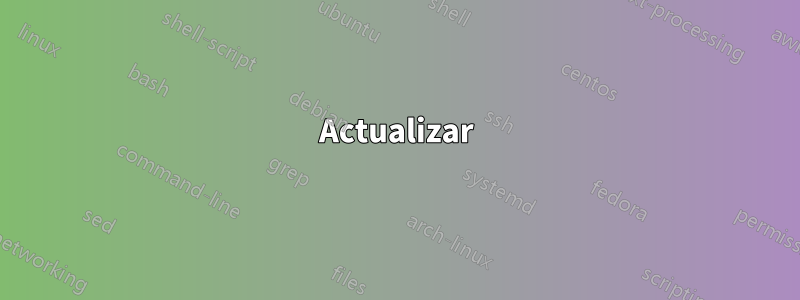
Intento configurar una conexión VPN a Office Fortigate pero no puedo pasar la fase 2.
Información recibida de los administradores de sistemas:
- PSK
- IKE v1
Modo agresivo
Fase1 3DES-SHA1
- HD grupo 5
Vida útil de la clave 28800
Servidor XAUTH PAP (no estoy seguro si es necesario saberlo)
Fase2 3DES-SHA1
- SLP no
Este es uno de muchos intentos de configuración. He intentado agregar/eliminar diferentes parámetros.
config setup
interfaces=%defaultroute
plutodebug="control parsing"
plutoopts="--interface=wlan0"
dumpdir=/var/run/pluto/
nat_traversal=no
virtual_private=%v4:
10.0.0.0/8,%v4:192.168.0.0/16,%v4:172.16.0.0/12,%v4:25.0.0.0/8,%v6:fd00::/8,%v6:fe80::/10
oe=off
protostack=netkey
conn office
left=%defaultroute
right=<my gateway ip>
phase2=ah
phase2alg=sha1;modp1536
type=transport
authby=secret
pfs=no
compress=no
keyingtries=%forever
La salida
? /etc sudo service ipsec restart
? /etc sudo ipsec auto --add office && sudo ipsec auto --up office
104 "office" #1: STATE_MAIN_I1: initiate
003 "office" #1: received Vendor ID payload [Dead Peer Detection]
003 "office" #1: ignoring unknown Vendor ID payload
[8299031757a36082c6a621de00050282]
106 "office" #1: STATE_MAIN_I2: sent MI2, expecting MR2
108 "office" #1: STATE_MAIN_I3: sent MI3, expecting MR3
003 "office" #1: discarding duplicate packet; already STATE_MAIN_I3
010 "office" #1: STATE_MAIN_I3: retransmission; will wait 20s for response
003 "office" #1: discarding duplicate packet; already STATE_MAIN_I3
010 "office" #1: STATE_MAIN_I3: retransmission; will wait 40s for response
031 "office" #1: max number of retransmissions (2) reached STATE_MAIN_I3.
Possible authentication failure: no acceptable response to our first
encrypted message
000 "office" #1: starting keying attempt 2 of an unlimited number, but
releasing whack
Actualizar
Agregué el modo agresivo en mi configuración y obtuve un error sobre información hash no válida, ¿por qué? ¿No están configurados correctamente los parámetros?
conn office
aggrmode=yes
left=%defaultroute
right=<vpn gateway>
phase2=ah
phase2alg=sha1;modp1536
type=transport
ike=3des-sha1;modp1536
authby=secret
#esp=3des;modp1536
pfs=no
compress=no
keyingtries=%forever
Producción
➜ /etc sudo ipsec auto --up office
112 "office" #1: STATE_AGGR_I1: initiate
003 "office" #1: received Vendor ID payload [Dead Peer Detection]
003 "office" #1: received Vendor ID payload [XAUTH]
003 "office" #1: ignoring unknown Vendor ID payload [8299031757a36082c6a621de00050282]
003 "office" #1: received Hash Payload does not match computed value
223 "office" #1: STATE_AGGR_I1: INVALID_HASH_INFORMATION
ipsec automático --estado
000 "office": myip=unset; hisip=unset;
000 "office": ike_life: 3600s; ipsec_life: 28800s; rekey_margin: 540s; rekey_fuzz: 100%; keyingtries: 0
000 "office": policy: PSK+AUTHENTICATE+UP+AGGRESSIVE+IKEv2ALLOW+SAREFTRACK+lKOD+rKOD; prio: 32,24; interface: wlan0;
000 "office": newest ISAKMP SA: #0; newest IPsec SA: #0;
000 "office": IKE algorithms wanted: 3DES_CBC(5)_000-SHA1(2)_000-MODP1536(5); flags=-strict
000 "office": IKE algorithms found: 3DES_CBC(5)_192-SHA1(2)_160-MODP1536(5)
000 "office": AH algorithms wanted: SHA1(2)_000; pfsgroup=MODP1536(5); flags=-strict
000 "office": AH algorithms loaded: SHA1(2)_160
000
000 #3: "office":500 STATE_AGGR_I1 (sent AI1, expecting AR1); none in -1s; lastdpd=-1s(seq in:0 out:0); idle; import:admin initiate
000 #3: pending Phase 2 for "office" replacing #0
Actualización 2
Se las arregló para pasar la fase 1. El análisis de los registros del firewall mostró que el túnel establecido era diferente al esperado y tenía un PSK diferente.
Ahora errores de negociación de fase 2. Sin embargo, el administrador del sistema dice que requiere un usuario para la fase 2, ¿no está seguro de cómo especificaría eso?
➜ /etc sudo ipsec auto --up office
104 "office" #2: STATE_MAIN_I1: initiate
003 "office" #2: received Vendor ID payload [RFC 3947] method set to=109
003 "office" #2: received Vendor ID payload [Dead Peer Detection]
003 "office" #2: ignoring unknown Vendor ID payload [8299031757a36082c6a621de00050282]
106 "office" #2: STATE_MAIN_I2: sent MI2, expecting MR2
003 "office" #2: NAT-Traversal: Result using RFC 3947 (NAT-Traversal): i am NATed
108 "office" #2: STATE_MAIN_I3: sent MI3, expecting MR3
004 "office" #2: STATE_MAIN_I4: ISAKMP SA established {auth=OAKLEY_PRESHARED_KEY cipher=oakley_3des_cbc_192 prf=oakley_sha group=modp1024}
117 "office" #3: STATE_QUICK_I1: initiate
010 "office" #3: STATE_QUICK_I1: retransmission; will wait 20s for response
010 "office" #3: STATE_QUICK_I1: retransmission; will wait 40s for response
031 "office" #3: max number of retransmissions (2) reached STATE_QUICK_I1. No acceptable response to our first Quick Mode message: perhaps peer likes no proposal
000 "office" #3: starting keying attempt 2 of an unlimited number, but releasing whack
Respuesta1
Sin registros del receptor (Fortigate) es difícil dar una respuesta definitiva.
Comencemos con lo obvio: reconfigure su VPN enmain mode(no aggressive mode) y cambiar el tipo de transportatunnel.
Vuelva a intentar la conexión y, si es posible, proporciónenos los registros de Fortigate.


