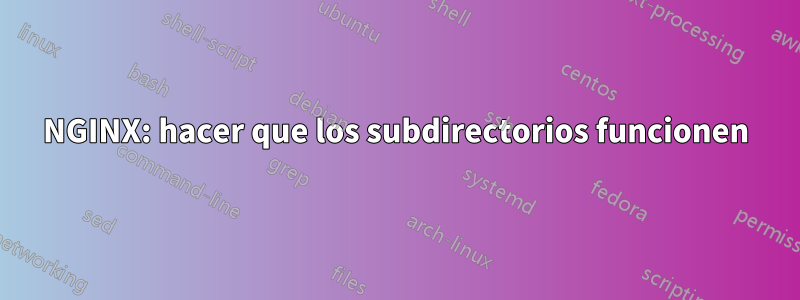
Recientemente cambié a NGINX 1.7.12 desde Apache 2.4 y me encanta su velocidad y versatilidad. Desafortunadamente, todavía no he podido hacer que el bloque SERVIDOR funcione correctamente.
Estoy usando FASTCGI php5-fpm para servir el archivo php. La raíz de mi NGINX es /var/www. El sitio web principal llamado MC está en www.example.com y se sirve desde /var/www/mc
Al mismo tiempo tengo un blog de wordpress llamado “masmagazine” como subdirectorio del sitio principal www.example.com/masmagazine que se sirve desde /var/www/masmagazine
He logrado que ambos sitios web (el sitio principal y el blog) funcionen a través de dos archivos de bloqueo de servidor diferentes, pero no puedo combinarlos correctamente para permitir que ambos sitios web funcionen al mismo tiempo:
Bloque de servidor en funcionamiento para www.example.com:
server {
listen 80 default_server;
listen [::]:80 default_server;
server_name www.example.com;
root /var/www/mc;
index index.php index.html index.htm;
location / {
try_files $uri $uri/ /index.php;
}
location /includes {
rewrite ^/includes/css/coupon-unit.css /includes/css/coupon-unit.php;
rewrite ^/includes/css/mobile-menu.css /includes/css/mobile-menu.php;
rewrite ^/includes/css/mobile.css /includes/css/mobile.php;
rewrite ^/includes/css/style.css /includes/css/style.php;
rewrite ^/includes/css/users.css /includes/css/users.php;
}
location /feed {
rewrite ^/feed/ /feed.php break;
}
location /internationalsitemap {
rewrite ^/internationalsitemap.xml /internationalsitemap.php;
}
location /page {
rewrite ^/page-sitemap.xml /sitemap.php?site=page;
rewrite ^/page-child-sitemap.xml /sitemap.php?site=childstore;
}
location /newstores {
rewrite ^/newstores-sitemap.xml /sitemap.php?site=store;
}
location /coupon_category {
rewrite ^/coupon_category-sitemap.xml /sitemap.php?site=category;
}
location ~ \.php$ {
try_files $uri =404;
fastcgi_split_path_info ^(.+\.php)(/.+)$;
fastcgi_pass unix:/var/run/php5-fpm.sock;
fastcgi_index index.php;
fastcgi_param SCRIPT_FILENAME $document_root$fastcgi_script_name;
include fastcgi_params;
}
}
Bloque de servidor en funcionamiento para www.example.com/masmagazine":
server {
listen 80 default_server;
listen [::]:80 default_server;
server_name www.example.com;
index index.php index.html index.htm;
root /var/www;
location / {
try_files $uri $uri/ /index.php;
}
location /masmagazine {
alias /var/www/masmagazine;
try_files $uri $uri/ /masmagazine/index.php?$args;
}
location ~ \.php$ {
try_files $uri =404;
fastcgi_split_path_info ^(.+\.php)(/.+)$;
fastcgi_pass unix:/var/run/php5-fpm.sock;
fastcgi_index index.php;
fastcgi_param SCRIPT_FILENAME $document_root$fastcgi_script_name;
include fastcgi_params;
}
}
Cuando combino los dos, obtengo errores 404 no encontrados para masmagazine, probablemente porque no estoy manejando correctamente la situación del subdirectorio (de masmagazine) dentro del bloque de ubicación de php, etc.
¡Estaría muy agradecido por cualquier ayuda! Estoy realmente estancado en esto.
En Apache lo que funcionó fue:
<VirtualHost *:80>
ServerName http://www.example.com
DocumentRoot /var/www/mc
<Directory /var/www/mc/>
Options FollowSymLinks
AllowOverride All
DirectoryIndex index.php index.html
Require all granted
</Directory>
Alias /masmagazine /var/www/masmagazine
<Directory /var/www/masmagazine/>
Options FollowSymLinks
AllowOverride All
DirectoryIndex index.php index.html
Require all granted
</Directory>
</VirtualHost>
Actualizar:
Según la sugerencia de Tero, utilicé este bloque de servidor modificado:
server {
listen 80 default_server;
listen [::]:80 default_server;
server_name www.example.com;
root /var/www/mc;
index index.php index.html index.htm;
location / {
try_files $uri $uri/ /index.php;
}
location /masmagazine {
alias /var/www/masmagazine;
try_files $uri $uri/ /index.php?$args;
}
location /includes {
rewrite ^/includes/css/coupon-unit.css /includes/css/coupon-unit.php;
rewrite ^/includes/css/mobile-menu.css /includes/css/mobile-menu.php;
rewrite ^/includes/css/mobile.css /includes/css/mobile.php;
rewrite ^/includes/css/style.css /includes/css/style.php;
rewrite ^/includes/css/users.css /includes/css/users.php;
}
location /feed {
rewrite ^/feed/ /feed.php break;
}
location /internationalsitemap {
rewrite ^/internationalsitemap.xml /internationalsitemap.php;
}
location /page {
rewrite ^/page-sitemap.xml /sitemap.php?site=page;
rewrite ^/page-child-sitemap.xml /sitemap.php?site=childstore;
}
location /newstores {
rewrite ^/newstores-sitemap.xml /sitemap.php?site=store;
}
location /coupon_category {
rewrite ^/coupon_category-sitemap.xml /sitemap.php?site=category;
}
location ~ \.php$ {
try_files $uri =404;
fastcgi_split_path_info ^(.+\.php)(/.+)$;
fastcgi_pass unix:/var/run/php5-fpm.sock;
fastcgi_index index.php;
fastcgi_param SCRIPT_FILENAME $document_root$fastcgi_script_name;
include fastcgi_params;
}
}
El resultado es un error 404 al solicitar www.example.com/masmagazine. El registro muestra que el procesador PHP está intentando procesar el index.php de masmagazine (según la directiva de índice) desde var/www/mc/masmagazine/index.php cuando debería buscarlo en var/www/masmagazine/ index.php.
Las partes relevantes del registro son:
2015/05/22 12:00:54 [debug] 2108#0: *1 http request line: "GET /masmagazine/ HTTP/1.1"
2015/05/22 12:00:54 [debug] 2108#0: *1 http uri: "/masmagazine/"
2015/05/22 12:00:54 [debug] 2108#0: *1 http args: ""
2015/05/22 12:00:54 [debug] 2108#0: *1 http exten: ""
2015/05/22 12:00:54 [debug] 2108#0: *1 test location: "/"
2015/05/22 12:00:54 [debug] 2108#0: *1 test location: "internationalsitemap"
2015/05/22 12:00:54 [debug] 2108#0: *1 test location: "newstores"
2015/05/22 12:00:54 [debug] 2108#0: *1 test location: "masmagazine"
2015/05/22 12:00:54 [debug] 2108#0: *1 test location: ~ "\.php$"
2015/05/22 12:00:54 [debug] 2108#0: *1 using configuration "/masmagazine"
2015/05/22 12:00:54 [debug] 2108#0: *1 http cl:-1 max:1048576
2015/05/22 12:00:54 [debug] 2108#0: *1 rewrite phase: 3
2015/05/22 12:00:54 [debug] 2108#0: *1 post rewrite phase: 4
2015/05/22 12:00:54 [debug] 2108#0: *1 generic phase: 5
2015/05/22 12:00:54 [debug] 2108#0: *1 generic phase: 6
2015/05/22 12:00:54 [debug] 2108#0: *1 generic phase: 7
2015/05/22 12:00:54 [debug] 2108#0: *1 access phase: 8
2015/05/22 12:00:54 [debug] 2108#0: *1 access phase: 9
2015/05/22 12:00:54 [debug] 2108#0: *1 access phase: 10
2015/05/22 12:00:54 [debug] 2108#0: *1 access phase: 11
2015/05/22 12:00:54 [debug] 2108#0: *1 post access phase: 12
2015/05/22 12:00:54 [debug] 2108#0: *1 try files phase: 13
2015/05/22 12:00:54 [debug] 2108#0: *1 http script var: "/masmagazine/"
2015/05/22 12:00:54 [debug] 2108#0: *1 trying to use file: "/" "/var/www/masmagazine/"
2015/05/22 12:00:54 [debug] 2108#0: *1 http script var: "/masmagazine/"
2015/05/22 12:00:54 [debug] 2108#0: *1 trying to use dir: "/" "/var/www/masmagazine/"
2015/05/22 12:00:54 [debug] 2108#0: *1 try file uri: "/masmagazine/"
2015/05/22 12:00:54 [debug] 2108#0: *1 content phase: 14
2015/05/22 12:00:54 [debug] 2108#0: *1 content phase: 15
2015/05/22 12:00:54 [debug] 2108#0: *1 open index "/var/www/masmagazine/index.php"
2015/05/22 12:00:54 [debug] 2108#0: *1 internal redirect: "/masmagazine/index.php?"
2015/05/22 12:00:54 [debug] 2108#0: *1 rewrite phase: 1
2015/05/22 12:00:54 [debug] 2108#0: *1 test location: "/"
2015/05/22 12:00:54 [debug] 2108#0: *1 test location: "internationalsitemap"
2015/05/22 12:00:54 [debug] 2108#0: *1 test location: "newstores"
2015/05/22 12:00:54 [debug] 2108#0: *1 test location: "masmagazine"
2015/05/22 12:00:54 [debug] 2108#0: *1 test location: ~ "\.php$"
2015/05/22 12:00:54 [debug] 2108#0: *1 using configuration "\.php$"
2015/05/22 12:00:54 [debug] 2108#0: *1 http cl:-1 max:1048576
2015/05/22 12:00:54 [debug] 2108#0: *1 rewrite phase: 3
2015/05/22 12:00:54 [debug] 2108#0: *1 post rewrite phase: 4
2015/05/22 12:00:54 [debug] 2108#0: *1 generic phase: 5
2015/05/22 12:00:54 [debug] 2108#0: *1 generic phase: 6
2015/05/22 12:00:54 [debug] 2108#0: *1 generic phase: 7
2015/05/22 12:00:54 [debug] 2108#0: *1 access phase: 8
2015/05/22 12:00:54 [debug] 2108#0: *1 access phase: 9
2015/05/22 12:00:54 [debug] 2108#0: *1 access phase: 10
2015/05/22 12:00:54 [debug] 2108#0: *1 access phase: 11
2015/05/22 12:00:54 [debug] 2108#0: *1 post access phase: 12
2015/05/22 12:00:54 [debug] 2108#0: *1 try files phase: 13
2015/05/22 12:00:54 [debug] 2108#0: *1 http script var: "/masmagazine/index.php"
2015/05/22 12:00:54 [debug] 2108#0: *1 trying to use file: "/masmagazine/index.php" "/var/www/mc/masmagazine/index.php"
2015/05/22 12:00:54 [debug] 2108#0: *1 trying to use file: "=404" "/var/www/mc=404"2015/05/22 12:00:54 [debug] 2108#0: *1 http finalize request: 404, "/masmagazine/index.php?" a:1, c:2
2015/05/22 12:00:54 [debug] 2108#0: *1 http special response: 404, "/masmagazine/index.php?"
2015/05/22 12:00:54 [debug] 2108#0: *1 http set discard body
2015/05/22 12:00:54 [debug] 2108#0: *1 xslt filter header
2015/05/22 12:00:54 [debug] 2108#0: *1 HTTP/1.1 404 Not Found
Respuesta1
Agregue este bloque a su primer serverbloque:
location /masmagazine {
alias /var/www/masmagazine;
try_files $uri $uri/ /index.php?$args;
}
El try_filesinterior de los bloques de ubicación funciona en relación con el locationdirectorio raíz del bloque, que aquí se define mediante la aliasdeclaración.


