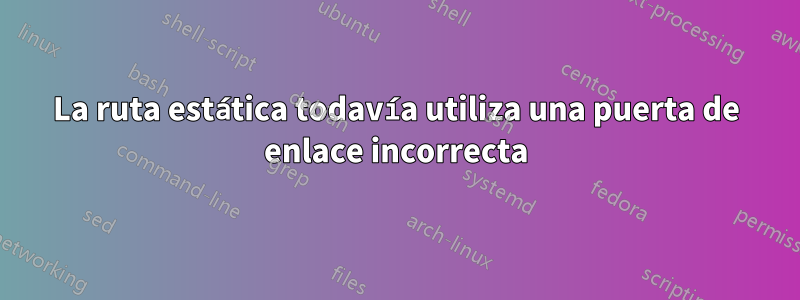
Tengo 2 servidores conectados a nuestra LAN corporativa (10.0.0.0\24) y también conectados a una LAN separada (192.168.1.0\30). No puedo hacer ping a un servidor desde otro en la red 192.168.1.0 y al hacer un tracert se muestra que el primer salto es 10.0.0.226. La siguiente es nuestra tabla de enrutamiento actual. La ruta está ahí. ¿Me estoy perdiendo de algo?
Ethernet adapter Migration:
Connection-specific DNS Suffix . :
IPv4 Address. . . . . . . . . . . : 192.168.1.2
Subnet Mask . . . . . . . . . . . : 255.255.255.252
Default Gateway . . . . . . . . . :
Ethernet adapter vEthernet (Microsoft Network Adapter Multiplexor Driver - Virtu
al Switch):
Connection-specific DNS Suffix . :
IPv4 Address. . . . . . . . . . . : 10.0.0.2
Subnet Mask . . . . . . . . . . . : 255.255.255.0
Default Gateway . . . . . . . . . : 10.0.0.226
Tunnel adapter isatap.{C8FB357B-225E-4F71-84A1-0B455B78D021}:
Media State . . . . . . . . . . . : Media disconnected
Connection-specific DNS Suffix . :
Tunnel adapter isatap.{E1F1126B-0ED7-4DF3-BDD6-82DA53340448}:
Media State . . . . . . . . . . . : Media disconnected
Connection-specific DNS Suffix . :
===========================================================================
Interface List
45...a0 36 9f 6d 0d e0 ......Microsoft Network Adapter Multiplexor Driver #2
21...70 e2 84 06 d6 e9 ......Hyper-V Virtual Ethernet Adapter #2
1...........................Software Loopback Interface 1
14...00 00 00 00 00 00 00 e0 Microsoft ISATAP Adapter
48...00 00 00 00 00 00 00 e0 Microsoft ISATAP Adapter #3
===========================================================================
IPv4 Route Table
===========================================================================
Active Routes:
Network Destination Netmask Gateway Interface Metric
0.0.0.0 0.0.0.0 10.0.0.226 10.0.0.1 261
10.0.0.0 255.255.255.0 On-link 10.0.0.1 261
10.0.0.1 255.255.255.255 On-link 10.0.0.1 261
10.0.0.255 255.255.255.255 On-link 10.0.0.1 261
127.0.0.0 255.0.0.0 On-link 127.0.0.1 306
127.0.0.1 255.255.255.255 On-link 127.0.0.1 306
127.255.255.255 255.255.255.255 On-link 127.0.0.1 306
192.168.1.0 255.255.255.252 192.168.1.1 10.0.0.1 261
192.168.1.0 255.255.255.252 On-link 192.168.1.1 261
192.168.1.1 255.255.255.255 On-link 192.168.1.1 261
192.168.1.3 255.255.255.255 On-link 192.168.1.1 261
224.0.0.0 240.0.0.0 On-link 127.0.0.1 306
224.0.0.0 240.0.0.0 On-link 10.0.0.1 261
224.0.0.0 240.0.0.0 On-link 192.168.1.1 261
255.255.255.255 255.255.255.255 On-link 127.0.0.1 306
255.255.255.255 255.255.255.255 On-link 10.0.0.1 261
255.255.255.255 255.255.255.255 On-link 192.168.1.1 261
===========================================================================
Persistent Routes:
Network Address Netmask Gateway Address Metric
0.0.0.0 0.0.0.0 10.0.0.226 Default
0.0.0.0 0.0.0.0 10.0.0.226 Default
0.0.0.0 0.0.0.0 10.0.0.226 256
===========================================================================
IPv6 Route Table
===========================================================================
Active Routes:
If Metric Network Destination Gateway
1 306 ::1/128 On-link
45 261 fe80::/64 On-link
45 261 fe80::9df2:675b:7dac:43d7/128
On-link
1 306 ff00::/8 On-link
45 261 ff00::/8 On-link
===========================================================================
Persistent Routes:
None
Otro sistema
Ethernet adapter Migration:
Connection-specific DNS Suffix . :
Autoconfiguration IPv4 Address. . : 192.168.1.1
Subnet Mask . . . . . . . . . . . : 255.255.255.252
Default Gateway . . . . . . . . . :
Ethernet adapter vEthernet (Microsoft Network Adapter Multiplexor Driver - Virtual Switch):
Connection-specific DNS Suffix . :
IPv4 Address. . . . . . . . . . . : 10.0.0.1
Subnet Mask . . . . . . . . . . . : 255.255.255.0
Default Gateway . . . . . . . . . : 10.0.0.226
Tunnel adapter isatap.{C6D18C23-8682-48F7-91CA-29CBA7926666}:
Media State . . . . . . . . . . . : Media disconnected
Connection-specific DNS Suffix . :
Tunnel adapter isatap.{B2032040-F6AE-467E-911C-9F72C77B0B51}:
Media State . . . . . . . . . . . : Media disconnected
Connection-specific DNS Suffix . :
===========================================================================
Interface List
24...78 2b cb 0a 63 67 ......Microsoft Network Adapter Multiplexor Driver #2
23...78 2b cb 0a 63 65 ......Hyper-V Virtual Ethernet Adapter #2
1...........................Software Loopback Interface 1
16...00 00 00 00 00 00 00 e0 Microsoft ISATAP Adapter
50...00 00 00 00 00 00 00 e0 Microsoft ISATAP Adapter #2
===========================================================================
IPv4 Route Table
===========================================================================
Active Routes:
Network Destination Netmask Gateway Interface Metric
0.0.0.0 0.0.0.0 10.0.0.226 10.0.0.2 261
10.0.0.0 255.255.255.0 On-link 10.0.0.2 261
10.0.0.2 255.255.255.255 On-link 10.0.0.2 261
10.0.0.255 255.255.255.255 On-link 10.0.0.2 261
127.0.0.0 255.0.0.0 On-link 127.0.0.1 306
127.0.0.1 255.255.255.255 On-link 127.0.0.1 306
127.255.255.255 255.255.255.255 On-link 127.0.0.1 306
192.168.1.0 255.255.255.252 On-link 192.168.1.2 7
192.168.1.2 255.255.255.255 On-link 192.168.1.2 261
192.168.1.3 255.255.255.255 On-link 192.168.1.2 261
224.0.0.0 240.0.0.0 On-link 127.0.0.1 306
224.0.0.0 240.0.0.0 On-link 10.0.0.2 261
224.0.0.0 240.0.0.0 On-link 192.168.1.2 261
255.255.255.255 255.255.255.255 On-link 127.0.0.1 306
255.255.255.255 255.255.255.255 On-link 10.0.0.2 261
255.255.255.255 255.255.255.255 On-link 192.168.1.2 261
===========================================================================
Persistent Routes:
Network Address Netmask Gateway Address Metric
0.0.0.0 0.0.0.0 10.0.0.226 Default
0.0.0.0 0.0.0.0 10.0.0.226 256
===========================================================================
IPv6 Route Table
===========================================================================
Active Routes:
If Metric Network Destination Gateway
1 306 ::1/128 On-link
24 261 fe80::/64 On-link
24 261 fe80::4d95:7747:bd8f:81f5/128
On-link
1 306 ff00::/8 On-link
24 261 ff00::/8 On-link
===========================================================================
Persistent Routes:
None
Respuesta1
Parece que cuando agregaste la ruta estática la agregaste en la interfaz incorrecta en la máquina 1. Si no especificas una interfaz, Windows elige una por sí solo y no estoy seguro de qué usa para elegir, pero nunca lo he visto. elige el correcto. route delete 192.168.1.1Deberías hacerlo.
En segundo lugar, tiene una ruta estática no válida en la máquina 2. Eliminar ambas (y no usar ninguna ruta estática) debería funcionar bien.


