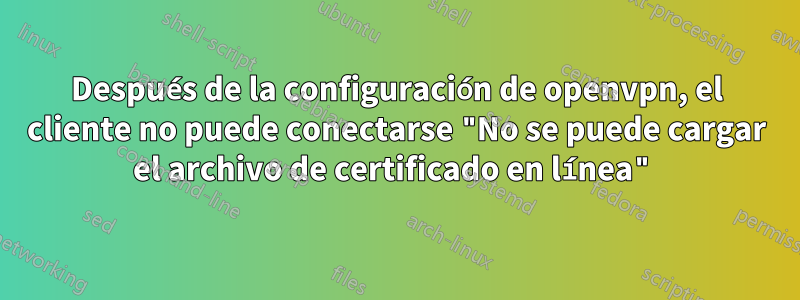
¡Buen día a todos!
Recientemente intenté instalar y configurar openvpn para mi servidor. He creado certificados, la tunelización parece estar bien al menos si se detectan disparos de ifconfig de que tun0 se ha inicializado. Pero cuando intento conectarme con "tunnelblick" desde mi macbook con credenciales (client.ovpn), no se conecta al servidor. Las credenciales se han colocado en /etc/openvpn. La cuestión es que tuve que usar "su" para crear credenciales y además estoy usando centos 6.6. Me encantaría escuchar cualquier consejo tuyo. También dígame si necesita más información sobre esto :)
Gracias !
Ps perdón por duplicado
Registro de errores de Tunnelblick:
*Tunnelblick: OS X 10.10.5; Tunnelblick 3.5.4 (build 4270.4395) 2015-10-01 01:23:43
*Tunnelblick: Attempting connection with client using shadow copy; Set nameserver = 1; monitoring connection
*Tunnelblick: openvpnstart start client.tblk 1337 1 0 1 0 16688 -ptADGNWradsgnw 2.3.6
*Tunnelblick: openvpnstart log:
OpenVPN started successfully. Command used to start OpenVPN (one argument per displayed line):
/Applications/Tunnelblick.app/Contents/Resources/openvpn/openvpn-2.3.6/openvpn
--daemon
--log
/Library/Application Support/Tunnelblick/Logs/-SUsers-Suser-SLibrary-SApplication Support-STunnelblick-SConfigurations-Sclient.tblk-SContents-SResources-Sconfig.ovpn.1_0_1_0_16688.1337.openvpn.log
--cd
/Library/Application Support/Tunnelblick/Users/user/client.tblk/Contents/Resources
--config
/Library/Application Support/Tunnelblick/Users/user/client.tblk/Contents/Resources/config.ovpn
--cd
/Library/Application Support/Tunnelblick/Users/user/client.tblk/Contents/Resources
--management
127.0.0.1
1337
--management-query-passwords
--management-hold
--script-security
2
--up
/Applications/Tunnelblick.app/Contents/Resources/client.up.tunnelblick.sh -d -f -m -w -ptADGNWradsgnw
--down
/Applications/Tunnelblick.app/Contents/Resources/client.down.tunnelblick.sh -d -f -m -w -ptADGNWradsgnw
*Tunnelblick: openvpnstart starting OpenVPN
OpenVPN 2.3.6 x86_64-apple-darwin [SSL (OpenSSL)] [LZO] [PKCS11] [MH] [IPv6] built on Sep 19 2015
library versions: OpenSSL 1.0.1p 9 Jul 2015, LZO 2.08
MANAGEMENT: TCP Socket listening on [AF_INET]127.0.0.1:1337
Need hold release from management interface, waiting...
*Tunnelblick: Established communication with OpenVPN
MANAGEMENT: Client connected from [AF_INET]127.0.0.1:1337
MANAGEMENT: CMD 'pid'
MANAGEMENT: CMD 'state on'
MANAGEMENT: CMD 'state'
MANAGEMENT: CMD 'bytecount 1'
MANAGEMENT: CMD 'hold release'
WARNING: No server certificate verification method has been enabled. See http://openvpn.net/howto.html#mitm for more info.
NOTE: the current --script-security setting may allow this configuration to call user-defined scripts
MANAGEMENT: Client disconnected
Cannot load inline certificate file: error:0906D06C:PEM routines:PEM_read_bio:no start line: error:140AD009:SSL routines:SSL_CTX_use_certificate_file:PEM lib
Exiting due to fatal error
*Tunnelblick: No 'post-disconnect.sh' script to execute
*Tunnelblick: Expected disconnection occurred.
Esto es lo que /var/log/message me dice. Hay errores client.crt/*.key que no sé cómo solucionar. Más específico, no sé qué archivo debo editar:
openvpn[974]: Options error: --cert fails with 'client.crt': No such file or directory
openvpn[974]: Options error: --key fails with 'client.key': No such file or directory
openvpn[974]: Options error: Please correct these errors.
openvpn[974]: Use --help for more information.
openvpn[978]: OpenVPN 2.3.8 x86_64-unknown linux-gnu [SSL (OpenSSL)] [LZO] [EPOLL] [MH] [IPv6] built on Sep 28 2015
openvpn[978]: library versions: OpenSSL 1.0.1e-fips 11 Feb 2013, LZO 2.03
openvpn[979]: Diffie-Hellman initialized with 2048 bit key
openvpn[979]: Socket Buffers: R=[212992->131072] S=[212992->131072]
openvpn[979]: ROUTE_GATEWA 5.254.254.254/255.255.255.0 IFACE=eth0 HWADDR=22:22:22:22:22:22
openvpn[979]: TUN/TAP device tun0 opened
openvpn[979]: TUN/TAP TX queue length set t 100
openvpn[979]: do_ifconfig, tt->ipv6=0, tt->did_ifconfig_ipv6_setup=0
openvpn[979]: /sbin/ifconfig tun0 10.8.0.1 pointopoint 10.8.0.2 mtu 1500
openvpn[979]: /sbin/route add -net 10.8.0.0 netmask 255.255.255.0 gw 10.8.0.2
openvpn[979]: GID set to nobody
openvpn[979]: UID set to nobody
openvpn[979]: UDPv4 link local (bound) [undef]
openvpn[979]: UDPv4 link remote: [undef]
openvpn[979]: MULTI: multi_init called, r=256 v=256
openvpn[979]: IFCONFIG POOL: base=10.8.0.4 size=62, ipv6=0
openvpn[979]: IFCONFIG POOL LIST
openvpn[979]: Initialization Sequence
Completed
Respuesta1
No puede encontrar los archivos client.crt y client.key. ¿Están en la misma carpeta que su archivo de configuración de openvpn? ¿Tienen nombres diferentes?


