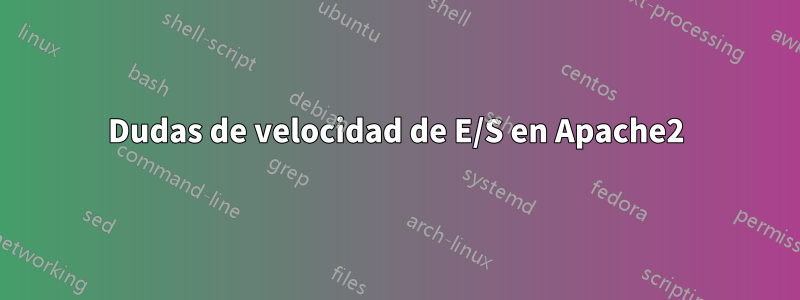
Aquí está mi historia:
Estoy trabajando para mejorar develutils.com y lo desarrollo en Virtualbox con instalación de Ubuntu, 4 Gb de RAM y 2 núcleos de 4. La web utiliza un marco PHP MVC casero.
Tengo un host virtual local que apunta a VBox y lanzo pruebas para verificar la velocidad usando la prueba de Apache:
ab -n 2700 -c 90 -k -H "Codificación de aceptación: gzip, deflate"http://develutils.ben/
Esto me da 38 Req/seg.
Ok... esto es un Req/s bajo, y durante la prueba, el indicador VBox HDD se enciende siempre, y los 2 núcleos no están al 100%...
Primero intento mover la máquina a otro disco y SSD, verifico la prueba ab y obtengo 360 Req/s, ok, este número me gusta, pero esto me da más preguntas...
Intento determinar cuál es el problema con el exceso de E/S y uso el comando fantástico:
inotifywait -mr /var/www/Develutils/
esto me escupe:
/var/www/WEBS/Develutils/ OPEN .htaccess
/var/www/WEBS/Develutils/ ACCESS .htaccess
/var/www/WEBS/Develutils/ CLOSE_NOWRITE,CLOSE .htaccess
/var/www/WEBS/Develutils/webroot/ OPEN .htaccess
/var/www/WEBS/Develutils/webroot/ ACCESS .htaccess
/var/www/WEBS/Develutils/webroot/ CLOSE_NOWRITE,CLOSE .htaccess
/var/www/WEBS/Develutils/system/temp/cache/ OPEN LANGUAGE_DICTIONARY_es.tmp
/var/www/WEBS/Develutils/system/temp/cache/ ACCESS LANGUAGE_DICTIONARY_es.tmp
/var/www/WEBS/Develutils/system/temp/cache/ CLOSE_NOWRITE,CLOSE LANGUAGE_DICTIONARY_es.tmp
/var/www/WEBS/Develutils/ OPEN .htaccess
/var/www/WEBS/Develutils/ OPEN .htaccess
/var/www/WEBS/Develutils/ ACCESS .htaccess
/var/www/WEBS/Develutils/ ACCESS .htaccess
/var/www/WEBS/Develutils/ CLOSE_NOWRITE,CLOSE .htaccess
/var/www/WEBS/Develutils/ CLOSE_NOWRITE,CLOSE .htaccess
/var/www/WEBS/Develutils/ OPEN .htaccess
/var/www/WEBS/Develutils/ ACCESS .htaccess
/var/www/WEBS/Develutils/ CLOSE_NOWRITE,CLOSE .htaccess
/var/www/WEBS/Develutils/ ACCESS .htaccess
/var/www/WEBS/Develutils/ CLOSE_NOWRITE,CLOSE .htaccess
/var/www/WEBS/Develutils/ OPEN .htaccess
/var/www/WEBS/Develutils/ ACCESS .htaccess
/var/www/WEBS/Develutils/ CLOSE_NOWRITE,CLOSE .htaccess
/var/www/WEBS/Develutils/webroot/ OPEN .htaccess
/var/www/WEBS/Develutils/webroot/ ACCESS .htaccess
/var/www/WEBS/Develutils/webroot/ OPEN .htaccess
/var/www/WEBS/Develutils/webroot/ ACCESS .htaccess
/var/www/WEBS/Develutils/webroot/ OPEN .htaccess
/var/www/WEBS/Develutils/webroot/ CLOSE_NOWRITE,CLOSE .htaccess
/var/www/WEBS/Develutils/webroot/ OPEN .htaccess
/var/www/WEBS/Develutils/webroot/ CLOSE_NOWRITE,CLOSE .htaccess
/var/www/WEBS/Develutils/webroot/ ACCESS .htaccess
/var/www/WEBS/Develutils/webroot/ ACCESS .htaccess
/var/www/WEBS/Develutils/webroot/ CLOSE_NOWRITE,CLOSE .htaccess
/var/www/WEBS/Develutils/webroot/ CLOSE_NOWRITE,CLOSE .htaccess
/var/www/WEBS/Develutils/webroot/ OPEN .htaccess
/var/www/WEBS/Develutils/webroot/ ACCESS .htaccess
/var/www/WEBS/Develutils/webroot/ CLOSE_NOWRITE,CLOSE .htaccess
/var/www/WEBS/Develutils/webroot/templates/bts/css/ OPEN bootstrap-theme.min.css
/var/www/WEBS/Develutils/webroot/js/ OPEN jquery.min.js
/var/www/WEBS/Develutils/ OPEN .htaccess
/var/www/WEBS/Develutils/ ACCESS .htaccess
/var/www/WEBS/Develutils/ CLOSE_NOWRITE,CLOSE .htaccess
/var/www/WEBS/Develutils/webroot/templates/bts/css/ OPEN bootstrap.min.css
/var/www/WEBS/Develutils/webroot/templates/bts/css/ OPEN bootstrap-datetimepicker.css
/var/www/WEBS/Develutils/webroot/templates/bts/css/ CLOSE_NOWRITE,CLOSE bootstrap-theme.min.css
/var/www/WEBS/Develutils/webroot/templates/bts/css/ OPEN styles.css
/var/www/WEBS/Develutils/webroot/js/ CLOSE_NOWRITE,CLOSE jquery.min.js
/var/www/WEBS/Develutils/webroot/ OPEN .htaccess
/var/www/WEBS/Develutils/webroot/ ACCESS .htaccess
/var/www/WEBS/Develutils/webroot/ CLOSE_NOWRITE,CLOSE .htaccess
/var/www/WEBS/Develutils/webroot/templates/bts/css/ CLOSE_NOWRITE,CLOSE bootstrap.min.css
/var/www/WEBS/Develutils/webroot/templates/bts/css/ CLOSE_NOWRITE,CLOSE styles.css
/var/www/WEBS/Develutils/ OPEN .htaccess
/var/www/WEBS/Develutils/ ACCESS .htaccess
/var/www/WEBS/Develutils/ CLOSE_NOWRITE,CLOSE .htaccess
/var/www/WEBS/Develutils/webroot/templates/bts/css/ CLOSE_NOWRITE,CLOSE bootstrap-datetimepicker.css
/var/www/WEBS/Develutils/webroot/ OPEN .htaccess
/var/www/WEBS/Develutils/webroot/js/ OPEN moment.js
/var/www/WEBS/Develutils/webroot/ ACCESS .htaccess
/var/www/WEBS/Develutils/webroot/ CLOSE_NOWRITE,CLOSE .htaccess
/var/www/WEBS/Develutils/ OPEN .htaccess
/var/www/WEBS/Develutils/ ACCESS .htaccess
/var/www/WEBS/Develutils/ CLOSE_NOWRITE,CLOSE .htaccess
/var/www/WEBS/Develutils/webroot/js/ CLOSE_NOWRITE,CLOSE moment.js
/var/www/WEBS/Develutils/webroot/ OPEN .htaccess
/var/www/WEBS/Develutils/webroot/ ACCESS .htaccess
/var/www/WEBS/Develutils/webroot/ CLOSE_NOWRITE,CLOSE .htaccess
/var/www/WEBS/Develutils/webroot/js/ OPEN bootstrap.min.js
/var/www/WEBS/Develutils/webroot/js/ CLOSE_NOWRITE,CLOSE bootstrap.min.js
/var/www/WEBS/Develutils/ OPEN .htaccess
/var/www/WEBS/Develutils/ ACCESS .htaccess
/var/www/WEBS/Develutils/ CLOSE_NOWRITE,CLOSE .htaccess
/var/www/WEBS/Develutils/ OPEN .htaccess
/var/www/WEBS/Develutils/ ACCESS .htaccess
/var/www/WEBS/Develutils/ CLOSE_NOWRITE,CLOSE .htaccess
/var/www/WEBS/Develutils/webroot/js/ OPEN handlebars.js
/var/www/WEBS/Develutils/webroot/ OPEN .htaccess
/var/www/WEBS/Develutils/webroot/ ACCESS .htaccess
/var/www/WEBS/Develutils/webroot/ CLOSE_NOWRITE,CLOSE .htaccess
/var/www/WEBS/Develutils/webroot/ OPEN .htaccess
/var/www/WEBS/Develutils/webroot/ ACCESS .htaccess
/var/www/WEBS/Develutils/webroot/ CLOSE_NOWRITE,CLOSE .htaccess
/var/www/WEBS/Develutils/webroot/js/ CLOSE_NOWRITE,CLOSE handlebars.js
/var/www/WEBS/Develutils/webroot/js/ OPEN bootstrap-datetimepicker.js
/var/www/WEBS/Develutils/webroot/js/ OPEN web.js
/var/www/WEBS/Develutils/webroot/js/ CLOSE_NOWRITE,CLOSE web.js
/var/www/WEBS/Develutils/webroot/js/ CLOSE_NOWRITE,CLOSE bootstrap-datetimepicker.js
/var/www/WEBS/Develutils/ OPEN .htaccess
/var/www/WEBS/Develutils/ ACCESS .htaccess
/var/www/WEBS/Develutils/ CLOSE_NOWRITE,CLOSE .htaccess
/var/www/WEBS/Develutils/webroot/ OPEN .htaccess
/var/www/WEBS/Develutils/webroot/ ACCESS .htaccess
/var/www/WEBS/Develutils/webroot/ CLOSE_NOWRITE,CLOSE .htaccess
/var/www/WEBS/Develutils/ OPEN .htaccess
/var/www/WEBS/Develutils/ ACCESS .htaccess
/var/www/WEBS/Develutils/ CLOSE_NOWRITE,CLOSE .htaccess
/var/www/WEBS/Develutils/webroot/ OPEN .htaccess
/var/www/WEBS/Develutils/webroot/ ACCESS .htaccess
/var/www/WEBS/Develutils/webroot/ CLOSE_NOWRITE,CLOSE .htaccess
/var/www/WEBS/Develutils/ OPEN .htaccess
/var/www/WEBS/Develutils/ ACCESS .htaccess
/var/www/WEBS/Develutils/ CLOSE_NOWRITE,CLOSE .htaccess
/var/www/WEBS/Develutils/webroot/ OPEN .htaccess
/var/www/WEBS/Develutils/webroot/ ACCESS .htaccess
/var/www/WEBS/Develutils/webroot/ CLOSE_NOWRITE,CLOSE .htaccess
/var/www/WEBS/Develutils/ OPEN .htaccess
/var/www/WEBS/Develutils/ ACCESS .htaccess
/var/www/WEBS/Develutils/ CLOSE_NOWRITE,CLOSE .htaccess
/var/www/WEBS/Develutils/webroot/ OPEN .htaccess
/var/www/WEBS/Develutils/webroot/ ACCESS .htaccess
/var/www/WEBS/Develutils/webroot/ CLOSE_NOWRITE,CLOSE .htaccess
Veo esto y no entiendo por qué el sistema lee el .httaccess tantas veces, demasiadas veces, si el archivo es un archivo existente (.css, .js, imágenes, etc.), es necesario evitar el .htaccess, pero el apache llama continuamente
Tengo un directorio base con este .htaccess:
<IfModule mod_rewrite.c>
RewriteEngine on
RewriteRule ^$ webroot/ [L]
RewriteRule (.*) webroot/$1 [L]
</IfModule>
y en el directorio webroot, tengo esto:
<IfModule mod_rewrite.c>
RewriteEngine On
RewriteCond %{REQUEST_FILENAME} !-d
RewriteCond %{REQUEST_FILENAME} !-f
RewriteRule ^(.*)$ index.php?url=$1 [L,QSA]
</IfModule>
Tengo muchas preguntas:
Primero, ¿es normal que se acceda a este .htaccess o tengo alguno configurado incorrectamente?
En segundo lugar, si esto es "normal", ¿Apache no tiene ninguna forma de almacenarlo en caché? Si este es un comportamiento "normal", creo que al usar un disco RAM, copie los archivos CMS (solo archivos de CMS y directorios temporales, no imágenes ni archivos grandes) al iniciar el sistema y luego inicie Apache usando Estos directorios aceleran los Req/s a números increíbles, pero no sé si esto es una locura.
Cualquier ayuda y comentario sobre la velocidad de este Req/s y los números de E/S son bienvenidos.
Respuesta1
Es por eso que puse todo en mi configuración de sitio/mod/puerto de Apache, se carga cuando se inicia Apache y luego se guarda en la memoria, por lo que no hay acceso adicional al disco.
Se leerá .htacces para cada archivo al que se acceda a través de Apache, por lo que incluso las imágenes y material adicional para su sitio web.
Por cierto, .htaccess se utiliza principalmente en servidores compartidos para evitar una configuración abusiva del usuario, pero les permite tener más posibilidades que la configuración predeterminada.
Entonces, si desea agregar .htaccess a la configuración de su sitio web, puede usar las instrucciones en su/etc/apache2/site-enabled/{yoursiteconfig}
<Directory /var/www/WEBS/Develutils/>
RewriteEngine on
RewriteRule ^$ webroot/ [L]
RewriteRule (.*) webroot/$1 [L]
</Directory>
<Directory /var/www/WEBS/Develutils/webrrot/>
RewriteEngine On
RewriteCond %{REQUEST_FILENAME} !-d
RewriteCond %{REQUEST_FILENAME} !-f
RewriteRule ^(.*)$ index.php?url=$1 [L,QSA]
</Directory>
y tienes que hacer esto para cada .htaccess
Si desea reducir aún más el acceso al disco duro, puede agregar algo de caché y eliminar algunos registros inútiles en su configuración.
Por ejemplo, elimine imágenes, CSS y JS de los registros.
SetEnvIf Request_URI "\.jpg$|\.jpeg$|\.gif$|\.png$|\.ico|\.icon|\.css$|\.js$" dontlog
<virtualhost {IP}:{PORT}>
...
CustomLog ${APACHE_LOG_DIR}/access.log combined env=!dontlog
...
</virtualhost>
archivo de caché para evitar el acceso al archivo
#Remove ETags
Header unset ETag
FileETag none
#MOD_DEFLATE COMPRESSION
SetOutputFilter DEFLATE
AddOutputFilterByType DEFLATE text/html text/css text/plain text/xml application/x-javascript application/x-httpd-php
#DEFLATE NOT COMPATIBLE BROWERS
BrowserMatch ^Mozilla/4 gzip-only-text/html
BrowserMatch ^Mozilla/4\.0[678] no-gzip
BrowserMatch \bMSIE !no-gzip !gzip-only-text/html
BrowserMatch \bMSI[E] !no-gzip !gzip-only-text/html
#NOT CHACHING IF ALREADY CACHED
SetEnvIfNoCase Request_URI \.(?:gif|jpe?g|png)$ no-gzip
#PROXY CHECK CONTENT
Header append Vary User-Agent env=!dont-vary
#CACHE-CONTROL HEADERS
<IfModule mod_headers.c>
<FilesMatch "\.(ico|jpe?g|png|gif|swf|gz|ttf)$">
Header set Cache-Control "max-age=2797200, public"
</FilesMatch>
<FilesMatch "\.(css)$">
Header set Cache-Control "max-age=2797200, public"
</FilesMatch>
<FilesMatch "\.(js)$">
Header set Cache-Control "max-age=2797200, private"
</FilesMatch>
<filesMatch "\.(html|htm)$">
Header set Cache-Control "max-age=86400, public"
</filesMatch>
#Disable caching for scripts and other dynamic files
<FilesMatch "\.(pl|php|cgi|spl|scgi|fcgi)$">
Header unset Cache-Control
</FilesMatch>
</IfModule>
#EXPIRES HEADERS
<IfModule mod_expires.c>
ExpiresActive On
#Images
ExpiresByType image/jpg "access plus 1 year"
ExpiresByType image/jpeg "access plus 1 year"
ExpiresByType image/gif "access plus 1 year"
ExpiresByType image/png "access plus 1 year"
AddType image/x-icon .ico
ExpiresByType image/ico "access plus 1 year"
ExpiresByType image/icon "access plus 1 year"
ExpiresByType image/x-icon "access plus 1 year"
#Elements
ExpiresByType application/xhtml+xml "access plus 1 week"
ExpiresByType text/html "access plus 1 week"
ExpiresByType text/css "access plus 1 week"
ExpiresByType application/javascript "access plus 1 week"
ExpiresByType text/x-javascript "access plus 1 week"
#Others
ExpiresDefault "access plus 1 month"
</IfModule>
Respuesta2
A menos que sea absolutamente necesario (por ejemplo, si tiene un alojamiento compartido y este no es el sitio para usted), debe sacar todo del .htaccess y colocarlo en los archivos de configuración del servidor.
Si ha habilitado los archivos .htaccess usando AllowOverride, entonces Apache httpd tiene que verificar cada directorio en la ruta a un recurso en busca de archivos .htaccess para cada solicitud. Los archivos .htaccess encontrados se abren y leen paracadapedido.
No se puede decir lo suficiente: no utilice archivos .htaccess a menos que no haya otra forma de hacer lo que desea. Normalmente puedes hacer todo lo que necesitas en un archivo de configuración del servidor.


