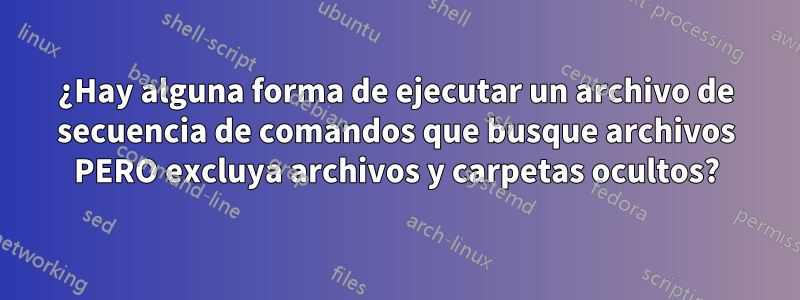
Necesito buscar en algunos servidores de Windows archivos creados después de una fecha determinada. He configurado algo con forfiles pero me gustaría acelerar el proceso y reducir el tamaño del archivo de salida al NO buscar archivos y carpetas ocultos. He buscado y no encuentro nada.
Estoy abierto a usar algo que no sea forfiles si logra responder la pregunta.
Respuesta1
Estás cerca con tu comentario. Según un extracto intencionado de xcopy /?:
XCOPY source [destination] [/A | /M] [/D[:date]] [/P] [/S [/E]] [/V] [/W] [/C] [/I] [/Q] [/F] [/L] [/G] [/H] [/R] [/T] [/U] [/K] [/N] [/O] [/X] [/Y] [/-Y] [/Z] [/B] [/J] [/EXCLUDE:file1[+file2][+file3]...] source Specifies the file(s) to copy. destination Specifies the location and/or name of new files. /D:m-d-y Copies files changed on or after the specified date. If no date is given, copies only those files whose source time is newer than the destination time. /EXCLUDE:file1[+file2][+file3]... Specifies a list of files containing strings. Each string should be in a separate line in the files. When any of the strings match any part of the absolute path of the file to be copied, that file will be excluded from being copied. For example, specifying a string like \obj\ or .obj will exclude all files underneath the directory obj or all files with the .obj extension respectively. /S Copies directories and subdirectories except empty ones. /E Copies directories and subdirectories, including empty ones. /L List only - Displays files that would be copied. /C Continues copying even if errors occur. /H Copies hidden and system files also (default=NO).
Como XCOPYaceptará UNCnombres de ruta, el siguiente ejemplo (enumerar todos los archivos modificados o creados hoy desde C:\Windowsla carpeta y sus subcarpetas del 192.168.1.100servidor, excluyendo las carpetas especificadas en E727714.txtel archivo) podría ayudar:
==> type E727714.txt
\system32\
\sysWOW64\
\SoftwareDistribution\
==> xcopy \\192.168.1.100\C$\windows /C /S /L /D:10-09-2015 /EXCLUDE:E727714.txt>727714.log
==> type 727714.log
\\192.168.1.100\C$\windows\WindowsUpdate.log
\\192.168.1.100\C$\windows\debug\mrt.log
... (some lines omitted)
\\192.168.1.100\C$\windows\Temp\MpSigStub.log
13 File(s)
==>


