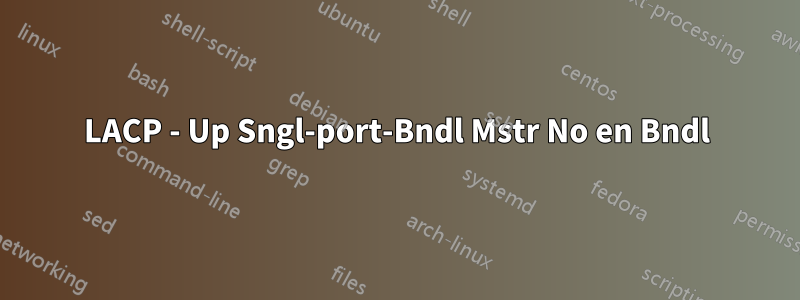
Configuré un canal de puerto entre dos conmutadores Cisco, un 6509 con ios 12.2(17r)S4 y un 5596 con nx-os 5.2(1)N1(4). Surgieron varios problemas, incluidos parches defectuosos y cables rotos, pero actualmente tengo dos enlaces activos en el canal del puerto para trabajar. El problema es que las personas en ese tramo están experimentando problemas de conectividad esporádicos.
En iOS, veo el siguiente estado de canal de ether, lo que implica que cada enlace no actúa como un canal único, sino como un grupo independiente:
coresw02#show etherchannel 4 detail
Group state = L2
Ports: 3 Maxports = 16
Port-channels: 1 Max Port-channels = 16
Protocol: LACP
Minimum Links: 0
Ports in the group:
-------------------
Port: Gi4/9
------------
Port state = Up Sngl-port-Bndl Mstr Not-in-Bndl
Channel group = 4 Mode = Active Gcchange = -
Port-channel = null GC = - Pseudo port-channel = Po4
Port index = 0 Load = 0x00 Protocol = LACP
Flags: S - Device is sending Slow LACPDUs F - Device is sending fast LACPDUs.
A - Device is in active mode. P - Device is in passive mode.
Local information:
LACP port Admin Oper Port Port
Port Flags State Priority Key Key Number State
Gi4/9 SA indep 32768 0x4 0x4 0x40A 0x7D
Age of the port in the current state: 0d:06h:55m:38s
Port: Gi4/25
------------
Port state = Down Not-in-Bndl
Channel group = 4 Mode = Active Gcchange = -
Port-channel = null GC = - Pseudo port-channel = Po4
Port index = 0 Load = 0x00 Protocol = LACP
Flags: S - Device is sending Slow LACPDUs F - Device is sending fast LACPDUs.
A - Device is in active mode. P - Device is in passive mode.
Local information:
LACP port Admin Oper Port Port
Port Flags State Priority Key Key Number State
Gi4/25 FA down 32768 0x4 0x4 0x41A 0x47
Age of the port in the current state: 0d:06h:29m:28s
Port: Gi4/27
------------
Port state = Up Sngl-port-Bndl Mstr Not-in-Bndl
Channel group = 4 Mode = Active Gcchange = -
Port-channel = null GC = - Pseudo port-channel = Po4
Port index = 0 Load = 0x00 Protocol = LACP
Flags: S - Device is sending Slow LACPDUs F - Device is sending fast LACPDUs.
A - Device is in active mode. P - Device is in passive mode.
Local information:
LACP port Admin Oper Port Port
Port Flags State Priority Key Key Number State
Gi4/27 SA indep 32768 0x4 0x4 0x41C 0x7D
Age of the port in the current state: 0d:06h:44m:28s
Port-channels in the group:
----------------------
Port-channel: Po4 (Primary Aggregator)
------------
Age of the Port-channel = 4d:03h:19m:57s
Logical slot/port = 14/2 Number of ports = 0
HotStandBy port = null
Port state = Port-channel Ag-Not-Inuse
Protocol = LACP
Fast-switchover = disabled
Load share deferral = disabled
Last applied Hash Distribution Algorithm: -
Además, aunque la publicación anterior muestra que los enlaces están activos, verificar el estado de la interfaz del canal de puerto muestra que está inactivo:
coresw02#show interface port-channel 4
Port-channel4 is down, line protocol is down (notconnect)
Hardware is EtherChannel, address is 0000.0000.0000 (bia 0000.0000.0000)
Description: CHANNEL TO 10G
MTU 1500 bytes, BW 100000 Kbit, DLY 100 usec,
reliability 255/255, txload 1/255, rxload 1/255
Encapsulation ARPA, loopback not set
Keepalive set (10 sec)
Auto-duplex, Auto-speed, media type is unknown
input flow-control is off, output flow-control is off
ARP type: ARPA, ARP Timeout 04:00:00
Last input never, output never, output hang never
Last clearing of "show interface" counters never
Input queue: 0/2000/0/0 (size/max/drops/flushes); Total output drops: 0
Queueing strategy: fifo
Output queue: 0/40 (size/max)
5 minute input rate 0 bits/sec, 0 packets/sec
5 minute output rate 0 bits/sec, 0 packets/sec
0 packets input, 0 bytes, 0 no buffer
Received 0 broadcasts (0 multicasts)
0 runts, 0 giants, 0 throttles
0 input errors, 0 CRC, 0 frame, 0 overrun, 0 ignored
0 watchdog, 0 multicast, 0 pause input
0 input packets with dribble condition detected
0 packets output, 0 bytes, 0 underruns
0 output errors, 0 collisions, 1 interface resets
0 babbles, 0 late collision, 0 deferred
0 lost carrier, 0 no carrier, 0 PAUSE output
0 output buffer failures, 0 output buffers swapped out
coresw02#show etherchannel 4 detail
Group state = L2
Ports: 3 Maxports = 16
Port-channels: 1 Max Port-channels = 16
Protocol: LACP
Minimum Links: 0
Esto tendría sentido si todos los enlaces estuvieran rotos, pero sabemos que dos de ellos son buenos y tenemos tráfico fluyendo a través de este canal portuario, por lo que no sé cómo cree que está caído o la causa de nuestra conectividad. asuntos.
configuración de ios relevante:
interface Port-channel4
description CHANNEL TO 10G
switchport
switchport trunk encapsulation dot1q
switchport trunk allowed vlan 103,211,645,647
switch port mode trunk
!
interface GigabitEthernet4/9
description UPLINK D22/5
switchport
switchport trunk encapsulation dot1q
switchport trunk allowed vlan 103,211,645,647
switchport mode trunk
channel-protocol lacp
channel-group 4 mode active
!
qinterface GigabitEthernet4/25
description UPLINK D22/15 (D22/13 dead)
switchport
switchport trunk encapsulation dot1q
switchport trunk allowed vlan 103,211,645,647
switchport mode trunk
channel-protocol lacp
channel-group 4 mode active
!
interface GigabitEthernet4/27
description UPLINK D22/14
switchport
switchport trunk encapsulation dot1q
switchport trunk allowed vlan 103,211,645,647
switchport mode trunk
channel-protocol lacp
channel-group 4 mode active
!
configuración de nx-os:
interface port-channel6
description CORE-SWITCH-UPLINK
switchport mode trunk
switchport trunk allowed vlan 103,211,645,647
!
interface Ethernet4/13
description CORE-SWITCH-UPLINK
switchport mode trunk
switchport trunk allowed vlan 103,211,645,647
speed 1000
channel-group 6
interface Ethernet4/14
description CORE-SWITCH-UPLINK
switchport mode trunk
switchport trunk allowed vlan 103,211,645,647
speed 1000
channel-group 6
!
interface Ethernet4/15
description CORE-SWITCH-UPLINK
switchport mode trunk
switchport trunk allowed vlan 103,211,645,647
speed 1000
channel-group 6
!
interface Ethernet4/16
description CORE-SWITCH-UPLINK
switchport mode trunk
switchport trunk allowed vlan 103,211,645,647
speed 1000
channel-group 6
Verá que tenemos más interfaces configuradas de las que tenemos, esto se debe a los problemas antes mencionados. Un cable estaba causando tráfico corrupto, por lo que lo desconectamos después de configurarlo, el otro cable nunca se configuró en el lado de iOS porque el parche estaba inactivo.
Continuaré actualizando a medida que siga depurando.
Respuesta1
Resulta que esto Sngl-port-Bndl Mstr Not-in-Bndles indicativo de un canal de puerto configurado incorrectamente donde cada enlace individual ha establecido su propia conexión individual. En el caso de este escenario exacto, el 5596 que ejecuta nx-os 5.2(1)N1(4) no estaba configurado para realizar LACP. De forma predeterminada, nx-os aparentemente no establece un protocolo. Resolvimos este problema reconfigurando el 5596 para usar lacp.


