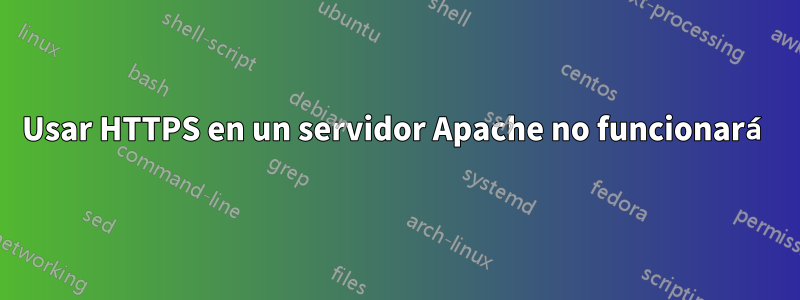
Para mi servidor, www.tripmatcher,com, tengo el mismo problema que¿Por qué Apache httpd me dice que mis servidores virtuales basados en nombres solo funcionan con navegadores habilitados para SNI (RFC 4366)?. Mi archivo de configuración se encuentra en /etc/apache2/sites-enabled/default-ssl.conf y tiene este aspecto:
<VirtualHost *:80>
# The ServerName directive sets the request scheme, hostname and port that
# the server uses to identify itself. This is used when creating
# redirection URLs. In the context of virtual hosts, the ServerName
# specifies what hostname must appear in the request's Host: header to
# match this virtual host. For the default virtual host (this file) this
# value is not decisive as it is used as a last resort host regardless.
# However, you must set it for any further virtual host explicitly.
#ServerName www.example.com
ServerName tripmatcher.com
RewriteEngine on
RewriteCond %{HTTP_HOST} ^tripmatcher.com
RewriteRule ^/(.*)$ http://www.tripmatcher.com/$1 [L,R=301]
ServerAdmin [email protected]
DocumentRoot /var/www/html
<Directory "/var/www/html">
AllowOverride All
</Directory>
# Available loglevels: trace8, ..., trace1, debug, info, notice, warn,
# error, crit, alert, emerg.
# It is also possible to configure the loglevel for particular
# modules, e.g.
#LogLevel info ssl:warn
ErrorLog ${APACHE_LOG_DIR}/error.log
CustomLog ${APACHE_LOG_DIR}/access.log combined
# For most configuration files from conf-available/, which are
# enabled or disabled at a global level, it is possible to
# include a line for only one particular virtual host. For example # the
# following line enables the CGI configuration for this host only
# after it has been globally disabled with "a2disconf".
#Include conf-available/serve-cgi-bin.conf
</VirtualHost>
<VirtualHost *:443>
ServerAdmin [email protected]
DocumentRoot /var/www/html
<Directory "/var/www/html">
AllowOverride All
</Directory>
ServerName tripmatcher.com
ErrorLog ${APACHE_LOG_DIR}/error.log
SSLEngine on
SSLCertificateFile /etc/ssl/tripmatcher.crt
SSLCertificateKeyFile /etc/ssl/tripmatcher.key
SSLCertificateChainFile /etc/ssl/tripmatcher.ca-bundle
</VirtualHost>
# vim: syntax=apache ts=4 sw=4 sts=4 sr noet
Por lo que puedo ver, esto se ve bien. ¿Alguien podría señalarme qué está pasando mal? El problema es cuando voyhttps://www.tripmatcher.com, consigo que la página se cargue, aunque falta algo de CSS. Sin embargo, cuando inicio sesión y voy a, digamoshttps://tripmatcher.com/matcherAparece el mensaje "La URL solicitada/matcher no se encontró en este servidor". ¿Alguien podría explicarme qué está pasando?
[dom 10 de diciembre 22:23:25.578086 2017] [ssl:warn] [pid 19647] AH02292: Init: Los hosts virtuales SSL basados en nombres solo funcionan para clientes con soporte de indicación de nombre de servidor TLS (RFC 4366) [dom 10 de diciembre 22: 23:25.580546 2017] [mpm_prefork:notice] [pid 19647] AH00163: Apache/2.4.7 (Ubuntu) PHP/5.5.9-1ubuntu4.20 OpenSSL/1.0.1f configurado - reanudando operaciones normales [dom. 10 de diciembre 22: 23:25.580590 2017] [núcleo: aviso] [pid 19647] AH00094: Línea de comando: '/usr/sbin/apache2'
Veo eso en los registros.
Respuesta1
Simplemente cambiar la parte superior de mi .htaccess funcionó:
RewriteEngine On
RewriteCond %{SERVER_PORT} 80
RewriteRule ^(.*)$ https://www.tripmatcher.com/index.php/$1 [R,L]
#RewriteRule
Esperemos que sea útil para cualquiera que tenga este problema.


