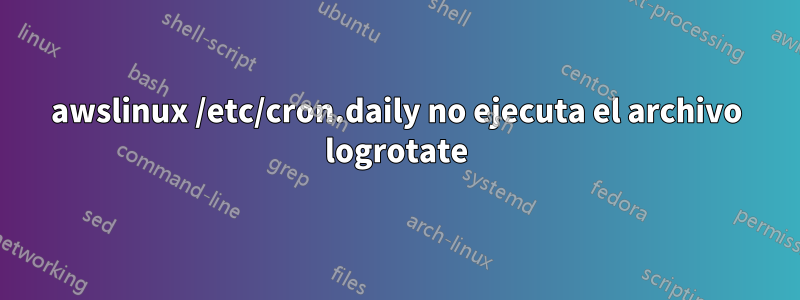
perdon por el bajo nivel de ingles
EN MI SERVIDOR DE PRUEBA
Quiero logrotate todos los días (nginx)
entonces creo el archivo logrotate en/etc/logrotate.d/
/etc/logrotate.d/nginx
/var/log/nginx/*log {
create 0644 nginx nginx
daily
rotate 30
missingok
notifempty
nocompress
dateext
dateformat -%Y%m%d
sharedscripts
postrotate
if [ -f /var/run/nginx.pid ]; then
kill -USR1 `cat /var/run/nginx.pid`
fi
endscript
}
e inserto el archivo logrotate encron.daily
/etc/cron.daily/logrotate
#!/bin/sh
/usr/sbin/logrotate -f /etc/logrotate.conf
EXITVALUE=$?
if [ $EXITVALUE != 0 ]; then
/usr/bin/logger -t logrotate "ALERT exited abnormally with
[$EXITVALUE]"
fi
exit 0
y lo compruebo/etc/anacrontab
/etc/anacrontab
# /etc/anacrontab: configuration file for anacron
# See anacron(8) and anacrontab(5) for details.
SHELL=/bin/sh
PATH=/sbin:/bin:/usr/sbin:/usr/bin
MAILTO=root
# the maximal random delay added to the base delay of the jobs
RANDOM_DELAY=45
# the jobs will be started during the following hours only
START_HOURS_RANGE=3-22
#period in days delay in minutes job-identifier command
1 5 cron.daily nice run-parts /etc/cron.daily
7 25 cron.weekly nice run-parts /etc/cron.weekly
@monthly 45 cron.monthly nice run-parts /etc/cron.monthly
y lo compruebols -la /var/spool/anacron/cron.daily
/var/spool/anacron/cron.daily
20180221
los registros de nginx rotarán comoaccess.log, access.log-20180222
pero cuando mandorun-parts /etc/cron.daily
No funciona...
Extrañamente cuando inserto la línea de comando/usr/sbin/logrotate -f /etc/logrotate.conf
¡Funciona muy bien!
Creo que /etc/cron.daily/logrotateno se ejecutó cuandorun-parts /etc/cron.daily
pero en mi ventana acoplable local mando run-parts /etc/cron.daily, funciona
Sólo el servidor de prueba no funciona.
¿Por qué /etc/cron.daily/logrotateel archivo no funciona cuando mando run-parts /etc/cron.daily?
Respuesta1
problema resuelto
es problema de permiso
chmod 700 logrotate
-rw------- logrotate->-rwxr--r-- logrotate
funciona bien


