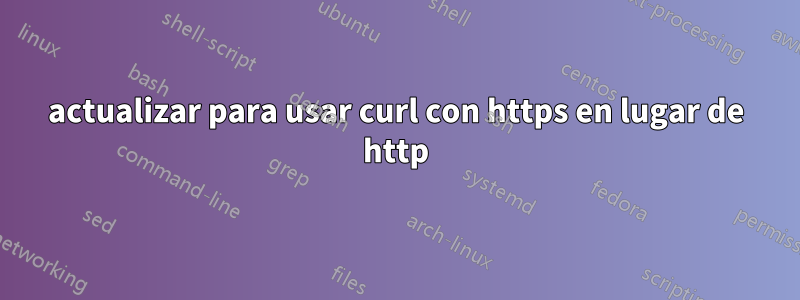
tengo un problema al intentar ejecutarpila de desarrolloque está intentando pipusar el siguiente comandoAgregué el parámetro detallado
sudo -H -E python /opt/stack/devstack/files/get-pip.py -c /opt/stack/devstack/tools/cap-pip.txt --verbose
Obtengo este resultado y se queda allí para siempre, luego lo intento cuatro veces más y se cierra.
Created temporary directory: /tmp/pip-ephem-wheel-cache-WNf2he
Created temporary directory: /tmp/pip-req-tracker-YNDzMb
Created requirements tracker '/tmp/pip-req-tracker-YNDzMb'
Created temporary directory: /tmp/pip-install-qbbm3e
Setting pip!=8,<10 (from -c /opt/stack/devstack/tools/cap-pip.txt (line 1)) extras to: ()
Collecting pip!=8,<10 (from -c /opt/stack/devstack/tools/cap-pip.txt (line 1))
1 location(s) to search for versions of pip:
* https://pypi.org/simple/pip/
Getting page https://pypi.org/simple/pip/
Looking up "https://pypi.org/simple/pip/" in the cache
No cache entry available
Starting new HTTPS connection (1): pypi.org:443
Mi máquina está detrás de un proxy, que utiliza unlista blancaPara permitir algunos nombres de dominio, estos dominios están permitidos.
# python
.pypa.io
.python.org
.pypi.org
.pythonhosted.org
y también usamos nuestropropio certificado
Puedo obtener la página con un curl curl -v pypi.org:443pero este es el resultado que obtengo con el modo detallado.
* Rebuilt URL to: www.pypi.org:443/
* Trying X.X.X.X...
* Connected to X.X.X.X (X.X.X.X) port XXYY (#0)
> GET http://www.pypi.org:443/ HTTP/1.1
> Host: www.pypi.org:443
> User-Agent: curl/7.47.0
> Accept: */*
> Proxy-Connection: Keep-Alive
>
< HTTP/1.1 503 Service Unavailable
< Server: squid/3.5.12
< Mime-Version: 1.0
< Date: Fri, 24 Aug 2018 15:55:36 GMT
< Content-Type: text/html;charset=utf-8
< Content-Length: 3601
< X-Squid-Error: ERR_CONNECT_FAIL 101
< Vary: Accept-Language
< Content-Language: en
< X-Cache: MISS from dns
< X-Cache-Lookup: MISS from dns:XXYY
< Via: 1.1 dns (squid/3.5.12)
< Connection: close
<
<!DOCTYPE html PUBLIC "-//W3C//DTD HTML 4.01//EN" "http://www.w3.org/TR/html4/strict.dtd">
<html><head>
...
</body></html>
* Closing connection 0
pero cuando ejecuto un openssl no obtengo nadasudo openssl s_client -connect pypi.org:443
También al revisar los registros de acceso de Squid puedo ver un TCP_MISS
1535126136.880 137 X.X.X.X TCP_MISS/503 3966 GET http://www.pypi.org:443/ - HIER_DIRECT/2a04:4e42:2c::319 text/html
Por favor, cualquier ayuda se agradece.
Esta cosa me está volviendo loco.
Gracias.
actualizar para usar curl con https en lugar de http
cuando ejecuto el comando curl -v https://pypi.org:443este es el resultado que obtengo
* Rebuilt URL to: https://pypi.org:443/
* Trying X.X.X.X...
* Connected to X.X.X.X (X.X.X.X) port XXYY (#0)
* Establish HTTP proxy tunnel to pypi.org:443
> CONNECT pypi.org:443 HTTP/1.1
> Host: pypi.org:443
> User-Agent: curl/7.47.0
> Proxy-Connection: Keep-Alive
>
< HTTP/1.1 200 Connection established
<
* Proxy replied OK to CONNECT request
* found 149 certificates in /etc/ssl/certs/ca-certificates.crt
* found 601 certificates in /etc/ssl/certs
* ALPN, offering http/1.1
* SSL connection using TLS1.2 / RSA_AES_128_GCM_SHA256
* server certificate verification SKIPPED
* server certificate status verification SKIPPED
* common name: pypi.org (matched)
* server certificate expiration date OK
* server certificate activation date OK
* certificate public key: RSA
* certificate version: #1
* subject: CN=pypi.org
* start date: Tue, 15 May 2018 17:28:09 GMT
* expire date: Fri, 12 May 2028 17:28:09 GMT
* issuer: ******** info about the certificate issuer *********
* compression: NULL
* ALPN, server did not agree to a protocol
> GET / HTTP/1.1
> Host: pypi.org
> User-Agent: curl/7.47.0
> Accept: */*
>
< HTTP/1.1 200 OK
< Content-Security-Policy: base-uri 'self'; block-all-mixed-content; connect-src 'self' https://api.github.com/repos/ *.fastly-insights.com sentry.io https://2p66nmmycsj3.statuspage.io; default-src 'none'; font-src 'self' fonts.gstatic.com; form-action 'self'; frame-ancestors 'none'; frame-src 'none'; img-src 'self' https://warehouse-camo.cmh1.psfhosted.org/ www.google-analytics.com *.fastly-insights.com; script-src 'self' www.googletagmanager.com www.google-analytics.com *.fastly-insights.com https://cdn.ravenjs.com; style-src 'self' fonts.googleapis.com; worker-src *.fastly-insights.com
< Content-Type: text/html; charset=UTF-8
< ETag: "5fFqoiKHaa7+ibgDS4xg6Q"
< Referrer-Policy: origin-when-cross-origin
< Server: nginx/1.13.9
< Content-Length: 17391
< Accept-Ranges: bytes
< Date: Fri, 24 Aug 2018 16:32:00 GMT
< Age: 17
< X-Served-By: cache-iad2147-IAD
< X-Cache: HIT
< X-Cache-Hits: 1
< X-Timer: S1535128321.765578,VS0,VE1
< Vary: Accept-Encoding, Accept-Encoding
< Strict-Transport-Security: max-age=31536000; includeSubDomains; preload
< X-Frame-Options: deny
< X-XSS-Protection: 1; mode=block
< X-Content-Type-Options: nosniff
< X-Permitted-Cross-Domain-Policies: none
< X-Cache: MISS from dns
< X-Cache-Lookup: MISS from dns:3131
< Via: 1.1 dns (squid/3.5.12)
< Connection: close
<
<!DOCTYPE html>
<html lang="en">
<head>
...
</body></html>
* Closing connection 0
y este es el registro de acceso de Squid
1535128320.770 105 129.6.112.80 TCP_MISS/200 18684 GET https://pypi.org/ - HIER_DIRECT/151.101.128.223 text/html
Respuesta1
Parece que necesitas usar un proxy pero no lo configures con get-pip.py. Por eso falla. De acuerdo ala documentación get-pip.pydeberá otorgarse el poder de la siguiente manera:
python get-pip.py --proxy="http://[user:passwd@]proxy.server:port"
Tomando el resultado detallado de sus experimentos con curl como base, necesitaría usarlo de esta manera:
python get-pip.py --proxy="http://X.X.X.X:XXYY"
O bien, con la línea de comando específica que has usado hasta ahora:
sudo -H -E python /opt/stack/devstack/files/get-pip.py \
--proxy="http://X.X.X.X:XXYY" \
-c /opt/stack/devstack/tools/cap-pip.txt --verbose


