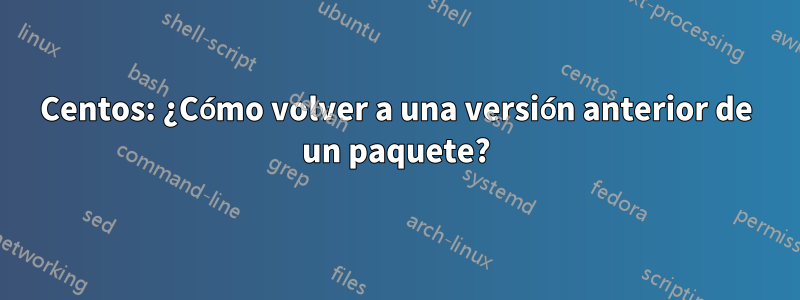
Instalé la versión 6.4 de filebeat y luego decidí volver a la 1.3. Entonces utilicé el comando 'yum remove filebeat-6.4.0-x86_64.rpm', para eliminarlo, cuando intento instalar filebeat 1.3 aparece el error:
package filebeat-6.4.0-1.x86_64 (which is newer than filebeat-1.3.1-1.x86_64) is already installed
file /etc/filebeat/filebeat.yml from install of filebeat-1.3.1-1.x86_64 conflicts with file from package filebeat-6.4.0-1.x86_64
file /etc/init.d/filebeat from install of filebeat-1.3.1-1.x86_64 conflicts with file from package filebeat-6.4.0-1.x86_64
file /usr/bin/filebeat from install of filebeat-1.3.1-1.x86_64 conflicts with file from package filebeat-6.4.0-1.x86_64
file /lib/systemd/system/filebeat.service from install of filebeat-1.3.1-1.x86_64 conflicts with file from package filebeat-6.4.0-1.x86_64
Parece que los archivos de configuración no se eliminan, así que intenté eliminar la ruta en el mensaje de error para evitar conflictos, pero sigo recibiendo el mismo mensaje de error. Descubrí que el comando correcto para eliminar un paquete es usar '--remove-leaves', así que intenté reinstalar la versión 6.4, para poder eliminar todo después, cuando intento instalarlo, dice 'nada que hacer'. como detecta la version 6.4 ya esta instalada, ahora cuando lo hago 'yum remove *filebeat* --remove-leaves', 'No Match for argument: filebeat-6.4.0-x86_64.rpm', y asi no hace nada. ¿Cómo puedo eliminar limpiamente los archivos restantes?
Respuesta1
Probé la siguiente secuencia y funcionó:
yum reinstall filebeat-6.4.0-x86_64.rpm
yum remove filebeat --remove-leaves
yum install filebeat-1.3.1-x86_64.rpm


