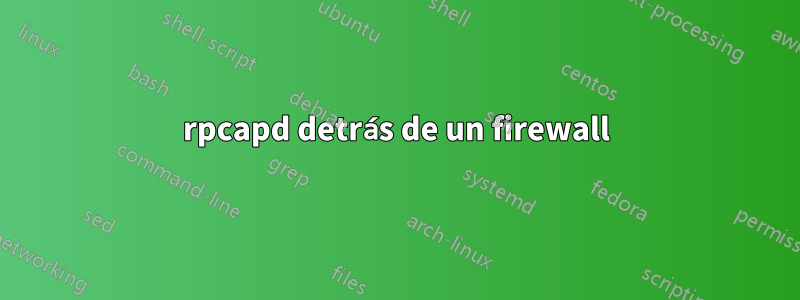
Tengo un servidor remoto con rpcapd instalado que sigue estrictas reglas de política de seguridad. Cualquier cliente puede acceder al servidor sólo a través de un firewall que siga la misma política de seguridad (por favor, no me culpen, no fue idea mía). El único puerto abierto en el servidor y en el firewall para fines de captura remota es tcp:2002. Además, el firewall bloquea cualquier puerto saliente desconocido. Entonces la imagen completa se ve así:
client >> firewall (tcp:2002 opened) >> target server (tcp:2002 opened)
La pregunta es: ¿rpcapd utiliza algún "puerto de datos" (ya sea tcp o udp) para reenviar el tráfico capturado al cliente? Si es así, ¿cuáles son estos puertos? ¿Puedo configurarlos manualmente mediante algún interruptor cmd?
El único puerto mencionado en los documentos es...
-p <port> It sets the port the daemon has to bind to. Default: it binds to port 2002.
.. pero si esto es sólo algún tipo de "puerto de control", la captura remota no funcionará en mi caso.
Respuesta1
Al leer la documentación, el modo activo parece útil para el esquema que proporciona: [fuente:https://www.winpcap.org/docs/docs_412/html/group__remote.html]
Remote Capture Running Modes
The Remote Capture Protocol (RPCAP) can work in two modes:
Passive Mode (default): the client (e.g. a network sniffer) connects to the remote daemon, it sends them the appropriate commands, and it starts the capture.
Active Mode: the remote daemon try to establish a connection toward the client (e.g. the network sniffer); then, the client sends the appropriate commands to the daemon and it starts the capture. This name is due to the fact thet the daemon becomes active instead of waiting for new connections.
The Active Mode is useful in case the remote daemon is behind a firewall and it cannot receive connections from the external world. In this case, the daemon can be configured to establish the connection to a given host, which will have been configured in order to wait for that connection. After establishing the connection, the protocol continues its job in almost the same way in both Active and Passive Mode.


