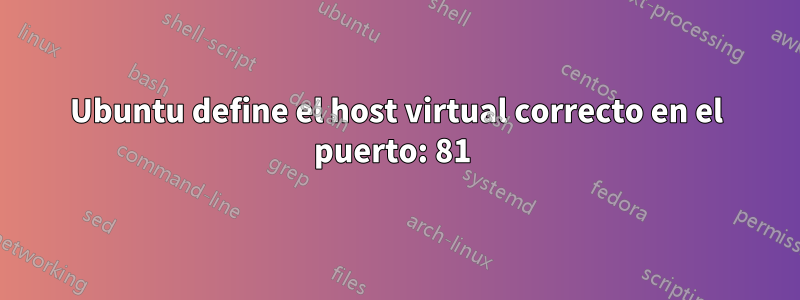
Estoy intentando instalar processmakeren mi máquina local, creo /optun directorio y pego este script php en él, no debería definir el host virtual en mi sistema operativo Ubuntu, para realizar esta acción tengo esta configuración de Apache /etc/apache2/sites-available/como pmos.conf, cuyo nombre quiero usar 127.0.0.1:81para abrir /opt/processmaker/workflow/public_htmlcamino
<VirtualHost *:81>
ServerAdmin [email protected]
ServerName processmaker.dev
ServerAlias www.processmaker.dev
DocumentRoot /opt/processmaker/workflow/public_html
DirectoryIndex index.html index.php
<Directory "/opt/processmaker/workflow/public_html">
AddDefaultCharset UTF-8
AllowOverRide none
Options FollowSymlinks
Order allow,deny
Allow from all
RewriteEngine on
RewriteRule ^.*/(.*)$ sysGeneric.php [NC,L]
AddOutputFilterByType DEFLATE text/html
</Directory>
</VirtualHost>
y /etc/hostsel contenido es:
127.0.0.1 localhost
127.0.1.1 pishguy
127.0.0.1 processmaker.dev
# The following lines are desirable for IPv6 capable hosts
::1 ip6-localhost ip6-loopback
fe00::0 ip6-localnet
ff00::0 ip6-mcastprefix
ff02::1 ip6-allnodes
ff02::2 ip6-allrouters
después de reiniciar apache
sudo systemctl reload apache2
No recibo ningún error en el shell, pero al escribir 127.0.0.1:81aparece este error en Firefox:
Unable to connect
Firefox can’t establish a connection to the server at 127.0.0.1:81.
Respuesta1
Parece que Apache no escucha el puerto 81.
Intente, en lugar de reloadprocesar restart apache2:
`systemctl restart apache2`
Editar según comentario
Deberías agregar la directiva
Listen 81
a /etc/apache2/ports.conftambién (o agréguelo pmos.confjusto antes
<VirtualHost *:81>).


