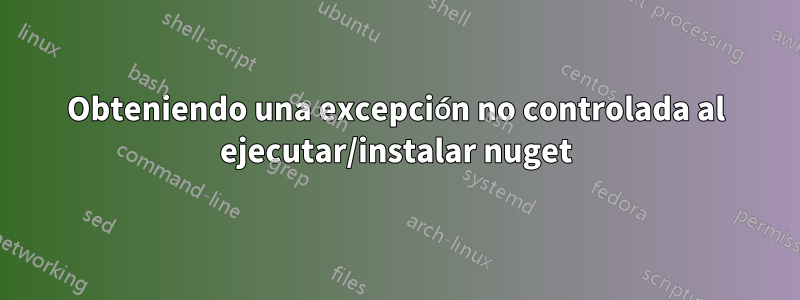
Intentando instalar nuget en Ubuntu 18.04.2 LTS. Recibo errores y no sé cómo reparar las cosas desde este estado.
nuget no se inicia, muestra el siguiente error de excepción no controlada sobre System.Console.
Unhandled Exception:
System.TypeInitializationException: The type initializer for 'System.Console' threw an exception. ---> System.TypeInitializationException: The type initializer for 'System.ConsoleDriver' threw an exception. ---> System.DllNotFoundException: System.Native
at (wrapper managed-to-native) Interop+Sys.Stat(byte&,Interop/Sys/FileStatus&)
at Interop+Sys.Stat (System.ReadOnlySpan`1[T] path, Interop+Sys+FileStatus& output) [0x00028] in <81342d83acda4c5590ec19c7afdf26b9>:0
at System.IO.FileSystem.FileExists (System.ReadOnlySpan`1[T] fullPath, System.Int32 fileType, Interop+ErrorInfo& errorInfo) [0x00007] in <81342d83acda4c5590ec19c7afdf26b9>:0
at System.IO.FileSystem.DirectoryExists (System.ReadOnlySpan`1[T] fullPath, Interop+ErrorInfo& errorInfo) [0x00000] in <81342d83acda4c5590ec19c7afdf26b9>:0
at System.IO.FileSystem.DirectoryExists (System.ReadOnlySpan`1[T] fullPath) [0x00000] in <81342d83acda4c5590ec19c7afdf26b9>:0
at System.IO.Directory.Exists (System.String path) [0x0001e] in <81342d83acda4c5590ec19c7afdf26b9>:0
at System.TermInfoDriver.SearchTerminfo (System.String term) [0x00044] in <81342d83acda4c5590ec19c7afdf26b9>:0
at System.TermInfoDriver..ctor (System.String term) [0x0004b] in <81342d83acda4c5590ec19c7afdf26b9>:0
at System.ConsoleDriver.CreateTermInfoDriver (System.String term) [0x00000] in <81342d83acda4c5590ec19c7afdf26b9>:0
at System.ConsoleDriver..cctor () [0x0004d] in <81342d83acda4c5590ec19c7afdf26b9>:0
--- End of inner exception stack trace ---
at System.Console.SetupStreams (System.Text.Encoding inputEncoding, System.Text.Encoding outputEncoding) [0x00007] in <81342d83acda4c5590ec19c7afdf26b9>:0
at System.Console..cctor () [0x0007d] in <81342d83acda4c5590ec19c7afdf26b9>:0
--- End of inner exception stack trace ---
at NuGet.Program.Main (System.String[] args) [0x00005] in <dc8a236afba24badbb185682f8956bec>:0
[ERROR] FATAL UNHANDLED EXCEPTION: System.TypeInitializationException: The type initializer for 'System.Console' threw an exception. ---> System.TypeInitializationException: The type initializer for 'System.ConsoleDriver' threw an exception. ---> System.DllNotFoundException: System.Native
at (wrapper managed-to-native) Interop+Sys.Stat(byte&,Interop/Sys/FileStatus&)
at Interop+Sys.Stat (System.ReadOnlySpan`1[T] path, Interop+Sys+FileStatus& output) [0x00028] in <81342d83acda4c5590ec19c7afdf26b9>:0
at System.IO.FileSystem.FileExists (System.ReadOnlySpan`1[T] fullPath, System.Int32 fileType, Interop+ErrorInfo& errorInfo) [0x00007] in <81342d83acda4c5590ec19c7afdf26b9>:0
at System.IO.FileSystem.DirectoryExists (System.ReadOnlySpan`1[T] fullPath, Interop+ErrorInfo& errorInfo) [0x00000] in <81342d83acda4c5590ec19c7afdf26b9>:0
at System.IO.FileSystem.DirectoryExists (System.ReadOnlySpan`1[T] fullPath) [0x00000] in <81342d83acda4c5590ec19c7afdf26b9>:0
at System.IO.Directory.Exists (System.String path) [0x0001e] in <81342d83acda4c5590ec19c7afdf26b9>:0
at System.TermInfoDriver.SearchTerminfo (System.String term) [0x00044] in <81342d83acda4c5590ec19c7afdf26b9>:0
at System.TermInfoDriver..ctor (System.String term) [0x0004b] in <81342d83acda4c5590ec19c7afdf26b9>:0
at System.ConsoleDriver.CreateTermInfoDriver (System.String term) [0x00000] in <81342d83acda4c5590ec19c7afdf26b9>:0
at System.ConsoleDriver..cctor () [0x0004d] in <81342d83acda4c5590ec19c7afdf26b9>:0
--- End of inner exception stack trace ---
at System.Console.SetupStreams (System.Text.Encoding inputEncoding, System.Text.Encoding outputEncoding) [0x00007] in <81342d83acda4c5590ec19c7afdf26b9>:0
at System.Console..cctor () [0x0007d] in <81342d83acda4c5590ec19c7afdf26b9>:0
--- End of inner exception stack trace ---
at NuGet.Program.Main (System.String[] args) [0x00005] in <dc8a236afba24badbb185682f8956bec>:0
Para intentar solucionarlo, hice esto:
sudo apt --fix-broken install -y >log.txt 2>&1
Y aquí está el log.txt. Lo siento, es brutalmente largo, pero no estoy seguro de qué partes son relevantes.
ADVERTENCIA: apt no tiene una interfaz CLI estable. Úselo con precaución en los guiones. Leyendo listas de paquetes... Construyendo árbol de dependencia... Leyendo información del estado... Corrigiendo dependencias... Hecho Los siguientes paquetes se instalaron automáticamente y ya no son necesarios: apt-clone archdetect-deb ocupadobox-estático cryptsetup-bin dpkg-repack gir1.2-timezonemap-1.0 gir1.2-xkl-1.0 grub-common kde-window-manager kinit kio kpackagetool5 kwayland-data kwin-common kwin-data kwin-x11 libdebian-installer4 libkdecorations2-5v5 libkdecorations2private5v5 libkf5actividades5 libkf5attica5 libkf5completion-data libkf5completion5 libkf5datos-declarativos libkf5declarativo5 libkf5doctools5 libkf5globalaccel-datos libkf5globalaccel5 libkf5globalaccelprivate5 libkf5idletime5 libkf5jobwidgets-data libkf5jobwidgets5 libkf5kcmutils-data libkf5kcmutils5 libkf5kiocore5 libkf5kiontlm5 libkf5kiowidgets5 libkf5newstuff-data libkf5newstuff5 libkf5newstuffcore5 libkf5package-datos libkf5package5 libkf5plasma5 libkf5quickaddons5 libkf5solid5 libkf5solid5-datos libkf5sonnet5-datos libkf5sonnetcore5 libkf5sonnetui5 libkf5textwidgets-datos libkf5textwidgets5 libkf5waylandclient5 libkf5waylandserver5 libkf5xmlgui-bin libkf5xmlgui-data libkf5xmlgui5 libkscreenlocker5 libkwin4-efecto-integrados1 libkwineffects11 libkwinglutils11 libkwinxrenderutils11 libmono-system-runtime-interopservices-runtimeinformation4.0-cil libnunit-cil-dev libnunit-console-runner2.6.3-cil libnunit-core-interfaces2.6.3-cil libnunit-core2.6.3-cil libnunit-framework2.6.3-cil libnunit-mocks2.6.3-cil libnunit-util2.6.3-cil libqgsttools-p1 libqt5designer5 libqt5help5 libqt5multimedia5 libqt5multimedia5-plugins libqt5multimediaquick-p5 libqt5multimediawidgets5 libqt5opengl5 libqt5posicionamiento5 libqt5printsupport5 libqt5qml5 libqt5quick5 libqt5quickwidgets5 libqt5sensors5 libqt5sql5 libqt5test5 libqt5webchannel5 libqt5webkit5 libxcb-composite0 libxcb-cursor0 libxcb-damage0 os-prober python3-dbus.mainloop.pyqt5 python3-icu python3-pam python3-pyqt5 python3-pyqt5.qtsvg python3-pyqt5.qtwebkit python3-sip módulo-qml-org-kde-kquickcontrolsaddons módulo-qml-qtmultimedia módulo-qml-qtquick2 rdate Utilice 'sudo apt autoremove' para eliminarlos. Se instalarán los siguientes paquetes adicionales: certificados-ca-mono Se actualizarán los siguientes paquetes: certificados-ca-mono debconf: retrasa la configuración del paquete, ya que apt-utils no está instalado 1 actualizado, 0 recién instalados, 0 para eliminar y 278 no actualizados. 157 no completamente instalado o eliminado. Necesita obtener 0 B/31,2 kB de archivos. Después de esta operación, se liberarán 4.096 B de espacio en disco. Configurando mono-gac (6.0.0.313-0xamarin3+ubuntu1804b1)... * Instalación de 1 ensamblaje de libnewtonsoft-json5.0-cil en Mono Excepción no controlada: System.DllNotFoundException: System.Nativo en (contenedor administrado a nativo) Interop+Sys.Stat(byte&,Interop/Sys/FileStatus&) en Interop+Sys.Stat (ruta System.ReadOnlySpan`1[T], Interop+Sys+FileStatus y salida) [0x00028] en :0 en System.IO.FileSystem.FileExists (System.ReadOnlySpan`1[T] fullPath, System.Int32 fileType, Interop+ErrorInfo& errorInfo) [0x00007] en:0 en System.IO.FileSystem.FileExists (System.ReadOnlySpan`1[T] fullPath) [0x00006] en:0 en System.IO.File.Exists (ruta System.String) [0x00043] en:0 en Mono.Tools.Driver.LoadConfig (System.Boolean quiet) [0x00028] en:0 en Mono.Tools.Driver.Main (System.String[] args) [0x00351] en:0 [ERROR] EXCEPCIÓN GRAVE NO MANEJADA: System.DllNotFoundException: System.Native en (contenedor administrado a nativo) Interop+Sys.Stat(byte&,Interop/Sys/FileStatus&) en Interop+Sys.Stat (ruta System.ReadOnlySpan`1[T], Interop+Sys+FileStatus y salida) [0x00028] en :0 en System.IO.FileSystem.FileExists (System.ReadOnlySpan`1[T] fullPath, System.Int32 fileType, Interop+ErrorInfo& errorInfo) [0x00007] en:0 en System.IO.FileSystem.FileExists (System.ReadOnlySpan`1[T] fullPath) [0x00006] en:0 en System.IO.File.Exists (ruta System.String) [0x00043] en:0 en Mono.Tools.Driver.LoadConfig (System.Boolean quiet) [0x00028] en:0 en Mono.Tools.Driver.Main (System.String[] args) [0x00351] en:0 E: Error al instalar el ensamblaje /usr/lib/cli/Newtonsoft.Json-5.0/Newtonsoft.Json.dll E: Error en la instalación de libnewtonsoft-json5.0-cil con /usr/share/cli-common/runtimes.d/mono * Instalación de 1 ensamblaje de libnunit-console-runner2.6.3-cil en Mono
...se eliminaron muchas excepciones similares...
Excepción no controlada: System.DllNotFoundException: System.Nativo en (contenedor administrado a nativo) Interop+Sys.Stat(byte&,Interop/Sys/FileStatus&) en Interop+Sys.Stat (ruta System.ReadOnlySpan`1[T], Interop+Sys+FileStatus y salida) [0x00028] en :0 en System.IO.FileSystem.FileExists (System.ReadOnlySpan`1[T] fullPath, System.Int32 fileType, Interop+ErrorInfo& errorInfo) [0x00007] en:0 en System.IO.FileSystem.FileExists (System.ReadOnlySpan`1[T] fullPath) [0x00006] en:0 en System.IO.File.Exists (ruta System.String) [0x00043] en:0 en Mono.Tools.Driver.LoadConfig (System.Boolean quiet) [0x00028] en:0 en Mono.Tools.Driver.Main (System.String[] args) [0x00351] en:0 [ERROR] EXCEPCIÓN GRAVE NO MANEJADA: System.DllNotFoundException: System.Native en (contenedor administrado a nativo) Interop+Sys.Stat(byte&,Interop/Sys/FileStatus&) en Interop+Sys.Stat (ruta System.ReadOnlySpan`1[T], Interop+Sys+FileStatus y salida) [0x00028] en :0 en System.IO.FileSystem.FileExists (System.ReadOnlySpan`1[T] fullPath, System.Int32 fileType, Interop+ErrorInfo& errorInfo) [0x00007] en:0 en System.IO.FileSystem.FileExists (System.ReadOnlySpan`1[T] fullPath) [0x00006] en:0 en System.IO.File.Exists (ruta System.String) [0x00043] en:0 en Mono.Tools.Driver.LoadConfig (System.Boolean quiet) [0x00028] en:0 en Mono.Tools.Driver.Main (System.String[] args) [0x00351] en:0 E: falló la instalación del ensamblado /usr/share/cli-common/policies.d/libnewtonsoft-json5.0-cil/policy.5.0.Newtonsoft.Json.dll E: Error en la instalación de Policy.5.0.Newtonsoft.Json con /usr/share/cli-common/runtimes.d/mono dpkg: error al procesar el paquete mono-gac (--configure): El subproceso del script posterior a la instalación del paquete mono-gac instalado devolvió el estado de salida de error 29 dpkg: los problemas de dependencia impiden la configuración de mono-runtime-common: mono-runtime-common depende de mono-gac (= 6.0.0.313-0xamarin3+ubuntu1804b1); sin embargo: El paquete mono-gac aún no está configurado. dpkg: error al procesar el paquete mono-runtime-common (--configure): problemas de dependencia - dejar sin configurar No se ha escrito ningún informe porque el mensaje de error indica que se trata de un error de seguimiento de una falla anterior. Se encontraron errores al procesar: mono-gac mono-runtime-común E: El subproceso /usr/bin/dpkg devolvió un código de error (1)
Respuesta1
También me encontré con esto en un script que anteriormente funcionaba bien. Esto se debe a una actualización de Mono de 5.18.0.x a 6.0.0 que se lanzó recientemente (14 de julio de 2019).
Pude reproducir el error tanto con NuGet 4.7.0.5148 (en OSX) como con 5.1.0.6013 (en Ubuntu 18.04).
Después de lograr degradar Mono a 5.18.1 en mi Mac, el script volvió a funcionar. Actualmente todavía estoy atascado en Ubuntu 18.04, ya que el Mono degradado ahora tiene excepciones de libc.


