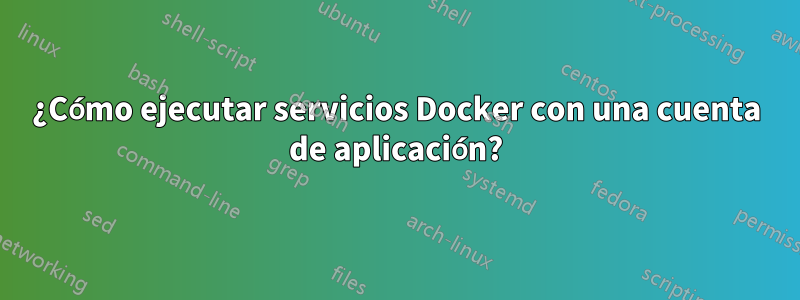
¿Cómo cambio la cuenta de servicios de Windows para Docker?
Los servicios de Windows son Docker Desktop Servicey docker.
Cuando configuro el uso de una cuenta de aplicación, devuelve el siguiente error:
Unable to launch process: 1314
at Docker.Core.Pipe.NamedPipeClient.Send(String action, Object[] parameters) in C:\workspaces\stable-18.09.x\src\github.com\docker\pinata\win\src\Docker.Core\pipe\NamedPipeClient.cs:line 36
at Docker.Actions.DoStart(SynchronizationContext syncCtx, Boolean showWelcomeWindow, Boolean executeAfterStartCleanup) in C:\workspaces\stable-18.09.x\src\github.com\docker\pinata\win\src\Docker.Windows\Actions.cs:line 92
at Docker.Actions.<>c__DisplayClass19_0.<Start>b__0() in C:\workspaces\stable-18.09.x\src\github.com\docker\pinata\win\src\Docker.Windows\Actions.cs:line 74
at Docker.WPF.TaskQueue.<>c__DisplayClass19_0.<.ctor>b__1() in C:\workspaces\stable-18.09.x\src\github.com\docker\pinata\win\src\Docker.WPF\TaskQueue.cs:line 59
También intenté otorgar temporalmente permisos administrativos a la cuenta sin éxito.
Actualizar archivo de registro:
[17:26:35.527][GUI ][Info ] Starting...
[17:26:35.786][ComponentVersions][Info ] Edition community
[17:26:35.792][GUI ][Error ] An instance is already running. Exiting.
[17:26:38.921][HyperV ][Info ] Shutdown VM ...
[17:26:38.945][HyperV ][Info ] VM MobyLinuxVM is stopped
[17:26:38.945][HyperV ][Debug ] [stop] took 00:00:20.4717348 to run
[17:26:38.945][OptimizeDisk ][Info ] Optimize
[17:26:38.945][PowerShell ][Info ] Run script...
[17:26:40.565][Moby ][Info ] Stop
[17:26:40.576][HyperV ][Info ] Create
[17:26:40.576][PowerMode ][Info ] Start
[17:26:40.576][HyperVGuids ][Info ] Installing GUIDs...
[17:26:40.576][PowerShell ][Info ] Run script with parameters: -Create True -VhdPathOverride -VhdSize 64000000000 -SwitchSubnetAddress 10.0.75.0 -SwitchSubnetMaskSize 24 -CPUs 2 -Memory 2048 -IsoFile C:\Program Files\Docker\Docker\Resources\docker-for-win.iso
[17:26:40.576][Firewall ][Info ] Removing all existing rules...
[17:26:40.577][HyperVGuids ][Info ] GUIDs installed
[17:26:40.628][HyperV ][Info ] Script started at 17:26:40.628
[17:26:40.921][Firewall ][Info ] All existing rules are removed.
[17:26:40.921][Firewall ][Info ] Opening ports for C:\Program Files\Docker\Docker\Resources\com.docker.proxy.exe...
[17:26:40.934][Firewall ][Info ] Opening ports for SMB...
[17:26:40.945][HyperV ][Info ] Modules loaded at 17:26:40.945
[17:26:40.947][Firewall ][Info ] Ports are opened
[17:26:41.572][HyperV ][Info ] Using existing Switch: DockerNAT
[17:26:45.905][HyperV ][Info ] Using existing Switch IP address
[17:26:45.934][HyperV ][Info ] Setting CPUs to 2 and Memory to 2048 MB
[17:26:47.543][HyperV ][Info ] Connect Internal Switch DockerNAT
[17:26:47.875][HyperV ][Info ] Remove existing DVDs
[17:26:50.030][HyperV ][Info ] Attach DVD C:\Program Files\Docker\Docker\Resources\docker-for-win.iso
[17:26:50.933][HyperV ][Info ] Disabled Guest Service Interface
[17:26:50.955][HyperV ][Info ] Enabled Heartbeat
[17:26:50.972][HyperV ][Info ] Disabled Key-Value Pair Exchange
[17:26:50.993][HyperV ][Info ] Enabled Shutdown
[17:26:51.009][HyperV ][Info ] Enabled Time Synchronization
[17:26:51.024][HyperV ][Info ] Disabled VSS
[17:26:51.136][HyperV ][Info ] VM created.
[17:26:51.136][HyperV ][Debug ] [create] took 00:00:10.5592691 to run
[17:26:51.136][PowerShell ][Info ] Run script '(Hyper-V\Get-VM MobyLinuxVM).Id.Guid'...
[17:26:51.150][IsoConfig ][Info ] Generating CA Cert Bundle
[17:26:51.176][IsoConfig ][Info ] CA Cert Bundle Generated
[17:26:51.796][Moby ][Info ] Connecting...
[17:26:51.797][Moby ][Error ] Failed to read Moby's logs: The operation has timed out.
[17:26:51.797][HyperV ][Info ] Start
[17:26:51.797][PowerShell ][Info ] Run script with parameters: -Start True -IsoFile C:\Program Files\Docker\Docker\Resources\docker-for-win.iso -confIsoFile C:\ProgramData\DockerDesktop\tmp-d4w\config.iso -DockerIsoFile C:\Program Files\Docker\Docker\Resources\docker.iso -VhdPathOverride
[17:26:51.857][HyperV ][Info ] Script started at 17:26:51.857
[17:26:51.975][HyperV ][Info ] Modules loaded at 17:26:51.975
[17:26:51.979][HyperV ][Info ] Starting VM MobyLinuxVM...
[17:26:52.070][HyperV ][Info ] Remove existing DVDs
[17:26:52.447][NamedPipeServer][Error ] Unable to execute Start: Unable to launch process: 1314 at Docker.Win32Helpers.NativeImpersonatedProcess.Start(NativeImpersonatedProcess* , basic_string<wchar_t\,std::char_traits<wchar_t>\,std::allocator<wchar_t> >* watchguardPath) in c:\program files (x86)\microsoft visual studio\2017\buildtools\vc\tools\msvc\14.16.27023\include\xstring:line 1825
at Docker.Win32Helpers.ImpersonatedProcess.Start(String watchguardPath) in c:\workspaces\stable-18.09.x\src\github.com\docker\pinata\win\src\docker.win32helpers\impersonatedprocess.cpp:line 250
at Docker.Backend.Processes.ExternalProcess.StartImpersonatedProcess(String fileName, String arguments, String currentDirectory, IDictionary`2 envVariables, WindowsIdentityRecorder identity, CancellationToken stopToken) in C:\workspaces\stable-18.09.x\src\github.com\docker\pinata\win\src\Docker.Backend\Processes\ExternalProcess.cs:line 66
at Docker.Backend.Processes.ExternalProcess.Start(String arguments, String currentDirectory, IDictionary`2 envVariables, WindowsIdentityRecorder identity) in C:\workspaces\stable-18.09.x\src\github.com\docker\pinata\win\src\Docker.Backend\Processes\ExternalProcess.cs:line 52
at Docker.Backend.Processes.VpnKit.Start(Settings settings, String vmId) in C:\workspaces\stable-18.09.x\src\github.com\docker\pinata\win\src\Docker.Backend\Processes\VpnKit.cs:line 45
at Docker.Backend.ContainerEngine.Linux.DoStart(Settings settings, String daemonOptions) in C:\workspaces\stable-18.09.x\src\github.com\docker\pinata\win\src\Docker.Backend\ContainerEngine\Linux.cs:line 248
at Docker.Backend.ContainerEngine.Linux.Start(Settings settings, String daemonOptions) in C:\workspaces\stable-18.09.x\src\github.com\docker\pinata\win\src\Docker.Backend\ContainerEngine\Linux.cs:line 117
[17:26:52.593][NamedPipeClient][Error ] Unable to send Start: Unable to launch process: 1314
[17:26:52.594][Notifications ][Error ] Unable to launch process: 1314


