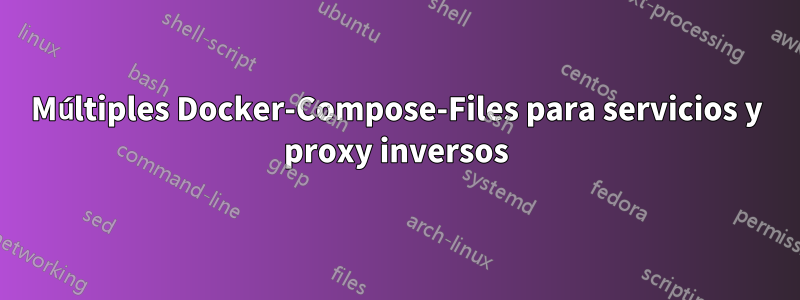
He creado dos archivos docker-compose, el primero crea un nginx-proxy y un letsencrypt-nginx-proxy-companion. El otro archivo yaml crea una instancia de nextcloud (con mariadb). Los dos primeros contenedores se inician sin error y funcionan, pero después de iniciar el segundo archivo de redacción, aparece la siguiente advertencia:
Found orphan containers (test-proxy, test-letsencrypt) for this project. If you removed or renamed this service in your compose file, you can run this command with the --remove-orphans flag to clean it up.
Estos son mis archivos de redacción:
nginx-prueba.yml
version: '3.5'
services:
proxy:
image: jwilder/nginx-proxy:alpine
labels:
- "com.github.jrcs.letsencrypt_nginx_proxy_companion.nginx_proxy=true"
container_name: test-proxy
networks:
- testnet
ports:
- 80:80
- 443:443
volumes:
- /srv/proxy/conf.d:/etc/nginx/conf.d:rw
- /srv/proxy/vhost.d:/etc/nginx/vhost.d:rw
- /srv/proxy/html:/usr/share/nginx/html:rw
- /srv/proxy/certs:/etc/nginx/certs:ro
- /etc/localtime:/etc/localtime:ro
- /var/run/docker.sock:/tmp/docker.sock:ro
restart: unless-stopped
letsencrypt:
image: jrcs/letsencrypt-nginx-proxy-companion
container_name: test-letsencrypt
depends_on:
- proxy
networks:
- testnet
volumes:
- /srv/proxy/certs:/etc/nginx/certs:rw
- /srv/proxy/vhost.d:/etc/nginx/vhost.d:rw
- /srv/proxy/html:/usr/share/nginx/html:rw
- /etc/localtime:/etc/localtime:ro
- /var/run/docker.sock:/var/run/docker.sock:ro
restart: unless-stopped
networks:
testnet:
nextcloud-test.yml
version: '3.5'
services:
db:
image: mariadb
container_name: nextcloud-mariadb
networks:
- testnet
volumes:
- db:/var/lib/mysql
- /etc/localtime:/etc/localtime:ro
environment:
- MYSQL_ROOT_PASSWORD=test
- MYSQL_PASSWORD=test
- MYSQL_DATABASE=nextcloud
- MYSQL_USER=nextcloud
restart: unless-stopped
app:
image: nextcloud:latest
container_name: nextcloud-test
networks:
- testnet
depends_on:
- db
volumes:
- nextcloud:/var/www/html
- /srv/nextcloud/config:/var/www/html/config
- /srv/app/custom_apps:/var/www/html/custom_apps
- /srv/app/data:/var/www/html/data
- /srv/app/themes:/var/www/html/themes
- /etc/localtime:/etc/localtime:ro
environment:
- VIRTUAL_HOST=nextcloud.localhost
- LETSENCRYPT_HOST=nextcloud.localhost
- [email protected]
restart: unless-stopped
volumes:
nextcloud:
db:
networks:
testnet:
Si inicio los cuatro contenedores en un archivo yml, todo comienza y puedo acceder a nextcloud en nextcloud.localhost. ¿Qué debo cambiar en mis archivos yml para que los cuatro contenedores puedan interactuar entre sí?


