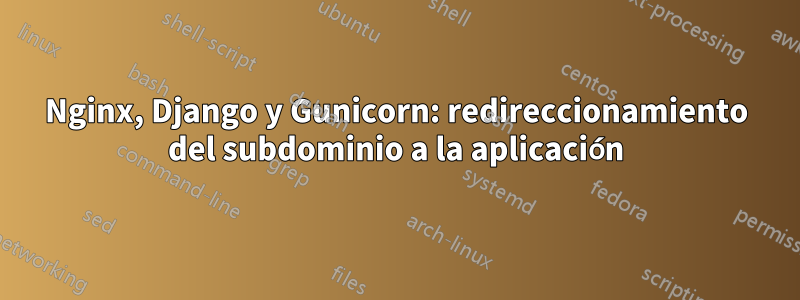
Hice una búsqueda exhaustiva sobre el tema pero nada pudo ayudarme.
Actualmente estoy construyendo un sitio Django y usando Nginx para invertir el proxy de Gunicorn.
Estoy intentando separar mis aplicaciones en subdominios. (blog.ejemplo.com, administrador.ejemplo.com, usuario.ejemplo.com, etc.)
Me ocupé de los registros DNS y están funcionando en consecuencia ya que mi proyecto inicial usaba solo Nginx.
Puedo acceder a las aplicaciones navegando a la "subcarpeta" example.com/blog.
La configuración se ve así:
/etc/systemd/system/gunicorn.socket:
[Unit]
Description=Gunicorn socket for example.com
[Socket]
ListenStream=/run/example.sock
[Install]
WantedBy=sockets.target
/etc/systemd/system/gunicorn.service:
[Unit]
Description=gunicorn daemon for example.com
Requires=gunicorn.socket
After=network.target
[Service]
User=example
Group=www-data
WorkingDirectory=/home/example/project
ExecStart=/home/sammy/project/projectenv/bin/gunicorn \
--access-logfile - \
--workers 3 \
--bind unix:/run/gunicorn.sock \
project.wsgi:application
[Install]
WantedBy=multi-user.target
/etc/nginx/sitios-disponibles/ejemplo:
server {
listen 80;
server_name server_domain_or_IP;
location = /favicon.ico { access_log off; log_not_found off; }
location /static/ {
root /home/example/project;
}
location / {
include proxy_params;
proxy_pass http://unix:/run/gunicorn.sock;
}
}
Agregué otro bloque de servidor para blog.example.com y agregué /blog en la línea proxy_pass: proxy_pass http://unix:/run/gunicorn.sock/blog;con la esperanza de que se redirija a la carpeta de la aplicación.
Soy nuevo en el método socket y no sé cómo lograr la redirección.
Soy consciente de que Nginx debería encargarse de la redirección y todo, pero no sé cómo continuar.
Cualquier ayuda es muy apreciada.
Respuesta1
Podrías tener un servicio gunicorn por aplicación:
/etc/systemd/system/blog.example.com.servicio
[Unit]
Description=gunicorn daemon for blog.example.com
Requires=gunicorn.socket
After=network.target
[Service]
User=example
Group=www-data
WorkingDirectory=/home/example/project/blog
ExecStart=/home/sammy/project/projectenv/bin/gunicorn \
--access-logfile - \
--workers 3 \
--bind unix:/run/blog.example.com.sock \
project.wsgi:application
[Install]
WantedBy=multi-user.target
/etc/systemd/system/admin.example.com.servicio
[Unit]
Description=gunicorn daemon for admin.example.com
Requires=gunicorn.socket
After=network.target
[Service]
User=example
Group=www-data
WorkingDirectory=/home/example/project/admin
ExecStart=/home/sammy/project/projectenv/bin/gunicorn \
--access-logfile - \
--workers 3 \
--bind unix:/run/admin.example.com.sock \
project.wsgi:application
[Install]
WantedBy=multi-user.target
Luego apunte nginx a los .sockarchivos respectivos:
/etc/nginx/sitios-disponibles/blog.example.com
server {
listen 80;
server_name blog.example.com;
location = /favicon.ico { access_log off; log_not_found off; }
location /static/ {
root /home/example/project;
}
location / {
include proxy_params;
proxy_pass http://unix:/run/blog.example.com.sock;
}
}
/etc/nginx/sitios-disponibles/admin.example.com
server {
listen 80;
server_name admin.example.com;
location = /favicon.ico { access_log off; log_not_found off; }
location /static/ {
root /home/example/project;
}
location / {
include proxy_params;
proxy_pass http://unix:/run/admin.example.com.sock;
}
}
Respuesta2
Deberías usararchivos de servicio y socket separadospara cada aplicación y usohosts explícitos en lugar de sockets Unix.
Cambie los términos como unix:/run/blogcon algo como 127.0.0.1:8000en suenchufeyservicioarchivos. WorkingDirectoryEl parámetro debe ser el mismo en todos los archivos de servicio, debe indicar que el directorio contiene manage.py. Finalmente deberías configurar proxy_pass http://127.0.0.1:8000/blog/;en tunginxconfiguración.
/etc/systemd/system/blog.example.com.socket
Unit]
Description=Gunicorn socket for blog.example.comg
[Socket]
ListenStream=8000
[Install]
WantedBy=sockets.target
/etc/systemd/system/blog.example.com.servicio
[Unit]
Description=gunicorn daemon for blog.example.com
Requires=blog.example.com.socket
After=network.target
[Service]
User=example
Group=www-data
WorkingDirectory=/home/example/project/blog
ExecStart=/home/sammy/project/projectenv/bin/gunicorn \
--access-logfile - \
--workers 3 \
--bind 127.0.0.1:8000 \
project.wsgi:application
[Install]
WantedBy=multi-user.target
/etc/nginx/sitios-disponibles/blog-ejemplo:
server {
listen 80;
server_name blog.example.com;
location = /favicon.ico { access_log off; log_not_found off; }
location /static/ {
root /home/example/project;
}
location / {
include proxy_params;
proxy_pass http://127.0.0.1:9000/blog/;
}
}


