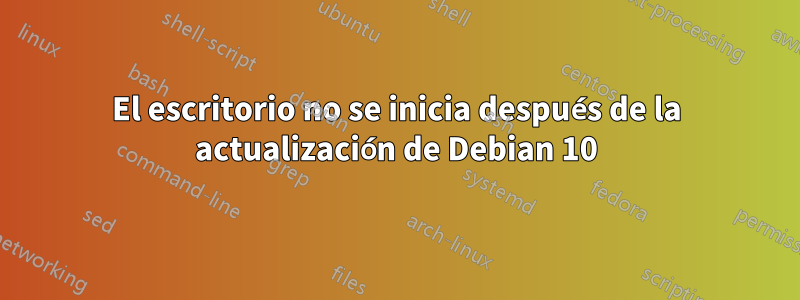
Acabo de actualizar un servidor desde un Debian 9 actualizado a:
# uname -a
# Linux server 4.19.0-6-amd64 #1 SMP Debian 4.19.67-2+deb10u2 (2019-11-11) x86_64 GNU/Linux
Ahora la terminal de gráficos solo muestra un cursor parpadeante después del menú de Grub. Puedo usar tty1 para iniciar sesión y también puedo introducir RDP en el cuadro e iniciar un escritorio completo (LXDE).
El boot.log se ve bien, pero en dmesg hay dos espacios de tiempo largos que me llamaron la atención pero no los entiendo:
[ 2.829387] intel_rapl: Found RAPL domain dram
[ 64.716171] snd_hda_intel 0000:00:1f.3: couldn't bind with audio component
[ 64.747264] snd_hda_codec_generic hdaudioC0D0: autoconfig for Generic: line_outs=2 (0x14/0x15/0x0/0x0/0x0) type:line
...
[ 81.114779] Initializing XFRM netlink socket
[ 238.774094] fuse init (API version 7.27)
[ 238.900861] traps: light-locker[1097] trap int3 ip:7f8d014dec75 sp:7ffd5b5fdeb0 error:0 in libglib-2.0.so.0.5800.3[7f8d014a6000+7e000]
¿Alguna idea de dónde podría consultar a continuación para encontrar el problema?
Respuesta1
¡Gracias por el consejo, Piotr! Eso me dio más ideas. Para LXDE necesito verificar si hay iluminación:journalctl -u lightdm -e
Jan 21 18:19:16 server systemd[1]: lightdm.service: Scheduled restart job, restart counter is at 4.
Jan 21 18:19:16 server systemd[1]: Stopped Light Display Manager.
Jan 21 18:19:16 server systemd[1]: Starting Light Display Manager...
Jan 21 18:19:16 server systemd[1]: Started Light Display Manager.
Jan 21 18:19:16 server systemd[1]: lightdm.service: Main process exited, code=exited, status=1/FAILURE
Jan 21 18:19:16 server systemd[1]: lightdm.service: Failed with result 'exit-code'.
Jan 21 18:19:16 server systemd[1]: lightdm.service: Service RestartSec=100ms expired, scheduling restart.
Jan 21 18:19:16 server systemd[1]: lightdm.service: Scheduled restart job, restart counter is at 5.
Jan 21 18:19:16 server systemd[1]: Stopped Light Display Manager.
Jan 21 18:19:16 server systemd[1]: lightdm.service: Start request repeated too quickly.
Jan 21 18:19:16 server systemd[1]: lightdm.service: Failed with result 'exit-code'.
Jan 21 18:19:16 server systemd[1]: Failed to start Light Display Manager.
Jan 21 18:19:16 server systemd[1]: lightdm.service: Triggering OnFailure= dependencies.
Déjame /var/log/lightdm/lightdm.logsolucionar un problema de Xserver en/var/log/lightdm/x-0.log
(==) Log file: "/var/log/Xorg.0.log", Time: Tue Jan 21 18:19:16 2020
(==) Using system config directory "/usr/share/X11/xorg.conf.d"
(EE)
Fatal server error:
(EE) Cannot run in framebuffer mode. Please specify busIDs for all framebuffer devices
(EE)
(EE)
Please consult the The X.Org Foundation support
at http://wiki.x.org
for help.
(EE) Please also check the log file at "/var/log/Xorg.0.log" for additional information.
(EE)
(EE) Server terminated with error (1). Closing log file.
y más detallado en/var/log/Xorg.0.log
[ 3.799] (II) LoadModule: "fbdev"
[ 3.799] (II) Loading /usr/lib/xorg/modules/drivers/fbdev_drv.so
[ 3.800] (II) Module fbdev: vendor="X.Org Foundation"
[ 3.800] compiled for 1.20.0, module version = 0.5.0
[ 3.800] Module class: X.Org Video Driver
[ 3.800] ABI class: X.Org Video Driver, version 24.0
[ 3.800] (II) LoadModule: "vesa"
[ 3.800] (II) Loading /usr/lib/xorg/modules/drivers/vesa_drv.so
[ 3.800] (II) Module vesa: vendor="X.Org Foundation"
[ 3.800] compiled for 1.20.1, module version = 2.4.0
[ 3.800] Module class: X.Org Video Driver
[ 3.800] ABI class: X.Org Video Driver, version 24.0
[ 3.800] (II) modesetting: Driver for Modesetting Kernel Drivers: kms
[ 3.800] (II) FBDEV: driver for framebuffer: fbdev
[ 3.800] (II) VESA: driver for VESA chipsets: vesa
[ 3.800] (EE) open /dev/dri/card0: No such file or directory
[ 3.800] (WW) Falling back to old probe method for modesetting
[ 3.800] (EE) open /dev/dri/card0: No such file or directory
[ 3.800] (II) Loading sub module "fbdevhw"
[ 3.800] (II) LoadModule: "fbdevhw"
[ 3.800] (II) Loading /usr/lib/xorg/modules/libfbdevhw.so
[ 3.800] (II) Module fbdevhw: vendor="X.Org Foundation"
[ 3.800] compiled for 1.20.4, module version = 0.0.2
[ 3.800] ABI class: X.Org Video Driver, version 24.0
[ 3.801] (EE) Unable to find a valid framebuffer device
[ 3.801] (WW) Falling back to old probe method for fbdev
[ 3.801] (II) Loading sub module "fbdevhw"
[ 3.801] (II) LoadModule: "fbdevhw"
[ 3.801] (II) Loading /usr/lib/xorg/modules/libfbdevhw.so
[ 3.801] (II) Module fbdevhw: vendor="X.Org Foundation"
[ 3.801] compiled for 1.20.4, module version = 0.0.2
[ 3.801] ABI class: X.Org Video Driver, version 24.0
[ 3.801] (II) FBDEV(2): using default device
[ 3.801] (EE) Screen 0 deleted because of no matching config section.
[ 3.801] (II) UnloadModule: "modesetting"
[ 3.801] (EE) Screen 0 deleted because of no matching config section.
[ 3.801] (II) UnloadModule: "fbdev"
[ 3.801] (II) UnloadSubModule: "fbdevhw"
[ 3.801] (EE)
Fatal server error:
[ 3.801] (EE) Cannot run in framebuffer mode. Please specify busIDs for all framebuffer devices
[ 3.801] (EE)
[ 3.801] (EE)
Encontré el busID usando lspci:
00:02.0 VGA compatible controller: Intel Corporation Device 3e98
Luego, creé lo siguiente /etc/X11/xorg.confpara especificar el busID. Ahora todo está funcionando.
Section "Device"
Identifier "dev0"
BusID "pci0:0:2:0:"
EndSection
Dejo abierta la respuesta aceptada, por si alguien sabe por qué el sistema no reconoció el busID. Estaré encantado de poder aportar más comentarios, si es necesario.


