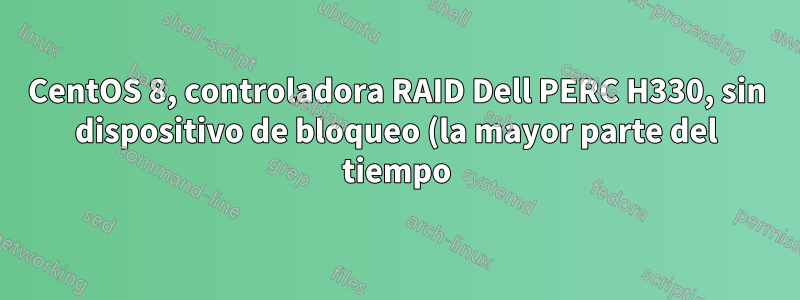.png)
Recientemente compramos un nuevo servidor Dell R340XL e instalamos CentOS 8. Tenemos un SSD para arrancar en el controlador BOSS (como sda) y 4 HDDS en el PERC H330 en RAID 5 (como sdb). Funcionó bien durante unos días, cuando hace dos días ya no podíamos ver el volumen RAID. Hablamos por teléfono con Dell y nos ayudaron a actualizar el firmware en varios dispositivos, pero aún no podemos ver el volumen RAID. Cualquier ayuda sería muy apreciada.
El dispositivo aparece cuando hago lspci:
02:00.0 RAID bus controller: Broadcom / LSI MegaRAID SAS-3 3008 [Fury] (rev 02)
Subsystem: Dell PERC H330 Adapter
...
Kernel driver in use: megaraid_sas
Kernel modules: megaraid_sas
Descargué MegaCli y puedo obtener todo tipo de información. El comando MegaCli64 -LdGetNum -aAllme dice esto:
Number of Virtual Drives Configured on Adapter 0: 1
Si reiniciamos el servidor una y otra vez, de vez en cuando, veremos que la matriz RAID aparece como un dispositivo de bloque, pero aparece como sda, lo que hace que la unidad de arranque sea sdb.
Revisé dmesg y los registros del sistema, y no sé mucho cómo reconocer, pero veo cosas como esta:
[ 1.296976] megasas: 07.707.51.00-rc1
[ 1.301092] megaraid_sas 0000:02:00.0: FW now in Ready state
[ 1.301095] megaraid_sas 0000:02:00.0: 63 bit DMA mask and 32 bit consistent mask
[ 1.301363] megaraid_sas 0000:02:00.0: firmware supports msix : (96)
[ 1.301364] megaraid_sas 0000:02:00.0: current msix/online cpus : (12/12)
[ 1.301365] megaraid_sas 0000:02:00.0: RDPQ mode : (disabled)
[ 1.301366] megaraid_sas 0000:02:00.0: Current firmware supports maximum commands: 928 LDIO threshold: 237
[ 1.301477] megaraid_sas 0000:02:00.0: Configured max firmware commands: 927
[ 1.303185] megaraid_sas 0000:02:00.0: FW supports sync cache : No
...
[ 1.680004] megaraid_sas 0000:02:00.0: FW provided supportMaxExtLDs: 0 max_lds: 32
[ 1.680005] megaraid_sas 0000:02:00.0: controller type : iMR(0MB)
[ 1.680005] megaraid_sas 0000:02:00.0: Online Controller Reset(OCR) : Enabled
[ 1.680006] megaraid_sas 0000:02:00.0: Secure JBOD support : No
[ 1.680006] megaraid_sas 0000:02:00.0: NVMe passthru support : No
[ 1.680007] megaraid_sas 0000:02:00.0: FW provided TM TaskAbort/Reset timeout : 0 secs/0 secs
[ 1.702120] megaraid_sas 0000:02:00.0: INIT adapter done
[ 1.702121] megaraid_sas 0000:02:00.0: Jbod map is not supported megasas_setup_jbod_map 5371
[ 1.728949] megaraid_sas 0000:02:00.0: pci id : (0x1000)/(0x005f)/(0x1028)/(0x1f44)
[ 1.728950] megaraid_sas 0000:02:00.0: unevenspan support : yes
[ 1.728950] megaraid_sas 0000:02:00.0: firmware crash dump : no
[ 1.728951] megaraid_sas 0000:02:00.0: jbod sync map : no
[ 1.729017] scsi host0: Avago SAS based MegaRAID driver
[ 1.730804] scsi 11:0:0:0: Processor Marvell Console 1.01 PQ: 0 ANSI: 5
[ 1.732057] scsi_alloc_sdev: Allocation failure during SCSI scanning, some SCSI devices might not be configured
[ 1.732076] scsi_alloc_sdev: Allocation failure during SCSI scanning, some SCSI devices might not be configured
[ 1.732094] scsi_alloc_sdev: Allocation failure during SCSI scanning, some SCSI devices might not be configured
[ 1.732112] scsi_alloc_sdev: Allocation failure during SCSI scanning, some SCSI devices might not be configured
[ 1.732131] scsi_alloc_sdev: Allocation failure during SCSI scanning, some SCSI devices might not be configured
[ 1.732149] scsi_alloc_sdev: Allocation failure during SCSI scanning, some SCSI devices might not be configured
[ 1.732167] scsi_alloc_sdev: Allocation failure during SCSI scanning, some SCSI devices might not be configured
[ 1.732185] scsi_alloc_sdev: Allocation failure during SCSI scanning, some SCSI devices might not be configured
[ 1.732206] scsi_alloc_sdev: Allocation failure during SCSI scanning, some SCSI devices might not be configured
[ 1.732224] scsi_alloc_sdev: Allocation failure during SCSI scanning, some SCSI devices might not be configured
[ 1.732242] scsi_alloc_sdev: Allocation failure during SCSI scanning, some SCSI devices might not be configured
Ese error de asignación parece preocupante, pero cuando intenté buscarlo en Google, no encontré mucho. Una persona estaba intentando hacer más de 200 dispositivos lógicos, pero definitivamente no vamos a hacer eso aquí.
Gracias de antemano.
Respuesta1
Verifique que sea un H330, no un HBA330; y si realmente es un H330, verifique que alguien no lo haya puesto accidentalmente en modo HBA/passthrough. Espero que sea algo así de simple, pero supongo que hay más.


