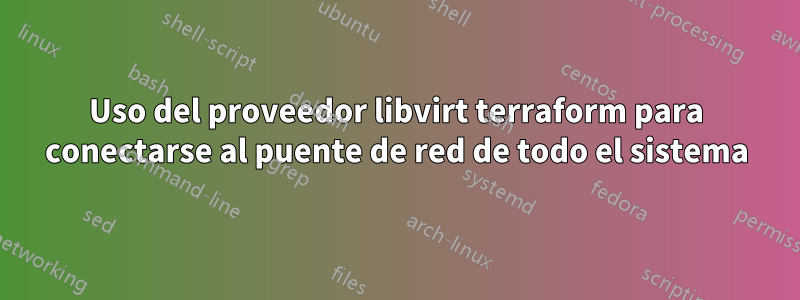
Estoy intentando utilizar el proveedor libvirt kvm terraform (https://github.com/dmacvicar/terraform-provider-libvirt) para conectar una máquina virtual de ejemplo a un puente de red existente que he creado. Estoy usando el ejemplo simple de aquí;https://github.com/fabianlee/terraform-libvirt-ubuntu-examples.git. Aquí está el tf, los detalles del puente están debajo; cualquier sugerencia será recibida con gratitud.
# variables that can be overriden
variable "hostname" { default = "simple" }
variable "domain" { default = "example.com" }
variable "memoryMB" { default = 1024*1 }
variable "cpu" { default = 1 }
# instance the provider
provider "libvirt" {
uri = "qemu:///system"
}
# fetch the latest ubuntu release image from their mirrors
resource "libvirt_volume" "os_image" {
name = "${var.hostname}-os_image"
pool = "default"
source = "https://cloud-images.ubuntu.com/bionic/current/bionic-server-cloudimg-amd64.img"
format = "qcow2"
}
# Use CloudInit ISO to add ssh-key to the instance
resource "libvirt_cloudinit_disk" "commoninit" {
name = "${var.hostname}-commoninit.iso"
pool = "default"
user_data = data.template_file.user_data.rendered
network_config = data.template_file.network_config.rendered
}
resource "libvirt_network" "vm_network" {
name = "test_net"
mode = "bridge"
bridge = "br0"
}
data "template_file" "user_data" {
template = file("${path.module}/cloud_init.cfg")
vars = {
hostname = var.hostname
fqdn = "${var.hostname}.${var.domain}"
}
}
data "template_file" "network_config" {
template = file("${path.module}/network_config_dhcp.cfg")
}
# Create the machine
resource "libvirt_domain" "domain-ubuntu" {
name = var.hostname
memory = var.memoryMB
vcpu = var.cpu
disk {
volume_id = libvirt_volume.os_image.id
}
network_interface {
network_name = "default"
}
cloudinit = libvirt_cloudinit_disk.commoninit.id
# IMPORTANT
# Ubuntu can hang is a isa-serial is not present at boot time.
# If you find your CPU 100% and never is available this is why
console {
type = "pty"
target_port = "0"
target_type = "serial"
}
graphics {
type = "spice"
listen_type = "address"
autoport = "true"
}
}
terraform {
required_version = ">= 0.12"
}
output "ips" {
# show IP, run 'terraform refresh' if not populated
value = libvirt_domain.domain-ubuntu.*.network_interface.0.addresses
}
Puente br0:
5: br0: <BROADCAST,MULTICAST,UP,LOWER_UP> mtu 1500 qdisc noqueue state UP group default qlen 1000
link/ether 00:1d:7d:0d:2a:9d brd ff:ff:ff:ff:ff:ff
inet 192.168.1.250/24 brd 192.168.1.255 scope global br0
valid_lft forever preferred_lft forever
inet6 fde6:4511:f54:0:21d:7dff:fe0d:2a9d/64 scope global dynamic mngtmpaddr
valid_lft forever preferred_lft forever
inet6 fe80::21d:7dff:fe0d:2a9d/64 scope link
valid_lft forever preferred_lft forever
Respuesta1
en el resource "libvirt_domain" "domain-ubuntu"deberías intentar configurar:
network_interface {
network_name = libvirt_network.vm_network.name
}
en lugar de:
network_interface {
network_name = "default"
}


