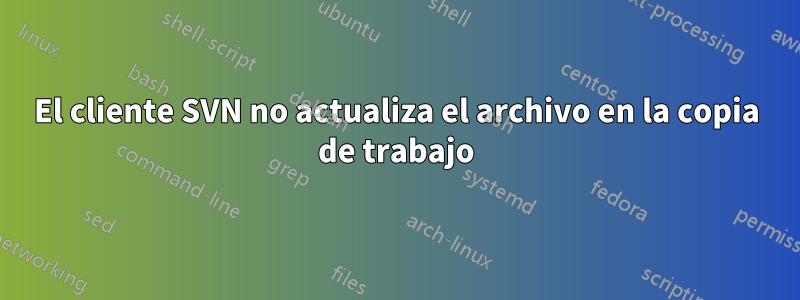
Después de actualizar mi WC (copia de trabajo), uno de los archivos todavía está en una revisión anterior.
Como se puede ver a continuación, svn infoel comando muestra que la última revisión modificada para el archivo getOdSum.php es 403. Pero no es cierto, como lo muestra el svn listcomando:
host:~# svn info /srv/www/htdocs/services/getOdSum.php
Path: /srv/www/htdocs/services/getOdSum.php
Name: getOdSum.php
Working Copy Root Path: /srv/www
URL: http://blah/www/htdocs/services/getOdSum.php
Repository Root: http://blah
Repository UUID: e8d72a91-f4c2-7648-b7bf-ec66f57ea273
Revision: 593
Node Kind: file
Schedule: normal
Last Changed Author: dlopez
Last Changed Rev: 403
Last Changed Date: 2018-03-14 18:30:53 +0000 (Wed, 14 Mar 2018)
Text Last Updated: 2018-04-23 19:12:59 +0000 (Mon, 23 Apr 2018)
Checksum: bc9b7ff245aadd45cacc1d11377a0227a08dfe6a
El comando svn listmuestra que la última revisión modificada en el repositorio es 537:
host:~ # svn list /srv/www/htdocs/services/ --verbose
Authentication realm: <http://blah> SVN Repository
Password for 'dlopez':
537 dlopez May 07 20:01 ./
419 dlopez 1920 Jul 12 2018 getLastMan.php
537 dlopez 11450 May 07 20:01 getOdSum.php
383 dlopez 19 Aug 18 2017 info.php
(...)
Por supuesto, anteriormente probé los siguientes comandos (donde /srv/www es el directorio raíz del WC)
host:~ #svn cleanup /srv/www
host:~ # svn update /srv/www
Updating '/srv/www':
Authentication realm: <http://blah> SVN Repository
Password for 'dlopez':
At revision 593.
host:~ # svn update /srv/www/htdocs/services/getOdSum.php
Updating '/srv/www/htdocs/services/getOdSum.php':
Authentication realm: <http://blah> SVN Repository
Password for 'dlopez':
At revision 593.
¿Estoy haciendo algo mal o es un error en el cliente? Es bastante viejo:
host:~ # svn --version
svn, version 1.7.13 (r1516569)
Copyright (C) 2013 The Apache Software Foundation.
This software consists of contributions made by many people; see the NOTICE
file for more information.
Subversion is open source software, see http://subversion.apache.org/
The following repository access (RA) modules are available:
* ra_neon : Module for accessing a repository via WebDAV protocol using Neon.
- handles 'http' scheme
- handles 'https' scheme
* ra_svn : Module for accessing a repository using the svn network protocol.
- with Cyrus SASL authentication
- handles 'svn' scheme
* ra_local : Module for accessing a repository on local disk.
- handles 'file' scheme
* ra_serf : Module for accessing a repository via WebDAV protocol using serf.
- handles 'http' scheme
- handles 'https' scheme
Lo resolví cambiando el nombre del WC y realizando la compra en uno nuevo, pero sería bueno entender el problema.


