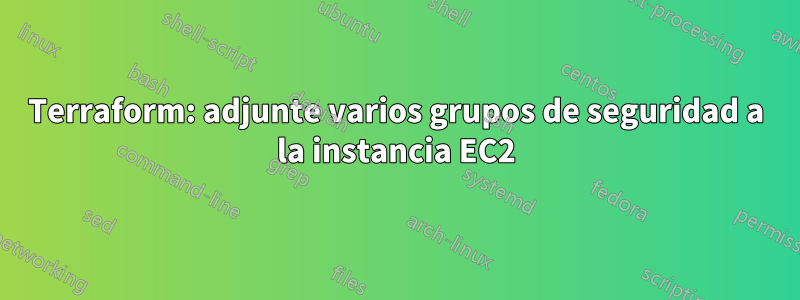
¿Cómo adjuntar múltiples grupos de seguridad en la creación de EC2? Lo he modularizado de la siguiente manera:
**networking/main.tf**
# Web Server Security Group
resource "aws_security_group" "web_sg" {
name = "web_sg"
description = "This security group will control the private Web Servers"
vpc_id = aws_vpc.perf_vpc.id
egress {
from_port = 0
to_port = 0
protocol = "-1"
cidr_blocks = ["0.0.0.0/0"]
}
}
# Load Balancer Security Group
resource "aws_security_group" "alb_sg" {
name = "alb_sg"
description = " This secruity group is for Application Load Balancer"
vpc_id = aws_vpc.perf_vpc.id
egress {
from_port = 0
to_port = 0
protocol = "-1"
cidr_blocks = ["0.0.0.0/0"]
}
}
resource "aws_security_group" "perf_pvt_sg" {
name = "perf_pvt_sg"
description = "Aptean_Base-Perf_Pvt"
vpc_id = aws_vpc.perf_vpc.id
depends_on = [aws_security_group.bastion_sg]
ingress {
description = "kaspersky"
from_port = 0
to_port = 0
protocol = "-1"
cidr_blocks = ["10.176.0.35/32"]
}
egress {
from_port = 0
to_port = 0
protocol = "-1"
cidr_blocks = ["0.0.0.0/0"]
}
}
**networking/outputs.tf**
output "perf_pvt_sg" {
value = aws_security_group.perf_pvt_sg.id
}
output "web_sg" {
value = aws_security_group.web_sg.id
}
output "alb_sg" {
value = aws_security_group.alb_sg.id
}
**root/main.tf**
# Deploy Web Servers
module "web_servers" {
source = "./web_servers"
keyname = module.domain_controllers.key_name
public_key_path = var.public_key_path
web_count = var.web_count
web_inst_type = var.web_inst_type
pvtsubnets = module.networking.private_subnets
webserver_sg = [
module.networking.web_sg,
module.networking.perf_pvt_sg,
module.networking.alb_sg
]
}
Todo está bien y se crea como se esperaba y la salida de terraform también muestra los recursos, pero todas las instancias EC2 (en este caso, solo estoy señalando los servidores web) tienen adjunto el grupo de seguridad predeterminado. Ya veo, todos los demás grupos de seguridad creados aunque no hay ninguno adjunto. Intenté cambiar web_sg como atributo de identificación y nombre también:
web_sg = [
module.networking.web_sg.id,
module.networking.perf_pvt_sg.id,
module.networking.alb_sg.id
]
Esto arroja un error (el mismo error para *.id y *.name):
Error: Unsupported attribute
on main.tf line 46, in module "web_servers":
46: module.networking.web_sg.name,
|----------------
| module.networking.web_sg is "sg-008001301c71877a9"
This value does not have any attributes.
Error: Unsupported attribute
on main.tf line 47, in module "web_servers":
47: module.networking.perf_pvt_sg.name,
|----------------
| module.networking.perf_pvt_sg is "sg-0a50f754aceaae6cd"
This value does not have any attributes.
Error: Unsupported attribute
on main.tf line 48, in module "web_servers":
48: module.networking.alb_sg.name
|----------------
| module.networking.alb_sg is "sg-05c898e0b6873c411"
This value does not have any attributes.
¿Qué estoy haciendo mal?
Editar1: servidores_web/main.tf
#Web Server
resource "aws_instance" "web" {
count = var.web_count
ami = data.aws_ami.server_ami.id
ebs_optimized = true
instance_type = var.web_inst_type
subnet_id = element(var.pvtsubnets, count.index)
credit_specification {
cpu_credits = "standard"
}
root_block_device {
volume_type = "gp2"
volume_size = 80
encrypted = true
kms_key_id = "1d9ef127-cc8f-4dda-9bdf-abdad498ea6f"
}
ebs_block_device {
device_name = "/dev/sdf"
volume_type = "gp2"
volume_size = 40
encrypted = true
kms_key_id = "1d9ef127-cc8f-4dda-9bdf-abdad498ea6f"
}
tags = {
Name = "PerformanceWeb0${count.index + 1}"
}
}
servidores_web/variables.tf
variable "keyname" {}
variable "public_key_path" {}
variable "web_count" {}
variable "web_inst_type" {}
variable "pvtsubnets" {
type = list(string)
}
variable "webserver_sg" {}
Respuesta1
Lo había solucionado. No estoy seguro si esta es la única manera. Mientras reviso el código me aparece ya que había comentadovpc_security_group_idsen el módulo web_servers, estaba tomando el grupo de seguridad predeterminado de VPC. Hizo algunos cambios como se muestra a continuación:
servidores_web/main.tf
#Web_servers
resource "aws_instance" "web" {
count = var.web_count
ami = data.aws_ami.server_ami.id
ebs_optimized = true
instance_type = var.web_inst_type
subnet_id = element(var.pvtsubnets, count.index)
vpc_security_group_ids = [
var.web_sg,
var.perf_pvt_sg,
var.alb_traffic_sg
]
servidores_web/variable.tf
variable "web_sg" {}
variable "perf_pvt_sg" {}
variable "alb_traffic_sg" {}
raíz/principal.tf
#Deploy Web Servers
module "web_servers" {
source = "./web_servers"
keyname = module.domain_controllers.key_name
public_key_path = var.public_key_path
web_count = var.web_count
web_inst_type = var.web_inst_type
pvtsubnets = module.networking.private_subnets
web_sg = module.networking.web_sg
perf_pvt_sg = module.networking.perf_pvt_sg
alb_traffic_sg = module.networking.alb_traffic_sg
}





