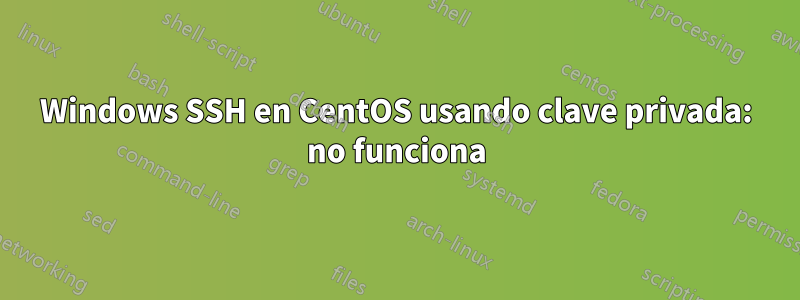
Estoy en Windows 10. Necesito conectarme a un servidor Linux CentOS. Probando PuTTY y Windows SSH (activado en Funciones... ¿Powershell?).
Usando PuttyGen, generé un par de claves RSA públicas y privadas: rsa & rsa.pub, sin ninguna frase de contraseña. Ambos archivos están en mi escritorio. server333 tiene una entrada en C:\Users\johndoe.ssh\known_hosts. No hay otros archivos o directorios en ese directorio .ssh en mi PC con Windows. La clave pública también se copia en el archivo /home/johndoe/.ssh/authorized_keys del cuadro de Linux.
Lo intenté ssh -i rsa -vvv server333, pero no funciona. Aquí está el registro:
c:\Users\johndoe\Desktop>ssh -i rsa -vvv server333
OpenSSH_for_Windows_7.7p1, LibreSSL 2.6.5
debug3: Failed to open file:C:/Users/johndoe/.ssh/config error:2
debug3: Failed to open file:C:/ProgramData/ssh/ssh_config error:2
debug2: resolving "server333" port 22
debug2: ssh_connect_direct: needpriv 0
debug1: Connecting to server333 [1.2.3.4] port 22.
debug1: Connection established.
key_load_public: invalid format
debug1: identity file rsa type -1
debug3: Failed to open file:c:/Users/johndoe/Desktop/rsa-cert error:2
debug3: Failed to open file:c:/Users/johndoe/Desktop/rsa-cert.pub error:2
debug1: key_load_public: No such file or directory
debug1: identity file rsa-cert type -1
debug1: Local version string SSH-2.0-OpenSSH_for_Windows_7.7
debug1: Remote protocol version 2.0, remote software version OpenSSH_7.4
debug1: match: OpenSSH_7.4 pat OpenSSH* compat 0x04000000
debug2: fd 3 setting O_NONBLOCK
debug1: Authenticating to server333:22 as 'corp\\johndoe'
debug3: hostkeys_foreach: reading file "C:\\Users\\johndoe/.ssh/known_hosts"
debug3: record_hostkey: found key type RSA in file C:\\Users\\johndoe/.ssh/known_hosts:1
debug3: load_hostkeys: loaded 1 keys from server333
debug3: Failed to open file:C:/Users/johndoe/.ssh/known_hosts2 error:2
debug3: Failed to open file:C:/ProgramData/ssh/ssh_known_hosts error:2
debug3: Failed to open file:C:/ProgramData/ssh/ssh_known_hosts2 error:2
debug3: order_hostkeyalgs: prefer hostkeyalgs: [email protected],rsa-sha2-512,rsa-sha2-256,ssh-rsa
debug3: send packet: type 20
debug1: SSH2_MSG_KEXINIT sent
debug3: receive packet: type 20
debug1: SSH2_MSG_KEXINIT received
debug2: local client KEXINIT proposal
debug2: KEX algorithms: curve25519-sha256,[email protected],ecdh-sha2-nistp256,ecdh-sha2-nistp384,ecdh-sha2-nistp521,diffie-hellman-group-exchange-sha256,diffie-hellman-group16-sha512,diffie-hellman-group18-sha512,diffie-hellman-group-exchange-sha1,diffie-hellman-group14-sha256,diffie-hellman-group14-sha1,ext-info-c
debug2: host key algorithms: [email protected],rsa-sha2-512,rsa-sha2-256,ssh-rsa,[email protected],[email protected],[email protected],[email protected],ecdsa-sha2-nistp256,ecdsa-sha2-nistp384,ecdsa-sha2-nistp521,ssh-ed25519
debug2: ciphers ctos: [email protected],aes128-ctr,aes192-ctr,aes256-ctr,[email protected],[email protected]
debug2: ciphers stoc: [email protected],aes128-ctr,aes192-ctr,aes256-ctr,[email protected],[email protected]
debug2: MACs ctos: [email protected],[email protected],[email protected],[email protected],[email protected],[email protected],[email protected],hmac-sha2-256,hmac-sha2-512,hmac-sha1
debug2: MACs stoc: [email protected],[email protected],[email protected],[email protected],[email protected],[email protected],[email protected],hmac-sha2-256,hmac-sha2-512,hmac-sha1
debug2: compression ctos: none
debug2: compression stoc: none
debug2: languages ctos:
debug2: languages stoc:
debug2: first_kex_follows 0
debug2: reserved 0
debug2: peer server KEXINIT proposal
debug2: KEX algorithms: [email protected],ecdh-sha2-nistp521,ecdh-sha2-nistp384,ecdh-sha2-nistp256,diffie-hellman-group-exchange-sha256
debug2: host key algorithms: ssh-rsa,rsa-sha2-512,rsa-sha2-256
debug2: ciphers ctos: [email protected],[email protected],[email protected],aes256-ctr,aes192-ctr,aes128-ctr
debug2: ciphers stoc: [email protected],[email protected],[email protected],aes256-ctr,aes192-ctr,aes128-ctr
debug2: MACs ctos: [email protected],[email protected],[email protected],hmac-sha2-512,hmac-sha2-256,[email protected]
debug2: MACs stoc: [email protected],[email protected],[email protected],hmac-sha2-512,hmac-sha2-256,[email protected]
debug2: compression ctos: none,[email protected]
debug2: compression stoc: none,[email protected]
debug2: languages ctos:
debug2: languages stoc:
debug2: first_kex_follows 0
debug2: reserved 0
debug1: kex: algorithm: [email protected]
debug1: kex: host key algorithm: rsa-sha2-512
debug1: kex: server->client cipher: [email protected] MAC: <implicit> compression: none
debug1: kex: client->server cipher: [email protected] MAC: <implicit> compression: none
debug3: send packet: type 30
debug1: expecting SSH2_MSG_KEX_ECDH_REPLY
debug3: receive packet: type 31
debug1: Server host key: ssh-rsa SHA256:abcd
debug3: hostkeys_foreach: reading file "C:\\Users\\johndoe/.ssh/known_hosts"
debug3: record_hostkey: found key type RSA in file C:\\Users\\johndoe/.ssh/known_hosts:1
debug3: load_hostkeys: loaded 1 keys from server333
debug3: Failed to open file:C:/Users/johndoe/.ssh/known_hosts2 error:2
debug3: Failed to open file:C:/ProgramData/ssh/ssh_known_hosts error:2
debug3: Failed to open file:C:/ProgramData/ssh/ssh_known_hosts2 error:2
debug3: hostkeys_foreach: reading file "C:\\Users\\johndoe/.ssh/known_hosts"
debug3: record_hostkey: found key type RSA in file C:\\Users\\johndoe/.ssh/known_hosts:1
debug3: load_hostkeys: loaded 1 keys from 1.2.3.4
debug3: Failed to open file:C:/Users/johndoe/.ssh/known_hosts2 error:2
debug3: Failed to open file:C:/ProgramData/ssh/ssh_known_hosts error:2
debug3: Failed to open file:C:/ProgramData/ssh/ssh_known_hosts2 error:2
debug1: Host 'server333' is known and matches the RSA host key.
debug1: Found key in C:\\Users\\johndoe/.ssh/known_hosts:1
debug3: send packet: type 21
debug2: set_newkeys: mode 1
debug1: rekey after 134217728 blocks
debug1: SSH2_MSG_NEWKEYS sent
debug1: expecting SSH2_MSG_NEWKEYS
debug3: receive packet: type 21
debug1: SSH2_MSG_NEWKEYS received
debug2: set_newkeys: mode 0
debug1: rekey after 134217728 blocks
debug3: unable to connect to pipe \\\\.\\pipe\\openssh-ssh-agent, error: 2
debug1: pubkey_prepare: ssh_get_authentication_socket: The socket is not connected
debug2: key: rsa (0000000000000000), explicit
debug3: send packet: type 5
debug3: receive packet: type 7
debug1: SSH2_MSG_EXT_INFO received
debug1: kex_input_ext_info: server-sig-algs=<rsa-sha2-256,rsa-sha2-512>
debug3: receive packet: type 6
debug2: service_accept: ssh-userauth
debug1: SSH2_MSG_SERVICE_ACCEPT received
debug3: send packet: type 50
debug3: receive packet: type 53
debug3: input_userauth_banner
NOTICE TO USERS
=============================================================================
This is an official computer system and is the property of
ACME, Inc. It is for authorized users only. Unauthorized users are
prohibited. Users (authorized or unauthorized) have no explicit or
implicit expectation of privacy. Any or all uses of this system may be
subject to one or more of the following actions: interception,
monitoring, recording, auditing, inspection and disclosing to security
personnel and law enforcement personnel, as well as authorized officials
of other agencies, both domestic and foreign. By using this system, the
user consents to these actions. Unauthorized or improper use of this
system may result in administrative disciplinary action and civil and
criminal penalties. By accessing this system you indicate your awareness
of and consent to these terms and conditions of use. Discontinue access
immediately if you do not agree to the conditions stated in this notice.
=============================================================================
debug3: receive packet: type 51
debug1: Authentications that can continue: publickey,gssapi-keyex,gssapi-with-mic,password
debug3: start over, passed a different list publickey,gssapi-keyex,gssapi-with-mic,password
debug3: preferred publickey,keyboard-interactive,password
debug3: authmethod_lookup publickey
debug3: remaining preferred: keyboard-interactive,password
debug3: authmethod_is_enabled publickey
debug1: Next authentication method: publickey
debug1: Trying private key: rsa
debug3: sign_and_send_pubkey: RSA SHA256:zyxw
debug3: send packet: type 50
debug2: we sent a publickey packet, wait for reply
debug3: receive packet: type 51
debug1: Authentications that can continue: publickey,gssapi-keyex,gssapi-with-mic,password
debug2: we did not send a packet, disable method
debug3: authmethod_lookup password
debug3: remaining preferred: ,password
debug3: authmethod_is_enabled password
debug1: Next authentication method: password
debug3: failed to open file:c:/dev/tty error:3
debug1: read_passphrase: can't open /dev/tty: No such file or directory
corp\johndoe@server333's password:
Respuesta1
Parece que no definiste el nombre de usuario en el servidor host SSH.
Aún puedes hacer esto, pero debes definir el userarchivo de configuración SSH como:
vi ~/.ssh/config
...
Host server333
HostName your-server333-ip
User your-user
IdentityFile your-private-key
Luego puedes controlar el servidor de forma remota con:
ssh server333
Nota: asegúrese de que el archivo de configuración tenga 600permiso
Respuesta2
el comando tudichoejecutaste difiere del comando que ejecutastede hechocorrió.
Lo que dijiste que hiciste:
ssh -i johndoe_privatekey -vvv server333
Lo que realmente hiciste:
ssh -i johndoe_privatekey.pub -vvv server333
Aquí vemos a ssh quejándose de que no puede encontrar el archivo de clave que especificó.
debug3: Failed to open file:C:/Users/johndoe/Desktop/johndoe_privatekey.pub.pub error:2
debug1: key_load_public: No such file or directory
Elimine el .pubsufijo del comando, asegúrese de que los archivos clave estén realmente presentes y vuelva a intentarlo.
Respuesta3
key_load_public: formato no válido
Putty y PowerShell generan/utilizan diferentes formatos de clave. Con SSH, todas las estrellas deben estar alineadas y probablemente no estés usando el formato de clave correcto debido a inconsistencias entre PowerShell y Putty. Si generó una clave en Putty y cargó la clave pública correspondiente al servidor, no podrá iniciar sesión a través de PowerShell ya que espera un formato de clave diferente.
Intentaría regenerar las claves y empezar de nuevo desde cero. Asegúrate de mantener la coherencia esta vez. Si generó una clave RSA con PowerShell, asegúrese de cargar la clave pública RSA correspondiente (también generada por PowerShell) en el servidor.
Puede ser más fácil simplemente generar pares de claves separados para PowerShell y Putty. Luego deberá cargar ambas claves públicas (una para PuTTY y otra para PowerShell) en su archivo Authorized_keys en el servidor.
https://www.ssh.com/ssh/keygen/#choosing-an-algorithm-and-key-size
Respuesta4
Finalmente lo descubrí: aquí hay 2 problemas:
Si no especifica un nombre de usuario, Windows SSH por defecto es DOMINIO\johndoe (que obviamente es un nombre de usuario de Windows), mientras que el servidor Linux solo espera johndoe. Para solucionar esta llamada
ssh johndoe@server333en lugar dessh server333intentar ingresar el nombre de usuario.También requiere que los nombres de archivos tengan permisos restrictivos (solo usted, el propietario, debe tener permisos, nadie más debería tenerlos). Para solucionar este problema, elimine a todos los demás usuarios de los permisos de seguridad del archivo.
Una vez que hice ambas cosas, funcionó de maravilla. No es necesario que coloque la clave pública en su carpeta local home/.ssh. Puede simplemente nombrar su clave privada como id_rsa (sin ninguna extensión), colocarla en la carpeta home/.ssh y conectarse al servidor usandossh johndoe@server333


