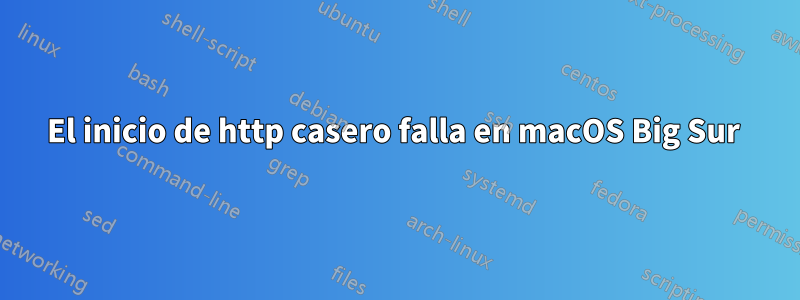
Instalé Apache 2.4.46 en macOS Big Sur a través de Homebrew. Había funcionado bien hasta que lo hice brew updatey brew upgrade. En ese momento, PHP se actualizó de 7.4 a 8.0, así que modifiqué httpd.conf de la siguiente manera.
#LoadModule php7_module /usr/local/opt/php/lib/httpd/modules/libphp7.so
#<IfModule php7_module>
# AddType application/x-httpd-php .php
#</IfModule>
#Updated to PHP 8.0.0.1
LoadModule php_module /usr/local/opt/php/lib/httpd/modules/libphp.so
<FilesMatch \.php$>
SetHandler application/x-httpd-php
</FilesMatch>
Después de eso, modifiqué /usr/local/etc/php/8.0/php.inilo mismo que /usr/local/etc/php/7.4/php.ini.
Pero brew services start htppdsatys ==> Successfully startedhttpd (label: homebrew.mxcl.httpd), pero brew services listmuestra httpd error MyUserName /Users/MyUserName/Library/LaunchAgents/homebrew.mxcl.httpd.plist.
Entonces detuve el servicio httpd en Brew y comencé de la siguiente manera.
$ apachectl start
(48)Address already in use: AH00072: make_sock: could not bind to address 0.0.0.0:80
no listening sockets available, shutting down
AH00015: Unable to open logs
Entonces, no puedo seguir investigando más.
Ayuda por favor.
Respuesta1
¿Puedes seguir las instrucciones aquí?
Esperemos que usted o alguien más pueda encontrarlo útil.


