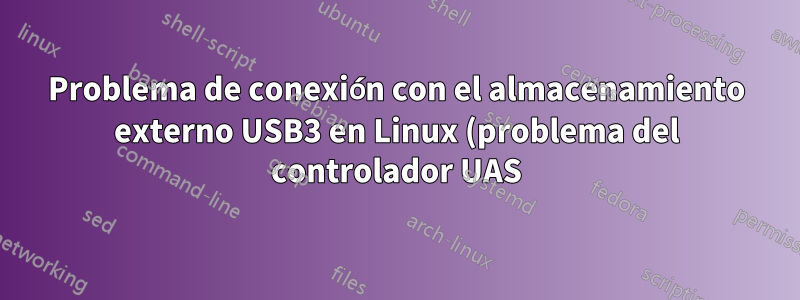.png)
En Ubuntu 15.10, cuando quiero formatear usando el sistema de archivos NTFS un disco 4TO externo conectado por USB3 (en una base de disco duro USB/eSATA de StarTech), tengomuchode errores de E/S y el formato falla.
Probé GParted v 0.19 y GParted en el último CD en vivo gparted-live-0.23.0-1-i586.iso, con el mismo problema.
Después de eso, y usando GParted en Ubuntu 15.10 y la misma conexión USB3, intenté formatear como ext4, sin problemas. Es realmente extraño.
Como no sé si las mkfs.ext4herramientas utilizadas por GParted para formatear el disco prueban el disco como (o no) mkntfs, primero supongo que el problema está relacionado con el nuevo disco. Quizás este nuevo disco esté causando problemas. Así que intento ejecutarlo e2fsck -cen este disco duro. En Ubuntu 15.10, e2fsck -cse congela en 0,45% y no sé por qué.
Entonces, usando otra versión de Ubuntu (15.04) en la misma PC, intento conectar el mismo disco 4TO usando la conexión eSATA de la base HDD StarTech. Esta vez e2fsck -cse ejecuta correctamente.
Después de unas horas, podrás ver el resultado:
sudo e2fsck -c /dev/sdc1
e2fsck 1.42.12 (29-Aug-2014)
ColdCase : récupération du journal
Vérification des blocs défectueux (test en mode lecture seule) : complété
ColdCase: Updating bad block inode.
Passe 1 : vérification des i-noeuds, des blocs et des tailles
Passe 2 : vérification de la structure des répertoires
Passe 3 : vérification de la connectivité des répertoires
Passe 4 : vérification des compteurs de référence
Passe 5 : vérification de l'information du sommaire de groupe
ColdCase: ***** LE SYSTÈME DE FICHIERS A ÉTÉ MODIFIÉ *****
ColdCase : 11/244195328 fichiers (0.0% non contigus), 15377150/976754176 blocs
No soy un experto en badblocksalidas, pero parece que no hay ningún bloque defectuoso en este disco.
Entonces, si el problema no es el disco duro, ¿quizás el problema pueda vincularse al mkntfsuso a través de USB3? ¿Qué otras pruebas puedo probar?
Alguna información sobre la base USB:
➜ ~ lsusb
...
Bus 002 Device 002: ID 174c:55aa ASMedia Technology Inc. ASM1051E SATA 6Gb/s bridge, ASM1053E SATA 6Gb/s bridge, ASM1153 SATA 3Gb/s bridge
...
➜ ~ sudo lsusb -v -d 174c:55aa
Mot de passe [sudo] pour reyman :
Bus 002 Device 002: ID 174c:55aa ASMedia Technology Inc. ASM1051E SATA 6Gb/s bridge, ASM1053E SATA 6Gb/s bridge, ASM1153 SATA 3Gb/s bridge
Device Descriptor:
bLength 18
bDescriptorType 1
bcdUSB 3.00
bDeviceClass 0 (Defined at Interface level)
bDeviceSubClass 0
bDeviceProtocol 0
bMaxPacketSize0 9
idVendor 0x174c ASMedia Technology Inc.
idProduct 0x55aa ASM1051E SATA 6Gb/s bridge, ASM1053E SATA 6Gb/s bridge, ASM1153 SATA 3Gb/s bridge
bcdDevice 1.00
iManufacturer 2 asmedia
iProduct 3 ASM1053E
iSerial 1 123456789012
bNumConfigurations 1
Configuration Descriptor:
bLength 9
bDescriptorType 2
wTotalLength 121
bNumInterfaces 1
bConfigurationValue 1
iConfiguration 0
bmAttributes 0xc0
Self Powered
MaxPower 36mA
Interface Descriptor:
bLength 9
bDescriptorType 4
bInterfaceNumber 0
bAlternateSetting 0
bNumEndpoints 2
bInterfaceClass 8 Mass Storage
bInterfaceSubClass 6 SCSI
bInterfaceProtocol 80 Bulk-Only
iInterface 0
Endpoint Descriptor:
bLength 7
bDescriptorType 5
bEndpointAddress 0x81 EP 1 IN
bmAttributes 2
Transfer Type Bulk
Synch Type None
Usage Type Data
wMaxPacketSize 0x0400 1x 1024 bytes
bInterval 0
bMaxBurst 15
Endpoint Descriptor:
bLength 7
bDescriptorType 5
bEndpointAddress 0x02 EP 2 OUT
bmAttributes 2
Transfer Type Bulk
Synch Type None
Usage Type Data
wMaxPacketSize 0x0400 1x 1024 bytes
bInterval 0
bMaxBurst 15
Interface Descriptor:
bLength 9
bDescriptorType 4
bInterfaceNumber 0
bAlternateSetting 1
bNumEndpoints 4
bInterfaceClass 8 Mass Storage
bInterfaceSubClass 6 SCSI
bInterfaceProtocol 98
iInterface 0
Endpoint Descriptor:
bLength 7
bDescriptorType 5
bEndpointAddress 0x81 EP 1 IN
bmAttributes 2
Transfer Type Bulk
Synch Type None
Usage Type Data
wMaxPacketSize 0x0400 1x 1024 bytes
bInterval 0
bMaxBurst 15
MaxStreams 16
Data-in pipe (0x03)
Endpoint Descriptor:
bLength 7
bDescriptorType 5
bEndpointAddress 0x02 EP 2 OUT
bmAttributes 2
Transfer Type Bulk
Synch Type None
Usage Type Data
wMaxPacketSize 0x0400 1x 1024 bytes
bInterval 0
bMaxBurst 15
MaxStreams 16
Data-out pipe (0x04)
Endpoint Descriptor:
bLength 7
bDescriptorType 5
bEndpointAddress 0x83 EP 3 IN
bmAttributes 2
Transfer Type Bulk
Synch Type None
Usage Type Data
wMaxPacketSize 0x0400 1x 1024 bytes
bInterval 0
bMaxBurst 15
MaxStreams 16
Status pipe (0x02)
Endpoint Descriptor:
bLength 7
bDescriptorType 5
bEndpointAddress 0x04 EP 4 OUT
bmAttributes 2
Transfer Type Bulk
Synch Type None
Usage Type Data
wMaxPacketSize 0x0400 1x 1024 bytes
bInterval 0
bMaxBurst 0
Command pipe (0x01)
Binary Object Store Descriptor:
bLength 5
bDescriptorType 15
wTotalLength 22
bNumDeviceCaps 2
USB 2.0 Extension Device Capability:
bLength 7
bDescriptorType 16
bDevCapabilityType 2
bmAttributes 0x00000002
Link Power Management (LPM) Supported
SuperSpeed USB Device Capability:
bLength 10
bDescriptorType 16
bDevCapabilityType 3
bmAttributes 0x00
wSpeedsSupported 0x000e
Device can operate at Full Speed (12Mbps)
Device can operate at High Speed (480Mbps)
Device can operate at SuperSpeed (5Gbps)
bFunctionalitySupport 1
Lowest fully-functional device speed is Full Speed (12Mbps)
bU1DevExitLat 10 micro seconds
bU2DevExitLat 2047 micro seconds
Device Status: 0x0001
Self Powered
Información sobre el disco en cuestión:/dev/sdd
➜ ~ sudo fdisk -l /dev/sdd
Disque /dev/sdd : 3,7 TiB, 4000787030016 octets, 7814037168 secteurs
Unités : sectors of 1 * 512 = 512 octets
Sector size (logical/physical): 512 bytes / 4096 bytes
I/O size (minimum/optimal): 4096 bytes / 33553920 bytes
Disklabel type: gpt
Disk identifier: ACD5760B-2898-435E-82C6-CB3119758C9B
Périphérique Start Fin Secteurs Size Type
/dev/sdd1 2048 7814035455 7814033408 3,7T Linux filesystem
dmesgdevuelve muchos errores sobre el disco; ver este extracto:
[ 68.856381] scsi host6: uas_eh_bus_reset_handler start
[ 68.968376] usb 2-2: reset SuperSpeed USB device number 2 using xhci_hcd
[ 68.989825] scsi host6: uas_eh_bus_reset_handler success
[ 99.881608] sd 6:0:0:0: [sdd] tag#12 uas_eh_abort_handler 0 uas-tag 13 inflight: CMD OUT
[ 99.881618] sd 6:0:0:0: [sdd] tag#12 CDB: Write(16) 8a 00 00 00 00 00 e8 c4 08 00 00 00 00 08 00 00
[ 99.881856] sd 6:0:0:0: [sdd] tag#5 uas_eh_abort_handler 0 uas-tag 6 inflight: CMD OUT
[ 99.881861] sd 6:0:0:0: [sdd] tag#5 CDB: Write(16) 8a 00 00 00 00 00 cd 01 08 f0 00 00 00 10 00 00
[ 99.881967] sd 6:0:0:0: [sdd] tag#4 uas_eh_abort_handler 0 uas-tag 5 inflight: CMD OUT
[ 99.881972] sd 6:0:0:0: [sdd] tag#4 CDB: Write(16) 8a 00 00 00 00 00 cd 01 08 00 00 00 00 f0 00 00
[ 99.882085] sd 6:0:0:0: [sdd] tag#3 uas_eh_abort_handler 0 uas-tag 4 inflight: CMD OUT
[ 99.882090] sd 6:0:0:0: [sdd] tag#3 CDB: Write(16) 8a 00 00 00 00 00 cd 01 07 10 00 00 00 f0 00 00
[ 99.882171] sd 6:0:0:0: [sdd] tag#2 uas_eh_abort_handler 0 uas-tag 3 inflight: CMD OUT
[ 99.882175] sd 6:0:0:0: [sdd] tag#2 CDB: Write(16) 8a 00 00 00 00 00 cd 01 06 20 00 00 00 f0 00 00
[ 99.882255] sd 6:0:0:0: [sdd] tag#1 uas_eh_abort_handler 0 uas-tag 2 inflight: CMD OUT
[ 99.882258] sd 6:0:0:0: [sdd] tag#1 CDB: Write(16) 8a 00 00 00 00 00 cd 01 05 30 00 00 00 f0 00 00
[ 99.882338] sd 6:0:0:0: [sdd] tag#0 uas_eh_abort_handler 0 uas-tag 1 inflight: CMD OUT
[ 99.882342] sd 6:0:0:0: [sdd] tag#0 CDB: Write(16) 8a 00 00 00 00 00 cd 01 04 40 00 00 00 f0 00 00
[ 99.882419] sd 6:0:0:0: [sdd] tag#11 uas_eh_abort_handler 0 uas-tag 12 inflight: CMD OUT
[ 99.882423] sd 6:0:0:0: [sdd] tag#11 CDB: Write(16) 8a 00 00 00 00 00 cd 00 f9 00 00 00 00 f0 00 00
[ 99.882480] sd 6:0:0:0: [sdd] tag#10 uas_eh_abort_handler 0 uas-tag 11 inflight: CMD OUT
[ 99.882483] sd 6:0:0:0: [sdd] tag#10 CDB: Write(16) 8a 00 00 00 00 00 cd 00 f9 f0 00 00 00 f0 00 00
[ 99.882530] sd 6:0:0:0: [sdd] tag#9 uas_eh_abort_handler 0 uas-tag 10 inflight: CMD OUT
[ 99.882532] sd 6:0:0:0: [sdd] tag#9 CDB: Write(16) 8a 00 00 00 00 00 cd 00 fa e0 00 00 00 f0 00 00
[ 99.882593] sd 6:0:0:0: [sdd] tag#8 uas_eh_abort_handler 0 uas-tag 9 inflight: CMD
[ 99.882596] sd 6:0:0:0: [sdd] tag#8 CDB: Write(16) 8a 00 00 00 00 00 cd 00 fb d0 00 00 00 f0 00 00
[ 99.882667] scsi host6: uas_eh_bus_reset_handler start
[ 99.994700] usb 2-2: reset SuperSpeed USB device number 2 using xhci_hcd
[ 100.015613] scsi host6: uas_eh_bus_reset_handler success
[ 135.962175] sd 6:0:0:0: [sdd] tag#5 uas_eh_abort_handler 0 uas-tag 6 inflight: CMD OUT
[ 135.962185] sd 6:0:0:0: [sdd] tag#5 CDB: Write(16) 8a 00 00 00 00 00 cd 40 78 f0 00 00 00 10 00 00
[ 135.962428] sd 6:0:0:0: [sdd] tag#4 uas_eh_abort_handler 0 uas-tag 5 inflight: CMD OUT
[ 135.962436] sd 6:0:0:0: [sdd] tag#4 CDB: Write(16) 8a 00 00 00 00 00 cd 40 78 00 00 00 00 f0 00 00
[ 135.962567] sd 6:0:0:0: [sdd] tag#3 uas_eh_abort_handler 0 uas-tag 4 inflight: CMD OUT
[ 135.962576] sd 6:0:0:0: [sdd] tag#3 CDB: Write(16) 8a 00 00 00 00 00 cd 40 77 10 00 00 00 f0 00 00
[ 135.962682] sd 6:0:0:0: [sdd] tag#2 uas_eh_abort_handler 0 uas-tag 3 inflight: CMD OUT
[ 135.962690] sd 6:0:0:0: [sdd] tag#2 CDB: Write(16) 8a 00 00 00 00 00 cd 40 76 20 00 00 00 f0 00 00
[ 135.962822] sd 6:0:0:0: [sdd] tag#1 uas_eh_abort_handler 0 uas-tag 2 inflight: CMD
[ 135.962830] sd 6:0:0:0: [sdd] tag#1 CDB: Write(16) 8a 00 00 00 00 00 cd 40 75 30 00 00 00 f0 00 00
[ 160.904916] sd 6:0:0:0: [sdd] tag#0 uas_eh_abort_handler 0 uas-tag 1 inflight: CMD OUT
[ 160.904926] sd 6:0:0:0: [sdd] tag#0 CDB: Write(16) 8a 00 00 00 00 00 00 00 29 08 00 00 00 08 00 00
[ 160.905068] scsi host6: uas_eh_bus_reset_handler start
Encontré esta información en estepublicación en el foro, ¿que hay algún problema con UAS y los nuevos kernels de Linux? Pareceel problema es conocidoen muchoslugaresEn Internet, USB3 + Linux parece problemático en muchos casos, excepto para kernels antiguos. ¿Alguna idea para resolver este problema en un kernel más reciente?
Mi núcleo es:
➜ ~ uname -r
4.2.0-16-generic
Hmm, parece que UAS no funciona para diferentes chips USB3 de ASMedia Technology Inc.; puedes ver más informaciónaquí.
Supongo que este es mi problema, pero ¿cómo puedo resolverlo ahora y qué chip se utiliza para la implementación del USB3 en la base StarTech?
Respuesta1
Tuve el mismo problema en Mint 18, pero la solución que encontré probablemente pueda aplicarse a *Ubuntu 15/16, así como a distribuciones de Linux similares. En mi caso, sin embargo, recibí un bloqueo irrecuperable del sistema poco después de ver los errores de UAS en dmesg.
Mi gabinete tiene un chip ASMedia ASM1053, que parece tener problemas con el módulo UAS de mi kernel (4.4.0-72-generic).
Después de buscar un poco, combiné dos soluciones que encontré:este, que YtvwlD mencionóyÉste.
Primero, debe obtener la ID de hardware de su dispositivo mediante ellsusbdominio. Una vez hecho esto, ubique su externo/recinto/puente. Podría aparecer como a continuación:
Bus 002 Device 002: ID 174c:5136 ASMedia Technology Inc. ASM1053 SATA 6Gb/s bridge
En mi caso el DNI es174c:5136.
Después de eso, debes crear un archivo en/etc/modprobe.d/para que el dispositivo adecuado esté en la lista negra para usar UAS (lo que está causando problemas), actualice la imagen initramfs usandoactualización-initramfsy luego reinicie para que el cambio surta efecto.
$ echo options usb-storage quirks=174c:5136:u | sudo tee /etc/modprobe.d/blacklist_uas.conf
$ sudo update-initramfs -u
$ sudo reboot
Por supuesto, reemplace "174c:5136" con el ID de hardware de su puente/gabinete/externo. Si lo hace correctamente, debería ver un mensaje como este dedmesgcuando conecta su dispositivo después de reiniciar:
[ 93.985002] usb 4-1: UAS is blacklisted for this device, using usb-storage instead
No he tenido ningún problema con mi gabinete desde entonces.
Respuesta2
Me encontré con este problema hoy en un kernel 4.8.0.
De acuerdo aesta publicación en el foropuede ser eludido por
$ echo options usb-storage quirks=357d:7788:u | sudo tee /etc/modprobe.d/blacklist_uas_357d.conf
$ sudo update-initramfs -u
y reiniciando.
Respuesta3
Para aplicar la peculiaridad mencionada en otras respuestas sobre la marcha, también puede configurarla en tiempo de ejecución:
echo "152d:0583:u" | sudo tee /sys/module/usb_storage/parameters/quirks
Reemplácelo 152d:0583con la ID del dispositivo USB de su dispositivo, por supuesto.
Esto establecerá el quirksparámetro del usb-storagemódulo en el valor antes mencionado sin necesidad de reiniciar.


