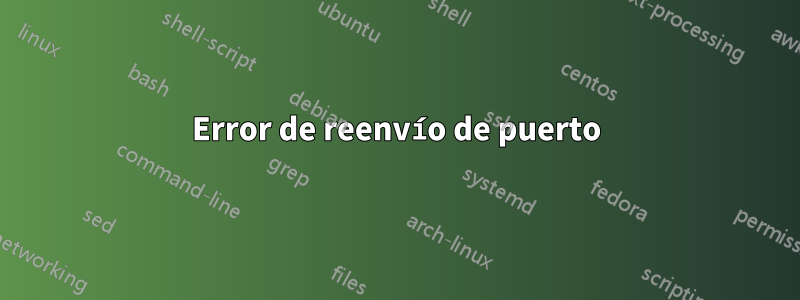
Estoy intentando usar VNC en mi invitado KVM, siguiendo esta guía:
http://blog.scottlowe.org/2013/08/21/accessing-vnc-consoles-of-kvm-guests-via-ssh/
Este es el comando ssh que estoy usando desde mi host:
ssh -v -v -4 [email protected] -L 7000:127.0.0.1:7000
Donde 192.168.122.123 es la dirección de mi invitado.
Puedo ingresar a mi invitado mediante ssh usando el comando anterior, pero cuando uso remmina desde mi host y entro 127.0.0.1:7000al campo del servidor usando el protocolo VNC, aparece este mensaje en mi conexión ssh de invitado:
root@Kali:~# debug1: Connection to port 7000 forwarding to 127.0.0.1 port 7000 requested.
debug2: fd 8 setting TCP_NODELAY
debug2: fd 8 setting O_NONBLOCK
debug1: channel 2: new [direct-tcpip]
channel 2: open failed: connect failed: Connection refused
debug2: channel 2: zombie
debug2: channel 2: garbage collecting
debug1: channel 2: free: direct-tcpip: listening port 7000 for 127.0.0.1 port 7000, connect from 127.0.0.1 port 59293 to 127.0.0.1 port 7000, nchannels 3
El siguiente resultado en mi host para el puerto 7000 después de establecer la conexión ssh:
# sudo netstat -tunelp | grep LISTEN
tcp 0 0 127.0.0.1:7000 0.0.0.0:* LISTEN 1000 283620 8509/ssh
Las siguientes líneas están presentes en el de mi invitado sshd_config:
GatewayPorts yes
AllowTcpForwarding yes
X11Forwarding yes
¿Algunas ideas?
Respuesta1
No tienes un oyente en 127.0.0.1:7000(o 0.0.0.0:7000) en el invitado. Busque un oyente en el invitado usando:
netstat -an|grep 7000
Vea si existe una línea similar x.x.x.x:7000 0.0.0.0:* LISTENy en qué interfaz está vinculada.
La GatewayPortsdirectiva no tiene sentido en esta configuración ya que se aplica sólo para el reenvío de puertos remoto.


