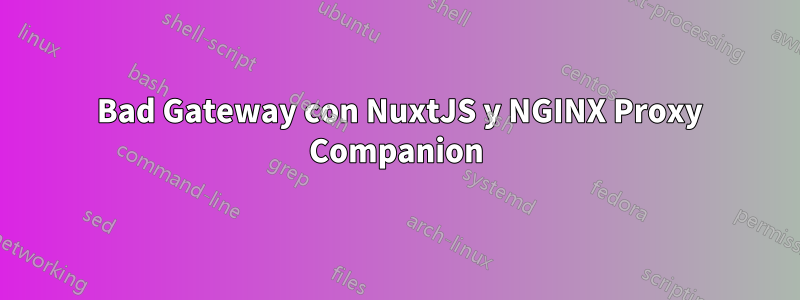
Estoy intentando configurar un proxy con el complemento de proxy NGINX pero me enfrento a un error 502 Bad Gateway...
Aquí está mi docker-compose.yml:
nuxtjs:
build:
context: .
dockerfile: docker/nuxtjs/Dockerfile
environment:
API_BASE_URL: fff.com
VIRTUAL_HOST: fff.com
LETSENCRYPT_HOST: fff.com
ports:
- "8000:80"
container_name: ${NUXTJS_CONTAINER_NAME}
volumes:
- ./front:/usr/src/app/
- /usr/src/app/node_modules
Archivo Docker:
FROM node:lts
# create destination directory
RUN mkdir -p /usr/src/app
WORKDIR /usr/src/app
# copy the app, note .dockerignore
COPY ./front /usr/src/app
RUN yarn
# build necessary, even if no static files are needed,
# since it builds the server as well
RUN yarn build
# expose 80 on container
EXPOSE 80
# set app serving to permissive / assigned
ENV NUXT_HOST=0.0.0.0
# set app port
ENV NUXT_PORT=80
# start the app
CMD [ "yarn", "dev" ]
Y el proxy muestra esto en los registros:
*40 no live upstreams while connecting to upstream, client: myip, server: fff.com, request: "GET /favicon.ico HTTP/2.0", upstream: "http://fff.com-upstream/favicon.ico", host: "xxx.com", referrer: "https://fff.com/"
Y la configuración generó:
upstream fff.com {
# Cannot connect to network 'webproxy' of this container
# Fallback entry
server 127.0.0.1 down;
}
server {
server_name fff.com;
listen 80 ;
access_log /var/log/nginx/access.log vhost;
# Do not HTTPS redirect Let'sEncrypt ACME challenge
location ^~ /.well-known/acme-challenge/ {
auth_basic off;
auth_request off;
allow all;
root /usr/share/nginx/html;
try_files $uri =404;
break;
}
location / {
return 301 https://$host$request_uri;
}
}
server {
server_name fff.com;
listen 443 ssl http2 ;
access_log /var/log/nginx/access.log vhost;
ssl_session_timeout 5m;
ssl_session_cache shared:SSL:50m;
ssl_session_tickets off;
ssl_certificate /etc/nginx/certs/fff.com.crt;
ssl_certificate_key /etc/nginx/certs/fff.com.key;
ssl_dhparam /etc/nginx/certs/fff.com.dhparam.pem;
ssl_stapling on;
ssl_stapling_verify on;
ssl_trusted_certificate /etc/nginx/certs/fff.com.chain.pem;
add_header Strict-Transport-Security "max-age=31536000" always;
include /etc/nginx/vhost.d/default;
location / {
proxy_pass http://fff.com;
}
}
¿Alguien tiene alguna idea?
gracias
Respuesta1
Tu portsdefinición es incorrecta. Está asignando el puerto 80 del contenedor al puerto 8000 en el host, pero su contenedor expone el puerto 8000.
ports:
- "80:8000"
O, si desea conservar el puerto 8000:
ports:
- "8000"
Respuesta2
Resuelto: Olvidé conectar el proxy a la red webproxy....


