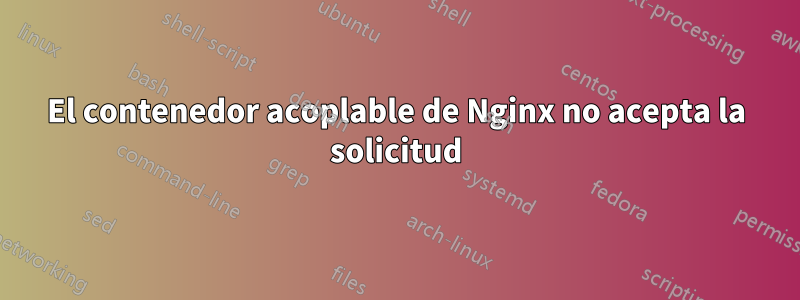
Estoy intentando ejecutar un servidor web Nginx en un contenedor acoplable. Que he hecho:
$ docker pull nginx
$ docker run -d -p 8080:8080 --name nginx1 nginx
Luego docker psmuestra que el contenedor se está ejecutando. También está disponible la prueba de nginx:
$ docker exec -it nginx1 bash
root@...:/# service nginx status
[ ok ] nginx is running.
root@...:/# curl http://localhost:8080/
{Shows the content of html file located on /etc/nginx/html/index.html}
root@...:/# exit
exit
$ curl http://localhost:8080/
{Just loads and nothing happens} <- This is my problem
Netstat:
tcp 0 0 0.0.0.0:8080 0.0.0.0:* LISTEN 3776/docker-proxy
tcp 0 1 172.17.0.1:36684 172.17.0.2:8080 SYN_SENT 3776/docker-proxy
tcp 79 0 127.0.0.1:8080 127.0.0.1:41674 CLOSE_WAIT 3776/docker-proxy
tcp 0 1 172.17.0.1:36682 172.17.0.2:8080 SYN_SENT 3776/docker-proxy
tcp 555 0 127.0.0.1:8080 127.0.0.1:41672 ESTABLISHED 3776/docker-proxy
tcp6 0 0 :::8080 :::* LISTEN 3783/docker-proxy
Estoy en Fedora 34. También ejecutar Nginx en mi sistema (no en Docker) en el mismo puerto funciona bien.
Mi /etc/nginx/nginx.conf:
# For more information on configuration, see:
# * Official English Documentation: http://nginx.org/en/docs/
# * Official Russian Documentation: http://nginx.org/ru/docs/
user nginx;
worker_processes auto;
error_log /var/log/nginx/error.log;
pid /run/nginx.pid;
# Load dynamic modules. See /usr/share/doc/nginx/README.dynamic.
include /usr/share/nginx/modules/*.conf;
events {
worker_connections 1024;
}
http {
log_format main '$remote_addr - $remote_user [$time_local] "$request" '
'$status $body_bytes_sent "$http_referer" '
'"$http_user_agent" "$http_x_forwarded_for"';
access_log /var/log/nginx/access.log main;
sendfile on;
tcp_nopush on;
tcp_nodelay on;
keepalive_timeout 65;
types_hash_max_size 4096;
include /etc/nginx/mime.types;
default_type application/octet-stream;
# Load modular configuration files from the /etc/nginx/conf.d directory.
# See http://nginx.org/en/docs/ngx_core_module.html#include
# for more information.
include /etc/nginx/conf.d/*.conf;
server {
listen 80;
listen [::]:80;
server_name _;
root /usr/share/nginx/html;
# Load configuration files for the default server block.
include /etc/nginx/default.d/*.conf;
error_page 404 /404.html;
location = /404.html {
}
error_page 500 502 503 504 /50x.html;
location = /50x.html {
}
}
server {
listen 8080;
}
}
El último en la parte inferior es el servidor correspondiente.
Respuesta1
La imagen de nginx expone el puerto 80, no el 8080.
docker run -d -p 8080:80 --name nginx1 nginx
Respuesta2
El problema era el cortafuegos. En sombrero de fieltro:
sudo firewall-cmd --zone=dmz --add-port=8080/tcp
En otros puede ser:
sudo ufw allow 8080


