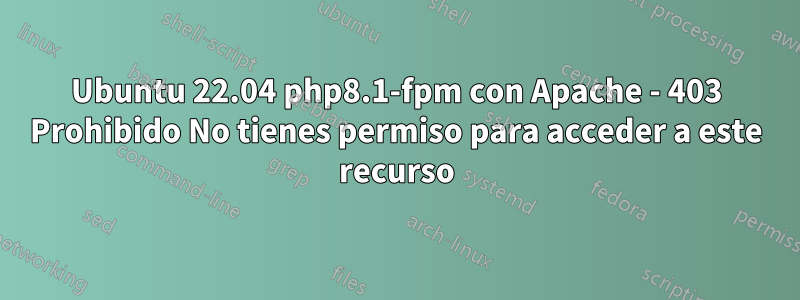
Instalé php8.1-fpm en Ubuntu 22.04. En principio, configuré todo, pero todavía aparece el mensaje de error "403 Prohibido No tienes permiso para acceder a este recurso". El sistema se configura en una red interna con un certificado autofirmado para fines de desarrollo.
Lo he hecho con virtualmin hasta ahora, pero ahora quiero acostumbrarme... Compré los conceptos básicos de configuración desde allí, pero obviamente todavía falta algo.
/etc/apache2/sitios-disponibles/midominio.dev.conf:
<VirtualHost 192.168.0.4:443>
SuexecUserGroup "#1000" "#1000"
ServerName "mydomain.dev"
DocumentRoot "/home/mydomain/public_html"
ErrorLog "/home/mydomain/etc/log/md_error_log"
CustomLog "/home/mydomain/etc/log/md_access_log" "combined"
ScriptAlias "/cgi-bin/" "/home/mydomain/etc/cgi-bin/"
DirectoryIndex index.php index.html
<Directory "/home/mydomain/public_html">
Options -Indexes +IncludesNOEXEC +SymLinksIfOwnerMatch +ExecCGI
allow from all
AllowOverride All Options=ExecCGI,Includes,IncludesNOEXEC,Indexes,MultiViews,SymLinksIfOwnerMatch
Require all granted
AddType application/x-httpd-php .php
AddHandler fcgid-script .php
AddHandler fcgid-script .php8.1
FCGIWrapper /home/mydomain/etc/fcgi-bin/php8.1.fcgi .php
FCGIWrapper /home/mydomain/etc/fcgi-bin/php8.1.fcgi .php8.1
</Directory>
<Directory "/home/mydomain/etc/cgi-bin">
allow from all
AllowOverride All Options=ExecCGI,Includes,IncludesNOEXEC,Indexes,MultiViews,SymLinksIfOwnerMatch
Require all granted
</Directory>
SSLEngine on
SSLCertificateFile /home/mydomain/etc/certs/mydomain.dev+4.pem
SSLCertificateKeyFile /home/mydomain/etc/certs/mydomain.dev+4-key.pem
SSLProtocol all -SSLv2 -SSLv3 -TLSv1 -TLSv1.1
SSLCACertificateFile /home/mydomain/.local/share/mkcert/rootCA.pem
IPCCommTimeout 31
</VirtualHost>
/home/midominio/etc/fcgi-bin/php8.1.fcgi:
#!bin/bash
PHPRC=$PWD/../etc/php8.1
export PHPRC
unmask 022
PHP_FCGI_CHILDREN=20
export PHP_FCGI_CHILDREN
PHP_FCGI_MAX_REQUESTS=99999
export PHP_FCGI_MAX_REQUESTS
exec /bin/php-cgi8.1
/etc/midominio/public_htmly permisos de subdirectorios: 0755 permisos de archivos: 0644
registro de errores (no hay ningún enlace a/favicon.ico):
[Mon Apr 25 14:22:06.490822 2022] [core:error] [pid 24678] (13)Permission denied: [client 192.168.0.4:51818] AH00035: access to / denied (filesystem path '/home/mydomain/public_html') because search permissions are missing on a component of the path
[Mon Apr 25 14:22:06.721894 2022] [core:error] [pid 24678] (13)Permission denied: [client 192.168.0.4:51818] AH00035: access to /favicon.ico denied (filesystem path '/home/mydomain/public_html') because search permissions are missing on a component of the path, referer: https://mydomain.dev/
Muchas gracias de antemano por tu ayuda
Respuesta1
Agregue el usuario al grupo www-data:
usermod -g www-data username


