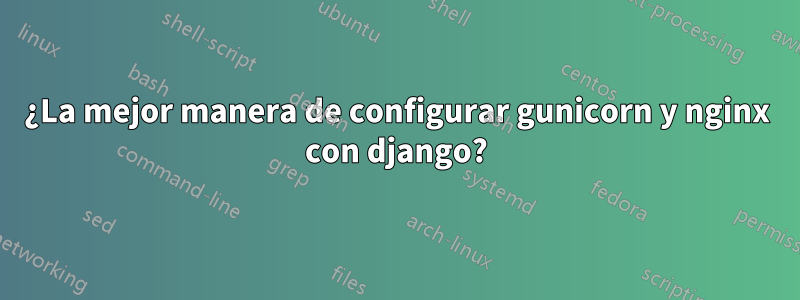
Estoy intentando implementar django con gunicorn y nginx en heroku, y estoy un poco confundido con la forma de configurar gunicorn y nginx, cuando busqué en Internet, generalmente crean gunicorn.socket
[Unit]
Description=gunicorn socket
[Socket]
ListenStream=/run/gunicorn.sock
[Install]
WantedBy=sockets.target
y gunicorn.servicio
[Unit]
Description=gunicorn daemon
Requires=gunicorn.socket
After=network.target
[Service]
User=sammy
Group=www-data
WorkingDirectory=/home/sammy/myprojectdir
ExecStart=/home/sammy/myprojectdir/myprojectenv/bin/gunicorn \
--access-logfile - \
--workers 3 \
--bind unix:/run/gunicorn.sock \
myproject.wsgi:application
[Install]
WantedBy=multi-user.target
y el archivo de configuración de nginx en /etc/nginc/site-enabled/
server {
listen 80;
server_name server_domain_or_IP;
location = /favicon.ico { access_log off; log_not_found off; }
location /static/ {
root /home/administrator/Documents/Dashboard/dashboardBackend;
}
location / {
include proxy_params;
proxy_pass http://unix:/run/gunicorn.sock;
}
}
pero cuando voy a los documentos de Gunicorn:https://docs.gunicorn.org/en/stable/deploy.html. nginx tiene un archivo de configuración como este
worker_processes 1;
user nobody nogroup;
# 'user nobody nobody;' for systems with 'nobody' as a group instead
error_log /var/log/nginx/error.log warn;
pid /var/run/nginx.pid;
events {
worker_connections 1024; # increase if you have lots of clients
accept_mutex off; # set to 'on' if nginx worker_processes > 1
# 'use epoll;' to enable for Linux 2.6+
# 'use kqueue;' to enable for FreeBSD, OSX
}
http {
include mime.types;
# fallback in case we can't determine a type
default_type application/octet-stream;
access_log /var/log/nginx/access.log combined;
sendfile on;
upstream app_server {
# fail_timeout=0 means we always retry an upstream even if it failed
# to return a good HTTP response
# for UNIX domain socket setups
server unix:/tmp/gunicorn.sock fail_timeout=0;
# for a TCP configuration
# server 192.168.0.7:8000 fail_timeout=0;
}
server {
# if no Host match, close the connection to prevent host spoofing
listen 80 default_server;
return 444;
}
server {
# use 'listen 80 deferred;' for Linux
# use 'listen 80 accept_filter=httpready;' for FreeBSD
listen 80;
client_max_body_size 4G;
# set the correct host(s) for your site
server_name example.com www.example.com;
keepalive_timeout 5;
# path for static files
root /path/to/app/current/public;
location / {
# checks for static file, if not found proxy to app
try_files $uri @proxy_to_app;
}
location @proxy_to_app {
proxy_set_header X-Forwarded-For $proxy_add_x_forwarded_for;
proxy_set_header X-Forwarded-Proto $scheme;
proxy_set_header Host $http_host;
# we don't want nginx trying to do something clever with
# redirects, we set the Host: header above already.
proxy_redirect off;
proxy_pass http://app_server;
}
error_page 500 502 503 504 /500.html;
location = /500.html {
root /path/to/app/current/public;
}
}
}
Entonces me pregunto cuál es la diferencia entre estos y cuál es la mejor manera de configurar gunicorn, nginx. Gracias
Respuesta1
¿Es posible que asumieras que se trataba de enfoques separados? Es una configuración para Nginx, que le indica que se conecte al /tmp/gunicorn.socksocket, y una configuración para systemd, que le indica que configure gunicorn en ese mismo /tmp/gunicorn.socksocket.
Trabajan en conjunto, uno configura un socket para alojar la aplicación, uno configura el servidor http para permitir el acceso público a esa aplicación, a través de ese socket.


