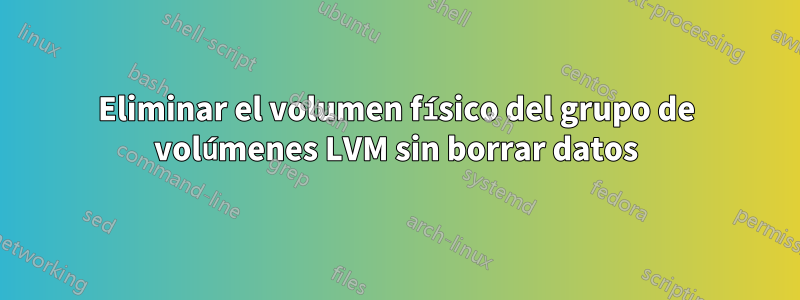
Tengo un grupo de volumen:
$ vgdisplay
--- Volume group ---
VG Name Ethan-PC
System ID
Format lvm2
Metadata Areas 2
Metadata Sequence No 19
VG Access read/write
VG Status resizable
MAX LV 0
Cur LV 2
Open LV 1
Max PV 0
Cur PV 2
Act PV 2
VG Size <3.86 TiB
PE Size 4.00 MiB
Total PE 1010969
Alloc PE / Size 1004569 / 3.83 TiB
Free PE / Size 6400 / 25.00 GiB
VG UUID ixrl2q-Alsc-UvxQ-q55x-7M3G-S2vq-fNr1wC
dos volúmenes lógicos:
$ sudo lvdisplay
--- Logical volume ---
LV Path /dev/Ethan-PC/root
LV Name root
VG Name Ethan-PC
LV UUID Mde88v-pIYX-ubVw-dYgY-IuaJ-K59r-xHEtXP
LV Write Access read/write
LV Creation host, time archiso, 2018-12-15 10:04:22 -0600
LV Status available
# open 1
LV Size 200.00 GiB
Current LE 51200
Segments 1
Allocation inherit
Read ahead sectors auto
- currently set to 256
Block device 254:0
--- Logical volume ---
LV Path /dev/Ethan-PC/home
LV Name home
VG Name Ethan-PC
LV UUID Q4m5VI-QH2q-J0oK-XT3z-Ip7c-dk4f-KLCGAs
LV Write Access read/write
LV Creation host, time Ethan-PC, 2018-12-15 17:50:50 -0600
LV Status available
# open 0
LV Size <3.64 TiB
Current LE 953369
Segments 2
Allocation inherit
Read ahead sectors auto
- currently set to 256
Block device 254:1
y dos volúmenes físicos:
pvdisplay
--- Physical volume ---
PV Name /dev/nvme0n1p2
VG Name Ethan-PC
PV Size 223.08 GiB / not usable <3.57 MiB
Allocatable yes
PE Size 4.00 MiB
Total PE 57108
Free PE 5908
Allocated PE 51200
PV UUID XeW7X2-OKDy-D4aG-clfq-db7N-1g3X-5cJLXP
--- Physical volume ---
PV Name /dev/sda1
VG Name Ethan-PC
PV Size <3.64 TiB / not usable <2.82 MiB
Allocatable yes
PE Size 4.00 MiB
Total PE 953861
Free PE 492
Allocated PE 953369
PV UUID g0OSPs-AXTd-6YuE-tEAM-fkmy-O2Ke-ieFXnN
Todos los datos del homeLV están activados /dev/sda1y todos los datos del LV rootestán activados /dev/nvme0n1p2.
# note: irrelevant entries have been removed
$ lsblk
NAME MAJ:MIN RM SIZE RO TYPE MOUNTPOINTS
sda 8:0 0 3.6T 0 disk
└─sda1 8:1 0 3.6T 0 part
└─Ethan--PC-home 254:1 0 3.6T 0 lvm
nvme0n1 259:2 0 476.9G 0 disk
└─nvme0n1p2 259:4 0 223.1G 0 part
└─Ethan--PC-root 254:0 0 200G 0 lvm /
Quiero eliminarlo /dev/sda1del grupo de volúmenes.Puedo hacer esto fácilmente, pero ese procedimiento implica la pérdida de los datos almacenados en el homeLV. Quiero conservar los datos en el disco en caso de que necesite consultarlos más adelante. ¿Cómo eliminaría /dev/sda1del VG sin borrar los datos?
¡Gracias!
Respuesta1
Yo haría lo siguiente:
- desmontar / inicio
- vgsplit Ethan-PC homevg /dev/sda1
Obtendrías 2 VG diferentes:
- Ethan-PC con pv /dev/nvme0n1p2
- iniciovg con pv /dev/sda1
Después de eso, todavía tienes que reconstruir y montar un /home, ya sea desde /dev/homevg/home o desde /dev/Ethan-PC/home (debe crearse y formatearse)


