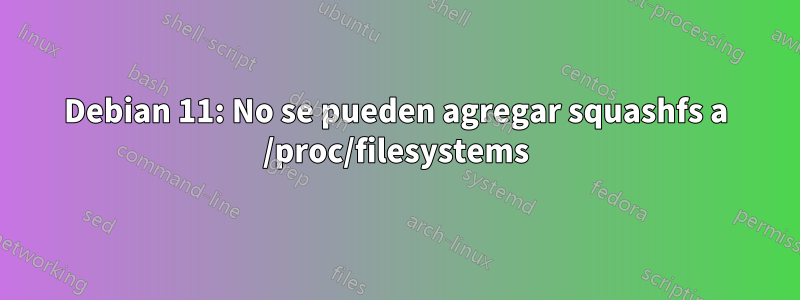
Estoy intentando solucionar un problema con el complemento que tengo:
root@puppeteer:~# snap install core
error: system does not fully support snapd: cannot mount squashfs image using "squashfs": mount:
/tmp/sanity-mountpoint-180662911: unknown filesystem type 'squashfs'.
Parece que squashfs está instalado
root@puppeteer:~# apt install squashfs-tools
Reading package lists... Done
Building dependency tree... Done
Reading state information... Done
squashfs-tools is already the newest version (1:4.4-2+deb11u2).
squashfs-tools set to manually installed.
0 upgraded, 0 newly installed, 0 to remove and 0 not upgraded.
root@puppeteer:~#
Sin embargo, no está visible cuando ejecuto los siguientes comandos.
lsmod
cat /proc/filesystems
y cuando ejecuto el comando para cargar el módulo no sucede nada (incluso después de reiniciar).
modprobe squashfs
No encuentro ninguna información sobre cómo cargar el módulo. Cualquier ayuda sería apreciada.
Dmesg
root@puppeteer:~# dmesg | grep squashfs
[ 13.365857] request_module fs-squashfs succeeded, but still no fs?
Modinfo
root@puppeteer:~# modinfo squashfs
filename: /lib/modules/5.10.0-19-amd64/kernel/fs/squashfs/squashfs.ko
license: GPL
author: Phillip Lougher <[email protected]>
description: squashfs 4.0, a compressed read-only filesystem
alias: fs-squashfs
depends:
retpoline: Y
intree: Y
name: squashfs
vermagic: 5.10.0-19-amd64 SMP mod_unload modversions
sig_id: PKCS#7
signer: Debian Secure Boot CA
sig_key: 32:A0:28:7F:84:1A:03:6F:A3:93:C1:E0:65:C4:3A:E6:B2:42:26:43
sig_hashalgo: sha256
signature: 2A:D8:0D:0F:F6:32:86:CE:28:94:F9:8A:2F:AB:57:5C:6D:A8:77:32:
00:FD:A5:CB:E8:31:A9:9A:59:1F:00:06:F8:AF:98:7E:71:61:EF:E5:
EE:AF:7A:C0:B4:6C:24:3A:4F:6E:AC:6B:7B:68:37:CA:02:26:58:B3:
D4:FE:DA:6F:72:27:F1:1C:10:49:DC:86:3C:78:AF:FD:26:C9:D8:C7:
27:F1:02:F7:F9:37:09:5B:48:00:E2:C2:78:B5:0D:7B:1B:D2:68:42:
4D:14:8F:6A:6C:5F:10:EF:15:3C:CC:E9:50:C8:75:9F:50:21:11:A1:
BE:42:58:CF:26:32:3A:58:8B:CB:B9:A0:AE:42:5B:CF:3B:BE:F7:C4:
E2:A3:85:40:9D:16:35:53:BC:F9:B7:57:2F:B4:0E:BC:D0:B4:65:F4:
74:C7:C2:7C:2F:C8:0A:59:DA:DC:E9:60:9E:2C:F6:C4:A0:A0:E4:05:
54:F8:18:8A:30:6D:C1:66:80:29:F6:34:DB:DC:1B:6F:6E:BF:27:24:
00:95:3A:9D:D1:26:42:7C:E5:6D:15:CA:72:D5:75:77:EB:8B:C3:87:
AD:81:9D:86:02:88:0E:62:18:67:76:18:DA:E5:72:B4:70:22:A1:34:
5F:42:B7:20:A0:4D:27:7A:CF:47:D5:F1:6C:49:6B:29
Información del sistema
root@puppeteer:~# cat /proc/version
Linux version 5.10.0-19-amd64 ([email protected]) (gcc-10 (Debian 10.2.1-6) 10.2.1 20210110, GNU ld (GNU Binutils for Debian) 2.35.2) #1 SMP Debian 5.10.149-2 (2022-10-21)
root@puppeteer:~# cat /etc/*-release
PRETTY_NAME="Debian GNU/Linux 11 (bullseye)"
NAME="Debian GNU/Linux"
VERSION_ID="11"
VERSION="11 (bullseye)"
VERSION_CODENAME=bullseye
Respuesta1
Resulta que había líneas en mi archivo /etc/modprobe.d/*.conf que impedían la instalación de squashfs.


