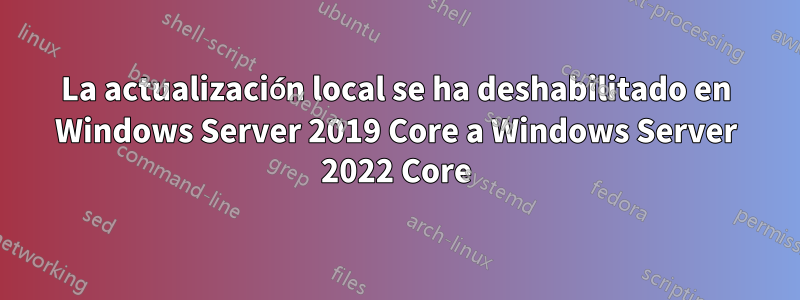
ITNOA
Hola,
Tengo un medio con licencia y puedo actualizar in situ desde el Centro de datos de Windows Server 2019 [Experiencia de escritorio] al Centro de datos de Windows Server 2022 [Experiencia de escritorio].
Pero cuando quiero realizar una actualización local de Windows Server 2019 Data Center Core a Windows Server 2022 Data Center Core, la opción Conservar archivos, configuraciones y aplicaciones está deshabilitada.Cómo resolver este problema?
Mis detalles principales actuales de Windows Server 2019 se encuentran a continuación
Get-ComputerInfo -Property WindowsProductName,WindowsBuildLabEx,WindowsEditionID
WindowsProductName WindowsBuildLabEx WindowsEditionId
------------------ ----------------- ----------------
Windows Server Datacenter 19041.1.amd64fre.vb_release.191206-1406 ServerDatacenterACor
Todos mis roles instalados en el núcleo del servidor son
Get-WindowsFeature | Where-Object {$_. installstate -eq "installed"} | Format-List Name,Installstate | more
Name : AD-Domain-Services
InstallState : Installed
Name : DNS
InstallState : Installed
Name : FileAndStorage-Services
InstallState : Installed
Name : File-Services
InstallState : Installed
Name : FS-FileServer
InstallState : Installed
Name : Storage-Services
InstallState : Installed
Name : NET-Framework-Features
InstallState : Installed
Name : NET-Framework-Core
InstallState : Installed
Name : NET-Framework-45-Features
InstallState : Installed
Name : NET-Framework-45-Core
InstallState : Installed
Name : NET-WCF-Services45
InstallState : Installed
Name : NET-WCF-TCP-PortSharing45
InstallState : Installed
Name : Containers
InstallState : Installed
Name : GPMC
InstallState : Installed
Name : RSAT
InstallState : Installed
Name : RSAT-Feature-Tools
InstallState : Installed
Name : RSAT-System-Insights
InstallState : Installed
Name : RSAT-Role-Tools
InstallState : Installed
Name : RSAT-AD-Tools
InstallState : Installed
Name : RSAT-AD-PowerShell
InstallState : Installed
Name : RSAT-DNS-Server
InstallState : Installed
Name : System-DataArchiver
InstallState : Installed
Name : System-Insights
InstallState : Installed
Name : Windows-Defender
InstallState : Installed
Name : PowerShellRoot
InstallState : Installed
Name : PowerShell
InstallState : Installed
Name : PowerShell-V2
InstallState : Installed
Name : WoW64-Support
InstallState : Installed
Y la edición de mi servidor Windows Core es
DISM /Online Get-CurrentEdition
Deployment Image Servicing and Management tool
Version: 10.0.19041.844
Image Version: 10.0.19042.1889
Current edition is:
Current Edition : ServerDatacenterACor
The operation completed successfully.
Mis revisiones instaladas en mi servidor son como las siguientes
PS C:\Users\Administrator> wmic qfe get hotfixid,installedon
HotFixID InstalledOn
KB5015730 12/9/2022
KB4534170 4/20/2020
KB4545706 4/20/2020
KB4562830 3/11/2021
KB5016616 12/9/2022
KB5007273 12/30/2021
KB5011352 3/19/2022
KB5015895 12/9/2022
KB5003242 5/21/2021
La salida de mi dcdiagcomando es como la siguiente.
PS C:\Users\Administrator> dcdiag
Directory Server Diagnosis
Performing initial setup:
Trying to find home server...
Home Server = WS2019CORE-MAIN
* Identified AD Forest.
Done gathering initial info.
Doing initial required tests
Testing server: Default-First-Site-Name\WS2019CORE-MAIN
Starting test: Connectivity
......................... WS2019CORE-MAIN passed test Connectivity
Doing primary tests
Testing server: Default-First-Site-Name\WS2019CORE-MAIN
Starting test: Advertising
......................... WS2019CORE-MAIN passed test Advertising
Starting test: FrsEvent
......................... WS2019CORE-MAIN passed test FrsEvent
Starting test: DFSREvent
......................... WS2019CORE-MAIN passed test DFSREvent
Starting test: SysVolCheck
......................... WS2019CORE-MAIN passed test SysVolCheck
Starting test: KccEvent
......................... WS2019CORE-MAIN passed test KccEvent
Starting test: KnowsOfRoleHolders
......................... WS2019CORE-MAIN passed test KnowsOfRoleHolders
Starting test: MachineAccount
......................... WS2019CORE-MAIN passed test MachineAccount
Starting test: NCSecDesc
......................... WS2019CORE-MAIN passed test NCSecDesc
Starting test: NetLogons
......................... WS2019CORE-MAIN passed test NetLogons
Starting test: ObjectsReplicated
......................... WS2019CORE-MAIN passed test ObjectsReplicated
Starting test: Replications
......................... WS2019CORE-MAIN passed test Replications
Starting test: RidManager
......................... WS2019CORE-MAIN passed test RidManager
Starting test: Services
......................... WS2019CORE-MAIN passed test Services
Starting test: SystemLog
An error event occurred. EventID: 0x00000022
Time Generated: 12/13/2022 11:08:42
Event String:
The time service has detected that the system time needs to be changed by 0 seconds. The time service will not change the system time by more than 172800 seconds. Verify that your time and time zone are correct, and that the time source VM IC Time Synchronization Provider is working properly.
......................... WS2019CORE-MAIN failed test SystemLog
Starting test: VerifyReferences
......................... WS2019CORE-MAIN passed test VerifyReferences
Running partition tests on : ForestDnsZones
Starting test: CheckSDRefDom
......................... ForestDnsZones passed test CheckSDRefDom
Starting test: CrossRefValidation
......................... ForestDnsZones passed test CrossRefValidation
Running partition tests on : DomainDnsZones
Starting test: CheckSDRefDom
......................... DomainDnsZones passed test CheckSDRefDom
Starting test: CrossRefValidation
......................... DomainDnsZones passed test CrossRefValidation
Running partition tests on : Schema
Starting test: CheckSDRefDom
......................... Schema passed test CheckSDRefDom
Starting test: CrossRefValidation
......................... Schema passed test CrossRefValidation
Running partition tests on : Configuration
Starting test: CheckSDRefDom
......................... Configuration passed test CheckSDRefDom
Starting test: CrossRefValidation
......................... Configuration passed test CrossRefValidation
Running partition tests on : test
Starting test: CheckSDRefDom
......................... test passed test CheckSDRefDom
Starting test: CrossRefValidation
......................... test passed test CrossRefValidation
Running enterprise tests on : test.local
Starting test: LocatorCheck
......................... test.local passed test LocatorCheck
Starting test: Intersite
......................... test.local passed test Intersite
Actualizar
creo una pregunta en microsofthttps://learn.microsoft.com/en-us/answers/questions/1123512/in-place-upgrade-disable-in-windows-server-core-20pero todavía no puedo encontrar mi solución.
Gracias
Respuesta1
Estaba intentando actualizar usando una versión de evaluación de la ISO de Windows Server disponible gratuitamente en Microsoft, pero no me permitía conservar los archivos ni la configuración.
Cuando utilicé una ISO de edición estándar, funcionó.
La lección aquí parece ser que sí importa exactamente qué versión del instalador estás intentando usar.
Respuesta2
Elija la versión de actualización de Windows que desee con (Experiencia de escritorio) seleccionada en lugar de solo Windows 20222 Standard. Eso solucionó este problema para mí.



