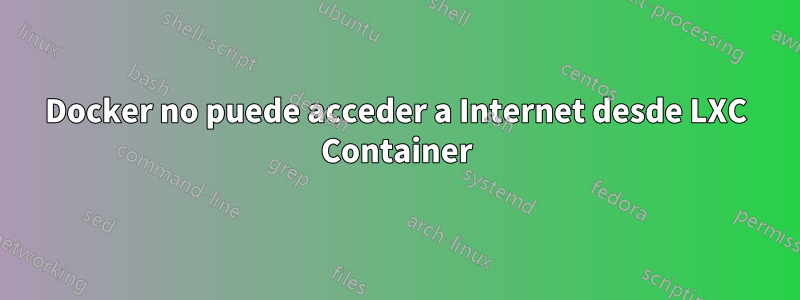
Lancé un contenedor Ubuntu 20.04 LXC en RedHat 8.6 usando el siguiente comando
lxc launch ubuntu:20.04 --storage default -c security.privileged=true -c boot.autostart=true --network lxdbr0
Instalé Docker en el contenedor, configuré los ajustes de mi proxy de red /etc/systemd/system/docker.service.d/http-proxy.confy luego reinicié el servicio Docker.
[Service]
Environment="HTTP_PROXY=<proxy address redacted>"
Environment="HTTPS_PROXY=<proxy address redacted>"
Recibo un error de tiempo de espera del protocolo de enlace TLS cuando intento extraer una imagen
root@still-katydid:~# docker pull nginx
Using default tag: latest
Error response from daemon: Get "https://registry-1.docker.io/v2/": net/http: TLS handshake timeout
Mirando /var/log/syslogpuedo ver algunos errores.
Dec 8 11:57:36 still-katydid dockerd[9606]: time="2022-12-08T11:57:36.486272382Z" level=warning msg="Your kernel does not support cgroup blkio weight"
Dec 8 11:57:36 still-katydid dockerd[9606]: time="2022-12-08T11:57:36.486290117Z" level=warning msg="Your kernel does not support cgroup blkio weight_device"
Dec 8 11:57:36 still-katydid dockerd[9606]: time="2022-12-08T11:57:36.487001498Z" level=info msg="Loading containers: start."
Dec 8 11:57:36 still-katydid dockerd[9606]: time="2022-12-08T11:57:36.489111401Z" level=warning msg="Running modprobe bridge br_netfilter failed with message: modprobe: WARNING: Module bridge not found in directory /lib/modules/4.18.0-372.9.1.el8.x86_64\nmodprobe: WARNING: Module br_netfilter not found in directory /lib/modules/4.18.0-372.9.1.el8.x86_64\n, error: exit status 1"
Dec 8 11:57:36 still-katydid dockerd[9606]: time="2022-12-08T11:57:36.591405424Z" level=info msg="Default bridge (docker0) is assigned with an IP address 172.17.0.0/16. Daemon option --bip can be used to set a preferred IP address"
Sé que la configuración de la dirección proxy es correcta, ya que también la tengo configurada en mi .bashrcarchivo y puedo rizar direcciones comohttps://www.bbc.co.ukexitosamente.
El firewall está deshabilitado tanto en el host como en el contenedor.
Reinicié el contenedor y el host varias veces.
Respuesta1
Resolví mi problema. Tenía un carácter especial !en mi contraseña. Ya lo había escapado %21pero resulta que Docker requiere un doble %%.
Entonces, para las contraseñas de proxy de Docker, !es necesario escapar de un carácter%%21
Hay más información disponible aquí.https://docs.docker.com/config/daemon/systemd/


