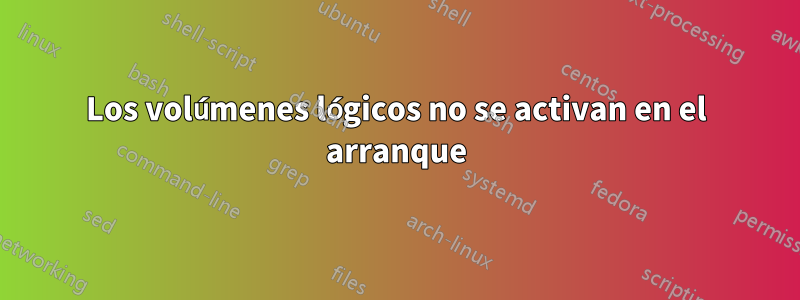
Ubuntu 22.04.1 aquí. Tengo un grupo de volúmenes llamado systemcreado durante la instalación. Hay tres volúmenes lógicos en este grupo.
--- Logical volume ---
LV Path /dev/system/swap
LV Name swap
VG Name system
LV UUID qeGYCG-PseM-IzIW-rpit-0zwI-lbKs-q0jL8D
LV Write Access read/write
LV Creation host, time ubuntu-server, 2022-12-02 19:20:46 +0000
LV Status NOT available
LV Size 1,00 GiB
Current LE 256
Segments 1
Allocation inherit
Read ahead sectors auto
--- Logical volume ---
LV Path /dev/system/root
LV Name root
VG Name system
LV UUID qx6W1r-e20x-VfwG-1Sdg-uGE3-rRW9-89k24O
LV Write Access read/write
LV Creation host, time ubuntu-server, 2022-12-02 19:20:47 +0000
LV Status available
# open 1
LV Size 10,00 GiB
Current LE 2560
Segments 1
Allocation inherit
Read ahead sectors auto
- currently set to 256
Block device 253:0
--- Logical volume ---
LV Path /dev/system/drbd
LV Name drbd
VG Name system
LV UUID rQxv3f-pJds-JU1z-9Hqd-hi81-3kAt-zlcVbh
LV Write Access read/write
LV Creation host, time ubuntu-server, 2022-12-02 19:20:49 +0000
LV Status NOT available
LV Size <21,00 GiB
Current LE 5375
Segments 1
Allocation inherit
Read ahead sectors auto
Esta es una salida del lvdisplaycomando justo después de reiniciar. En cada reinicio el volumen lógico no swapestá drbdactivado. Necesito usar vgchange -ayel comando para activarlos manualmente. Solo rootestá disponible el volumen lógico; en este volumen está instalado el sistema. Agregar nombres de volúmenes no ayuda auto_activation_volume_list./etc/lvm/lvm.conf
¿Por qué pasó esto?
Actualización #1
Intenté recrear un volumen lógico. Primero eliminé el volumen de intercambio y luego lo volví a crear con un nombre diferente. Sigue siendo el mismo problema después de reiniciar. El volumen no se activa hasta vgchange -ay.


