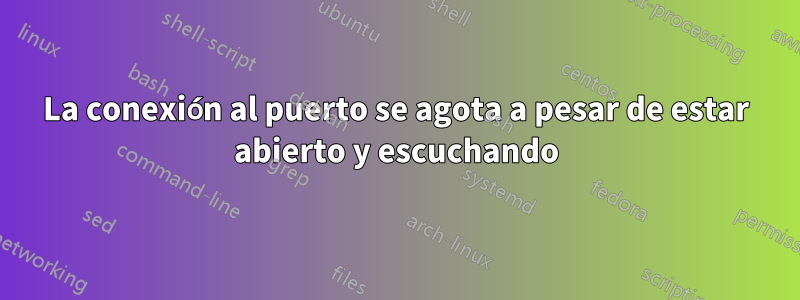
Contabo VPS ejecuta el servidor Ubuntu 22.04, no está firewalldni ufwen ejecución, fail2banestá instalado y configurado, pero actualmente se detuvo para descubrir qué está pasando.
Tengo un nc -4 -k -l -v 173.212.xxx.xxx 1026proceso ejecutándose y escuchando en el puerto 1026. 173.212.xxx.xxxEs la IP pública del VPS y es accesible desde el exterior (por ejemplo, los puertos 22, 80 y 443 funcionan bien).
Por alguna razón no puedo conectarme 173.212.xxx.xxx:1026, la conexión siempre se agota. Sin embargo, este no es el caso de SSH y HTTP/HTTPS. Me pregunto por qué no puedo conectarme a otros puertos a pesar de que están siendo escuchados y aparecen nmapasí:
$ sudo nmap 173.212.xxx.xxx
Starting Nmap 7.80 ( https://nmap.org ) at 2022-12-21 16:11 CET
Nmap scan report for vmdxxx.contaboserver.net (173.212.xxx.xxx)
Host is up (0.0000090s latency).
Not shown: 988 closed ports
PORT STATE SERVICE
22/tcp open ssh
25/tcp open smtp
80/tcp open http
110/tcp open pop3
143/tcp open imap
443/tcp open https
587/tcp open submission
993/tcp open imaps
995/tcp open pop3s
1026/tcp open LSA-or-nterm # <-- not working
8088/tcp open radan-http # <-- Janus WebRTC server timing out as well (what I actually try to set up)
8089/tcp open unknown
$ sudo iptables -L
Chain INPUT (policy DROP)
target prot opt source destination
ACCEPT all -- anywhere anywhere state RELATED,ESTABLISHED
ACCEPT all -- anywhere anywhere
ACCEPT icmp -- anywhere anywhere icmp echo-request
ACCEPT tcp -- anywhere anywhere tcp dpt:ssh
ACCEPT tcp -- anywhere anywhere tcp dpt:http
ACCEPT tcp -- anywhere anywhere tcp dpt:https
ACCEPT tcp -- anywhere anywhere tcp dpt:smtp
ACCEPT tcp -- anywhere anywhere tcp dpt:submission
ACCEPT tcp -- anywhere anywhere tcp dpt:pop3
ACCEPT tcp -- anywhere anywhere tcp dpt:pop3s
ACCEPT tcp -- anywhere anywhere tcp dpt:imap2
ACCEPT tcp -- anywhere anywhere tcp dpt:imaps
Chain FORWARD (policy DROP)
target prot opt source destination
DOCKER-USER all -- anywhere anywhere
DOCKER-ISOLATION-STAGE-1 all -- anywhere anywhere
ACCEPT all -- anywhere anywhere ctstate RELATED,ESTABLISHED
DOCKER all -- anywhere anywhere
ACCEPT all -- anywhere anywhere
ACCEPT all -- anywhere anywhere
Chain OUTPUT (policy ACCEPT)
target prot opt source destination
Chain DOCKER (1 references)
target prot opt source destination
Chain DOCKER-ISOLATION-STAGE-1 (1 references)
target prot opt source destination
DOCKER-ISOLATION-STAGE-2 all -- anywhere anywhere
RETURN all -- anywhere anywhere
Chain DOCKER-ISOLATION-STAGE-2 (1 references)
target prot opt source destination
DROP all -- anywhere anywhere
RETURN all -- anywhere anywhere
Chain DOCKER-USER (1 references)
target prot opt source destination
RETURN all -- anywhere anywhere
$ sudo netstat -tulpn
Active Internet connections (only servers)
Proto Recv-Q Send-Q Local Address Foreign Address State PID/Program name
tcp 0 0 0.0.0.0:587 0.0.0.0:* LISTEN 988/master
tcp 0 0 173.212.xxx.xxx:1026 0.0.0.0:* LISTEN 38682/nc
tcp 0 0 0.0.0.0:995 0.0.0.0:* LISTEN 652/dovecot
tcp 0 0 0.0.0.0:993 0.0.0.0:* LISTEN 652/dovecot
tcp 0 0 0.0.0.0:110 0.0.0.0:* LISTEN 652/dovecot
tcp 0 0 0.0.0.0:22 0.0.0.0:* LISTEN 747/sshd: /usr/sbin
tcp 0 0 0.0.0.0:25 0.0.0.0:* LISTEN 988/master
tcp 0 0 0.0.0.0:143 0.0.0.0:* LISTEN 652/dovecot
tcp 0 0 127.0.0.1:3306 0.0.0.0:* LISTEN 913/mysqld
tcp 0 0 127.0.0.1:33060 0.0.0.0:* LISTEN 913/mysqld
tcp 0 0 127.0.0.1:24 0.0.0.0:* LISTEN 652/dovecot
tcp 0 0 127.0.0.1:4190 0.0.0.0:* LISTEN 652/dovecot
tcp 0 0 127.0.0.1:9998 0.0.0.0:* LISTEN 39690/amavisd-new (
tcp 0 0 127.0.0.1:10024 0.0.0.0:* LISTEN 39690/amavisd-new (
tcp 0 0 127.0.0.1:10025 0.0.0.0:* LISTEN 988/master
tcp 0 0 127.0.0.1:10026 0.0.0.0:* LISTEN 39690/amavisd-new (
tcp 0 0 127.0.0.53:53 0.0.0.0:* LISTEN 623/systemd-resolve
tcp 0 0 173.212.xxx.xxx:8188 0.0.0.0:* LISTEN 36225/janus
tcp6 0 0 :::587 :::* LISTEN 988/master
tcp6 0 0 :::995 :::* LISTEN 652/dovecot
tcp6 0 0 :::993 :::* LISTEN 652/dovecot
tcp6 0 0 :::110 :::* LISTEN 652/dovecot
tcp6 0 0 :::80 :::* LISTEN 940/apache2
tcp6 0 0 :::22 :::* LISTEN 747/sshd: /usr/sbin
tcp6 0 0 :::25 :::* LISTEN 988/master
tcp6 0 0 :::143 :::* LISTEN 652/dovecot
tcp6 0 0 :::443 :::* LISTEN 940/apache2
tcp6 0 0 :::8089 :::* LISTEN 36225/janus
tcp6 0 0 :::8088 :::* LISTEN 36225/janus
udp 0 0 127.0.0.53:53 0.0.0.0:* 623/systemd-resolve
udp6 0 0 :::5002 :::* 36225/janus
udp6 0 0 :::5004 :::* 36225/janus
udp6 0 0 :::5102 :::* 36225/janus
udp6 0 0 :::5104 :::* 36225/janus
udp6 0 0 :::5106 :::* 36225/janus
Puedo conectarme al puerto 1026desde localhostun host remoto, pero no desde él. ¿Pero por qué? Obviamente me estoy perdiendo algo. ¿Alguien tiene una idea de por qué aparentemente todos los puertos están bloqueados desde el exterior, es decir, dónde se podría configurar esto? No recuerdo nada más que montarme fail2banhace unos años. Soy un novato en redes, por cierto. ¡Gracias por tomarse el tiempo! Tu ayuda es muy apreciada.


