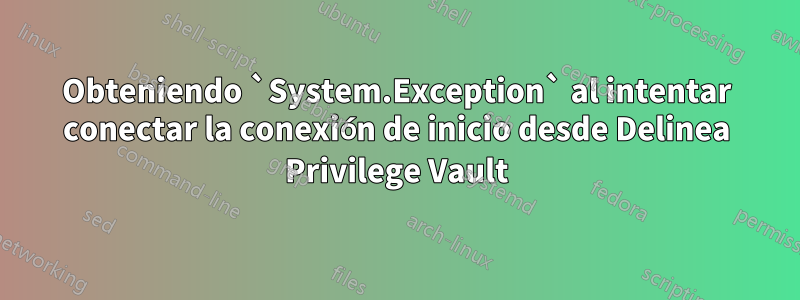
Estoy intentando iniciar una conexión RDP a un destino de Windows a través de mi servidor Privilege Vault. Cuando hago clic en elLanzamiento, la aplicación Vault Remote se abre en mi máquina macOS, pero la sesión RDP no se inicia.
Cuando reviso los registros de la aplicación Vault Remote, veo los siguientes mensajes:
2022-12-21 22:48:09.2822|WARN|Thycotic.ConnectionManager.Mac.AppDelegate|Application started.
2022-12-21 22:48:09.2831|WARN|Thycotic.ConnectionManager.Mac.AppDelegate|App Version - 1.7.1.
2022-12-21 22:48:09.2843|WARN|Thycotic.ConnectionManager.Mac.AppDelegate|OS Version - Version 13.1 (Build 22C65).
2022-12-21 22:48:09.2848|WARN|Thycotic.ConnectionManager.Mac.AppDelegate|Processor - Intel(R) Core(TM) i5-1038NG7 CPU @ 2.00GHz.
2022-12-21 22:48:09.2859|WARN|Thycotic.ConnectionManager.Mac.AppDelegate|Physical Memory - 16 GiB.
2022-12-21 22:48:09.2859|WARN|Thycotic.ConnectionManager.Mac.AppDelegate|
2022-12-21 22:48:11.8204|WARN|A.cf2a769b451d4c392516a68beb0ec7aa5|Failed to load user settings from file. Default settings will be used.
2022-12-21 22:48:13.1462|ERROR|A.cba22f25d4b712c6b69cfd6e45d56057c|System.Exception: Exception of type 'System.Exception' was thrown.
at A.cba22f25d4b712c6b69cfd6e45d56057c.c1d2034a330668b2265542cd96165d7ef (System.Guid cf3cdf3dfff0880a03d5331b52d6bad85, System.Int32 cf47be96c20c6be5dd31ad79a3937495a) [0x00105] in <6da488f2db0b4b4daddda988447ccb0a>:0
- Mi máquina macOS definitivamente tiene privilegios RDP para el objetivo.
- El nombre de usuario/contraseña del objetivo es correcto (el latido es exitoso).
- Esto funcionaba anteriormente, pero no ha funcionado desde que se actualizó a macOS Ventura.
- No ha habido cambios en el servidor Privilege Vault ni en la configuración del firewall.
- Reinstalé ConnectionManager varias veces.


