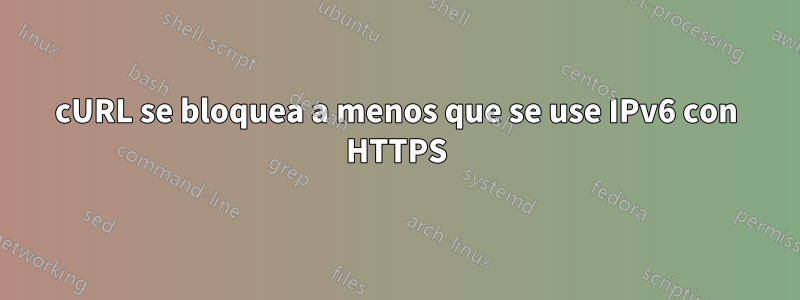
Necesito realizar algunas solicitudes cURL a un servidor que no tiene una dirección ipv6, pero mi máquina solo parece poder conectarse cuando 1) usa https y 2) usa ipv6. Otras solicitudes se bloquean indefinidamente después de la resolución DNS, antes de que se establezca cualquier conexión.
Agradecería cualquier orientación sobre cómo resolver esto.
La máquina ejecuta Ubuntu 18.04.4 con curl 7.58.0 y ufw 0.36.
Esto sucede con cualquier dominio, pero aquí tienes algunos ejemplos con google.com:
me@myserver:/$ curl -I4 http://www.google.com --trace-ascii /dev/stdout --no-tcp-nodelay
== Info: Rebuilt URL to: http://www.google.com/
== Info: Trying 142.251.40.100...
*hangs*
me@myserver:/$ curl -I4 https://www.google.com --trace-ascii /dev/stdout --no-tcp-nodelay
== Info: Rebuilt URL to: https://www.google.com/
== Info: Trying 142.251.40.100...
*hangs*
me@myserver:/$ curl -I6 http://www.google.com --trace-ascii /dev/stdout --no-tcp-nodelay
== Info: Rebuilt URL to: http://www.google.com/
== Info: Trying 2607:f8b0:4006:81f::2004...
*hangs*
me@myserver:/$ curl -I6 https://www.google.com --trace-ascii /dev/stdout --no-tcp-nodelay
== Info: Rebuilt URL to: https://www.google.com/
== Info: Trying 2607:f8b0:4006:81f::2004...
== Info: Connected to www.google.com (2607:f8b0:4006:81f::2004) port 443 (#0)
*no problems*
Probé la lista blanca de IP en UFW, pero no ayuda:
me@myserver:/$ sudo ufw status verbose
Status: active
Logging: on (low)
Default: deny (incoming), allow (outgoing), disabled (routed)
New profiles: skip
To Action From
-- ------ ----
22 ALLOW IN Anywhere
80 ALLOW IN Anywhere
443 ALLOW IN Anywhere
Anywhere ALLOW IN 142.251.40.100
22 (v6) ALLOW IN Anywhere (v6)
80 (v6) ALLOW IN Anywhere (v6)
443 (v6) ALLOW IN Anywhere (v6)
La máquina ejecuta Ubuntu 18.04.4.
Aquí está el resultado (suavemente reformateado) de curl -V:
curl 7.58.0 (x86_64-pc-linux-gnu)
libcurl/7.58.0
OpenSSL/1.1.1d
zlib/1.2.11
libidn2/2.3.0
libpsl/0.19.1 (+libidn2/2.0.4)
nghttp2/1.30.0
librtmp/2.3
Release-Date: 2018-01-24
Protocols:
dict file ftp ftps gopher http https
imap imaps ldap ldaps pop3 pop3s
rtmp rtsp smb smbs smtp smtps telnet tftp
Features:
AsynchDNS GSS-API HTTP2 HTTPS-proxy
IDN IPv6 Kerberos Largefile libz NTLM NTLM_WB PSL SPNEGO SSL TLS-SRP UnixSockets


