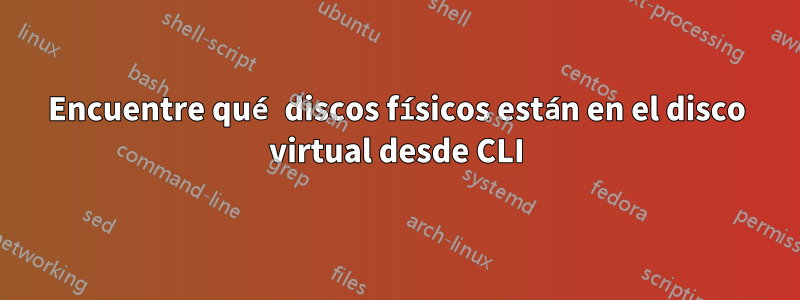
Tengo el siguiente disco virtual:
# omreport storage vdisk controller=0 vdisk=14
Virtual Disk 14 on Controller PERC H730 Mini (Embedded)
Controller PERC H730 Mini (Embedded)
ID : 14
Status : Ok
Name : VirtualDisk14
State : Ready
Hot Spare Policy violated : Not Applicable
Encrypted : No
Layout : RAID-0
Size : 3,725.50 GB (4000225165312 bytes)
T10 Protection Information Status : No
Associated Fluid Cache State : Not Applicable
Device Name : /dev/sdn
Bus Protocol : SAS
Media : HDD
Read Policy : No Read Ahead
Write Policy : Force Write Back
Cache Policy : Not Applicable
Stripe Element Size : 64 KB
Disk Cache Policy : Disabled
#
Desde la CLI, ¿cómo puedo encontrar qué discos físicos hay en mi disco virtual?
Respuesta1
Puede encontrar qué discos físicos están en su disco virtual con el siguiente comando.
omreport storage pdisk controller=1 vdisk=1


