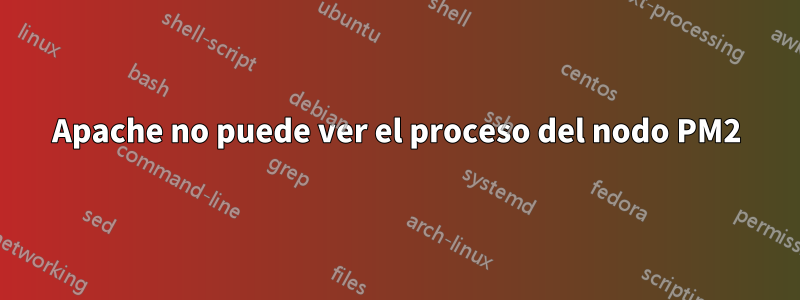
Tengo Apache ejecutándose en Ubuntu 20 y sigo recibiendo este error en /var/logs/apache2/error.log:
[proxy:error] [pid 7064] (111)Connection refused: AH00957: http: attempt to connect to 127.0.0.1:4000 (127.0.0.1) failed
[proxy_http:error] [pid 7064] [client ...] AH01114: HTTP: failed to make connection to backend: 127.0.0.1
Mi host virtual está configurado así:
<IfModule mod_ssl.c>
<VirtualHost *:443>
ServerAdmin [email protected]
ServerName example.com
ServerAlias www.example.com
DocumentRoot /var/www/example.com
ErrorLog ${APACHE_LOG_DIR}/error.log
CustomLog ${APACHE_LOG_DIR}/access.log combined
RewriteEngine on
# Reverse Proxy Stuff for Node
ProxyPreserveHost On
ProxyPass / http://127.0.0.1:4000/ Keepalive=On
ProxyPassReverse / http://127.0.0.1:4000/ Keepalive=On
SSLCertificateFile /etc/letsencrypt/live/example.com/fullchain.pem
SSLCertificateKeyFile /etc/letsencrypt/live/example.com/privkey.pem
Include /etc/letsencrypt/options-ssl-apache.conf
</VirtualHost>
</IfModule>
En mi directorio web ( /var/www/example.com) inicié mi aplicación con pm2 así:
pm2 start index.js -p 4000
Cuando lo hago pm2 statusveo que mi proceso está en línea. No hay errores en pm2 logs. De alguna manera Apache y pm2 no se hablan.
netstat -tulpnconfirma que no hay nada escuchando en el puerto 4000.
No sé que más hacer. ¿Algunas ideas?
Respuesta1
No puede definir el puerto -pen PM2, no existe tal opción. Probablemente la variable pueda hacer el trabajo (como mencionas en tu comentario):
port=4000 pm2 start index.js


