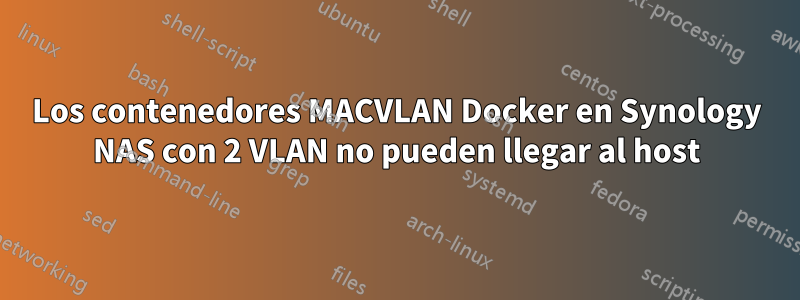
Tengo 2 VLAN en el puerto ETH1 en Synology DSM 7.2. Utilizo el controlador MACVLAN, por lo que mis contenedores parecen "computadoras separadas" en la red. Puedo acceder al contenedor desde la red y puedo acceder a la red desde el contenedor. Incluso puedo llegar al contenedor desde el host, pero no puedo llegar al host desde el interior del contenedor.
#!/bin/bash:
docker network create -d macvlan --subnet=10.1.40.0/24 --gateway=10.1.40.1 --ip-range=10.1.40.160/29 --aux-address 'host=10.1.40.166' -o parent=eth1.10 macvlan10
ip link add macvlan10brdg link eth1.10 type macvlan mode bridge
ip addr add 10.1.40.166/32 dev macvlan10brdg
ip link set dev macvlan10brdg up
ip route add 10.1.40.160/29 dev macvlan10brdg
docker run --net=macvlan10 -it --name macvlaneth10 --ip 10.1.40.165 --privileged --cap-add=ALL --rm alpine /bin/sh
ip a:
3: eth1: <BROADCAST,MULTICAST,UP,LOWER_UP> mtu 1500 qdisc pfifo_fast state UP group default qlen 1000
link/ether 00:11:32:cd:8b:34 brd ff:ff:ff:ff:ff:ff
7: eth1.10@eth1: <BROADCAST,MULTICAST,UP,LOWER_UP> mtu 1500 qdisc noqueue state UP group default qlen 1000
link/ether 00:11:32:cd:8b:34 brd ff:ff:ff:ff:ff:ff
inet 10.1.40.16/24 brd 10.1.40.255 scope global eth1.10
valid_lft forever preferred_lft forever
8: eth1.5@eth1: <BROADCAST,MULTICAST,UP,LOWER_UP> mtu 1500 qdisc noqueue state UP group default qlen 1000
link/ether 00:11:32:cd:8b:34 brd ff:ff:ff:ff:ff:ff
inet 10.2.40.16/24 brd 10.2.40.255 scope global eth1.5
valid_lft forever preferred_lft forever
14: [email protected]: <BROADCAST,MULTICAST,UP,LOWER_UP> mtu 1500 qdisc noqueue state UNKNOWN group default qlen 1
link/ether 8e:3d:a4:01:5d:42 brd ff:ff:ff:ff:ff:ff
inet 10.1.40.166/32 scope global macvlan10brdg
valid_lft forever preferred_lft forever
inet6 fe80::8c3d:a4ff:fe01:5d42/64 scope link
valid_lft forever preferred_lft forever
regla de propiedad intelectual:
0: from all lookup local
2: from all lookup static-table
10: from 10.2.40.16 lookup eth1.5-table
12: from 10.1.40.16 lookup eth1.10-table
32766: from all lookup main
32767: from all lookup default
ruta IP:
default via 10.1.40.1 dev eth1.10 src 10.1.40.16
10.1.40.0/24 dev eth1.10 proto kernel scope link src 10.1.40.16
10.1.40.160/29 dev macvlan10brdg scope link
10.2.40.0/24 dev eth1.5 proto kernel scope link src 10.2.40.16
iptables-L:
Chain INPUT (policy ACCEPT)
target prot opt source destination
Chain FORWARD (policy ACCEPT)
target prot opt source destination
DEFAULT_FORWARD all -- anywhere anywhere
Chain OUTPUT (policy ACCEPT)
target prot opt source destination
Chain DEFAULT_FORWARD (1 references)
target prot opt source destination
DOCKER-USER all -- anywhere anywhere
DOCKER-ISOLATION-STAGE-1 all -- anywhere anywhere
Chain DOCKER (0 references)
target prot opt source destination
Chain DOCKER-ISOLATION-STAGE-1 (1 references)
target prot opt source destination
DOCKER-ISOLATION-STAGE-2 all -- anywhere anywhere
RETURN all -- anywhere anywhere
Chain DOCKER-ISOLATION-STAGE-2 (1 references)
target prot opt source destination
DROP all -- anywhere anywhere
RETURN all -- anywhere anywhere
Chain DOCKER-USER (1 references)
target prot opt source destination
ACCEPT all -- anywhere anywhere ****** after "iptables -I DOCKER-USER -j ACCEPT"
RETURN all -- anywhere anywhere
gato /proc/sys/net/ipv4/ip_forward:
1
Incluso probé el controlador BRIDGE con un resultado similar. Puedo acceder al contenedor desde la red y al host, puedo acceder a la red desde el contenedor. Cuando intento hacer ping al host desde el contenedor, esto es lo que obtengo en el enrutador.
invalid forward: in:vlan10 out:vlan10, connection-state:invalid src-mac 00:11:32:cd:8b:34, proto ICMP (type 0, code 0), 10.1.40.16->10.1.52.2, len 84
Así es como ejecuto el contenedor puenteado:
docker network create -d bridge --subnet 10.1.52.0/24 --gateway 10.1.52.1 -o parent=eth1.10 testbrgeth110
docker run --net=testbrgeth110 -it --name bridgeeth110 --privileged --cap-add=ALL --rm alpine /bin/sh
Pasé 2 días completos leyendo en Internet, depurando, etc. Realmente no tengo idea de qué pasa. La red puenteada en DSM 6.2 sin VLAN en la red funcionó a las mil maravillas.


