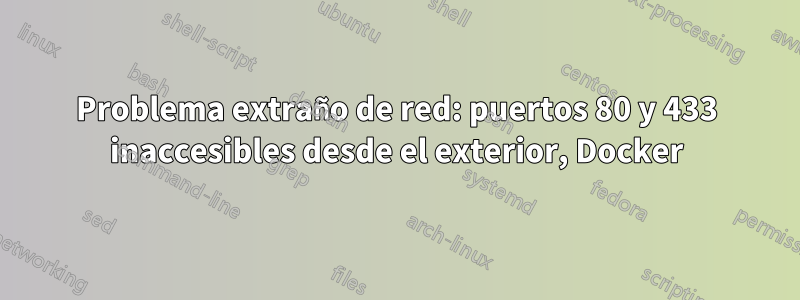
Me estoy encontrando con un problema de red desconcertante que me tiene rascándome la cabeza. Esta es la situación: no puedo acceder a los puertos 80 y 433 desde el exterior, pero puedo reenviar cualquier otro puerto dentro de Docker, ¡y funciona perfectamente! Configuré UFW y también tengo K3 instalados, pero la mayor parte de mis servicios se ejecutan mediante Docker Compose.
Para investigar más a fondo, lancé un contenedor de prueba de Nginx y las cosas tomaron un giro aún más extraño.
Puedo acceder a este contenedor de prueba utilizando su IP interna de Docker, pero incluso un simple curl -I 127.0.0.1resultado genera un error 404:
-> # curl -I 127.0.0.1
HTTP/1.1 404 Not Found
Content-Type: text/plain; charset=utf-8
X-Content-Type-Options: nosniff
Date: Wed, 20 Sep 2023 00:39:26 GMT
Content-Length: 19
La trama se complica cuando descubro que puedo acceder desde otra IP interna (una red VPN):
-> # curl -I 192.168.10.1
HTTP/1.1 200 OK
Server: nginx/1.25.2
Date: Wed, 20 Sep 2023 00:41:32 GMT
Content-Type: text/html
Content-Length: 615
Last-Modified: Tue, 15 Aug 2023 17:03:04 GMT
Connection: keep-alive
ETag: "64dbafc8-267"
Accept-Ranges: bytes
Pero aquí está el truco: cuando detengo el contenedor, es de esperar ver un error como este:
-> # curl -I 127.0.0.1
curl: (7) Failed to connect to 127.0.0.1 port 80 after 0 ms: Couldn't connect to server
Sin embargo, no, ¡me recibe el mismo error 404 persistente!
ACTUALIZAR:Para aumentar el misterio, cuando apago el contenedor Docker, intentar acceder 192.168.10.1también genera un error 404:
-> # curl -I 192.168.10.1
HTTP/1.1 404 Not Found
Content-Type: text/plain; charset=utf-8
X-Content-Type-Options: nosniff
Date: Wed, 20 Sep 2023 00:51:49 GMT
Content-Length: 19
Estoy completamente desconcertado y no tengo idea de dónde se origina el problema. Para hacer las cosas aún más confusas, puedo repetir este experimento con el puerto 81 y todo funciona como se esperaba. Si alguien tiene alguna idea o sugerencia sobre cómo depurar esto, ¡apreciaría mucho su ayuda!
Aquí algunos resultados adicionales:
-> # lsof -i:80
COMMAND PID USER FD TYPE DEVICE SIZE/OFF NODE NAME
docker-pr 9815 root 4u IPv4 54638 0t0 TCP *:http (LISTEN)
docker-pr 9823 root 4u IPv6 48079 0t0 TCP *:http (LISTEN)
-> # docker ps
CONTAINER ID IMAGE COMMAND CREATED STATUS PORTS NAMES
975e74d4bdfd nginx:latest "/docker-entrypoint.…" 29 minutes ago Up 29 minutes 0.0.0.0:80->80/tcp, :::80->80/tcp nginx_test_nginx-test_1
-> # ufw status
Status: active
To Action From
-- ------ ----
22/tcp ALLOW Anywhere
80/tcp ALLOW Anywhere
443 ALLOW Anywhere
Anywhere ALLOW 192.168.1.0/24
Anywhere ALLOW 192.168.178.0/24
81/tcp ALLOW Anywhere
22/tcp (v6) ALLOW Anywhere (v6)
80/tcp (v6) ALLOW Anywhere (v6)
443 (v6) ALLOW Anywhere (v6)
81/tcp (v6) ALLOW Anywhere (v6)
Anywhere on eth0 ALLOW FWD Anywhere on wghub
Anywhere on wghub ALLOW FWD Anywhere on wghub
Anywhere (v6) on eth0 ALLOW FWD Anywhere (v6) on wghub
Anywhere (v6) on wghub ALLOW FWD Anywhere (v6) on wghub
-> # netstat -ltnp
Active Internet connections (only servers)
Proto Recv-Q Send-Q Local Address Foreign Address State PID/Program name
tcp 0 0 127.0.0.1:10010 0.0.0.0:* LISTEN 1374/containerd
tcp 0 0 0.0.0.0:22 0.0.0.0:* LISTEN 631/sshd: /usr/sbin
tcp 0 0 0.0.0.0:80 0.0.0.0:* LISTEN 9815/docker-proxy
tcp 0 0 127.0.0.53:53 0.0.0.0:* LISTEN 610/systemd-resolve
tcp6 0 0 :::22 :::* LISTEN 631/sshd: /usr/sbin
tcp6 0 0 :::80 :::* LISTEN 9823/docker-proxy
-> # cat /etc/default/docker
DOCKER_OPTS="--iptables=false"
ACTUALIZAR:Esta es mi configuración de prueba:
docker-compose.yml
version: '3'
services:
nginx-test:
image: nginx:latest
ports:
- "80:80"


